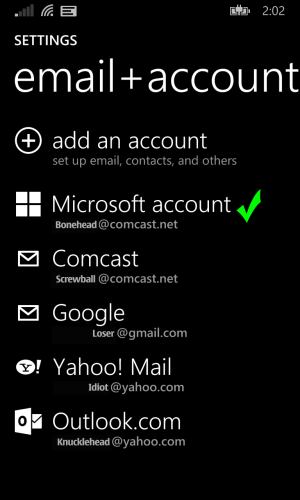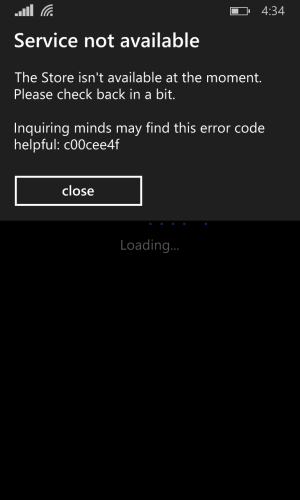So I have tried connecting to 3 different wifi networks and restarted my phone countless times, but I can not get my apps to get off of being stuck "pending" infinitely:angry::angry::angry::angry::angry::angry:. Of the searches I have done, I have found 0 helpful solutions.:angry: They all say to restart the device, or connect to a different network, all of which I have done numerous times. Thanks for any replies.
Why are all of my downloads pending?!?!
- Thread starter TomThumbyThumb
- Start date
You are using an out of date browser. It may not display this or other websites correctly.
You should upgrade or use an alternative browser.
You should upgrade or use an alternative browser.
Guytronic
Ambassador Team Leader
Zulfigar
New member
Lance_WPCentral
New member
Are you trying installing the apps on your SD card? If yes try installing them on your phone memory and see if it works.
Guytronic
Ambassador Team Leader
I have not gotten any notifications saying that it needs attention, no. :asleep: It's so frustrating its been happening for about 5 days now. Is there a way that I can check if it needs attention?
Guytronic
Ambassador Team Leader
I believe the first time I installed the preview I had to re-enter all my account info.
Password for MSFT account and one G-Mail account wouldn't sync after the update.
I was notified about G-Mail, not about the MS account.
I just noted that when fixing the G-Mail account.
Is the Microsoft account accessible from a desktop Machine.
Can you see your OneDrive?
Do the apps show purchased in the store when logged on from a PC?
Password for MSFT account and one G-Mail account wouldn't sync after the update.
I was notified about G-Mail, not about the MS account.
I just noted that when fixing the G-Mail account.
Is the Microsoft account accessible from a desktop Machine.
Can you see your OneDrive?
Do the apps show purchased in the store when logged on from a PC?
I have a mac book air, but I have tried installing apps from the store on my computer. No luck. And I do have OneDrive installed on my mac, it is visible on both my computer and phone.
Guytronic
Ambassador Team Leader
Sameer Beri
New member
fisrtly contact with an expert, and start project my screen in ur pc and then connect with team viewer---> problem will solved by and expert only now :wink:
Guytronic
Ambassador Team Leader
When you log into the store via desktop with your account does it show your devices name?
i.e Windows phone, my phone, or any name you may have chosen...
Is the phone visible on desktop via USB?
Also is find my phone working under your account on desktop?
(Trying to determine if your account is seen by Microsoft)
Edit:
Just thot of something...
This came up in another thread.
Try unplugging your home wi-fi router then plugging it back in.
i.e Windows phone, my phone, or any name you may have chosen...
Is the phone visible on desktop via USB?
Also is find my phone working under your account on desktop?
(Trying to determine if your account is seen by Microsoft)
Edit:
Just thot of something...
This came up in another thread.
Try unplugging your home wi-fi router then plugging it back in.
Last edited:
I just checked everything you just mentioned, my account shows my device by name, My phone is visible via USB and Find My Phone is working great! I have also restarted the router many times. One of the first things I tried.
Guytronic
Ambassador Team Leader
Shot in the dark with the router.
Would it be possible to remove the phone from the MSoft account then set up again with a different address...and sign in on a new account to check.
Weird seeing service not available for this long.
Would it be possible to remove the phone from the MSoft account then set up again with a different address...and sign in on a new account to check.
Weird seeing service not available for this long.
Guytronic
Ambassador Team Leader
Similar threads
- Replies
- 5
- Views
- 1K
- Replies
- 2
- Views
- 530
- Replies
- 0
- Views
- 1K
- Replies
- 0
- Views
- 2K
Latest posts
-
How to install Fallout 4 mods on PC
- Latest: Windows Central
-
Trending Posts
-
Fallout 5 FAQ: Xbox Game Pass, news, and everything you need to know
- Started by Windows Central
- Replies: 0
-
What are Progressive Web Apps (PWAs), and how do you install them on Windows 11?
- Started by Windows Central
- Replies: 0
-
One of the best Xbox gaming headsets is on sale for less than $55 on Amazon
- Started by Windows Central
- Replies: 0
Forum statistics

Windows Central is part of Future plc, an international media group and leading digital publisher. Visit our corporate site.
© Future Publishing Limited Quay House, The Ambury, Bath BA1 1UA. All rights reserved. England and Wales company registration number 2008885.