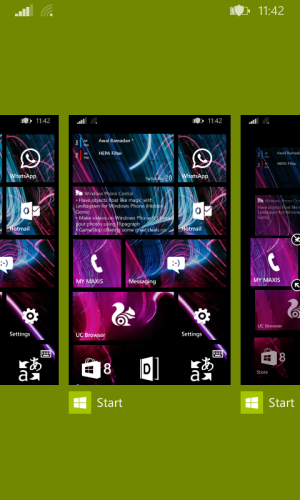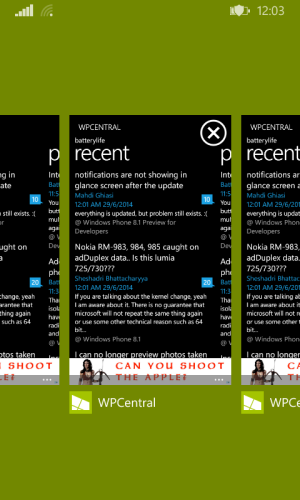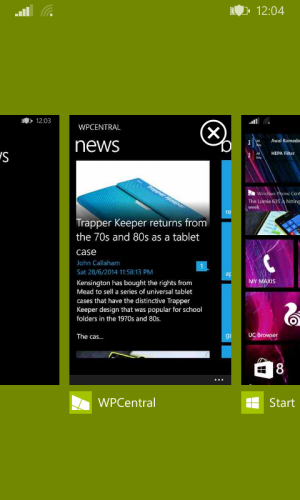- Dec 12, 2013
- 422
- 0
- 0
Hey, anyone found any interesting bugs that are not annoying?
I found one like a month ago... You know when you press and hold the back button you go into multitask view? If you time it properly, and press hold + press, you will maintain at the same screen, but there's a short pseudo animation. Press and hold for around 0.5s, then press back again to cancel it and you will see that. From what I tested, you can do that several times, but once your timing is off, you will start from scratch.
After you do that, then you hold back, nothing will happen for the first time. Then if you press and hold back for the second time, you will go into multitasking view, you will see you of the same screen there. Instead of going to the multitasking screen, you can do that again. And again.
I find this a bit fin to do, especially when I'm bored lol. I am not sure if this is device specific or everyone with 8.1... Only have a Lumia 520.
Please let me know if it works for you

I found one like a month ago... You know when you press and hold the back button you go into multitask view? If you time it properly, and press hold + press, you will maintain at the same screen, but there's a short pseudo animation. Press and hold for around 0.5s, then press back again to cancel it and you will see that. From what I tested, you can do that several times, but once your timing is off, you will start from scratch.
After you do that, then you hold back, nothing will happen for the first time. Then if you press and hold back for the second time, you will go into multitasking view, you will see you of the same screen there. Instead of going to the multitasking screen, you can do that again. And again.
I find this a bit fin to do, especially when I'm bored lol. I am not sure if this is device specific or everyone with 8.1... Only have a Lumia 520.
Please let me know if it works for you