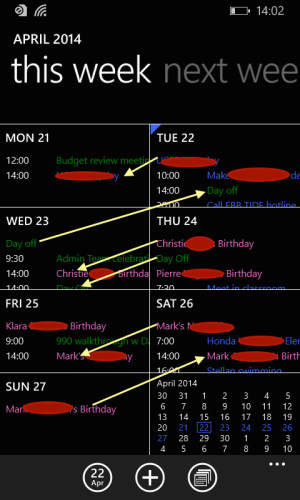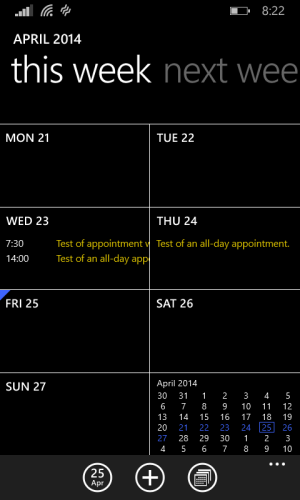- Feb 28, 2012
- 206
- 0
- 0
I'm excited to have updated to Windows Phone 8.1 developer preview. I think 8.1 brings a lot of goodies that I've been waiting for....but it's still not perfect.
One big issue is syncing with Google Calendar.
My "All day" events end up showing twice.....once correctly as an all day event, but also once as an event with a time....and it's always 2pm (14:00). And this happens on all my calendars I have syncing. My personal, my work, and the birthday calendar - they all show the same pattern.
Anyone else had that problem, and is there a fix? I can't figure out why WP would do this. My Google Calendar shows up fine on the web and on my Android and iOS devices.
One big issue is syncing with Google Calendar.
My "All day" events end up showing twice.....once correctly as an all day event, but also once as an event with a time....and it's always 2pm (14:00). And this happens on all my calendars I have syncing. My personal, my work, and the birthday calendar - they all show the same pattern.
Anyone else had that problem, and is there a fix? I can't figure out why WP would do this. My Google Calendar shows up fine on the web and on my Android and iOS devices.