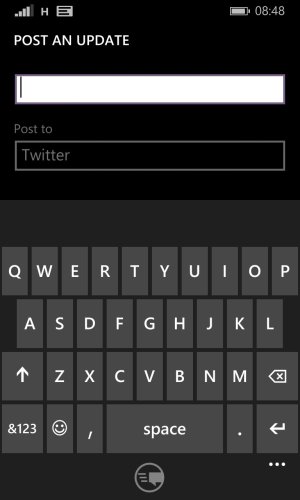Hello.
These are just my first impression about WP8.1/Lumia Cyan on my L925. I installed it yesterday. I did a factory reset after taking a full back up (Contacts and calender only) of my phone, before updating to Lumia Cyan. It took around 90 minutes for the whole process before my phone was all set up and ready to go. Following are the things I noticed:
I will reply to some stuff inline
The good:
1: Nice visual overhaul
2: Good action center, still needs some improvement though.
3: Toggle keys for WiFi, Location etc.
4: Nice default camera interface.
5. Nice transition effect while opening action center, browsing through menus etc.
6: Improved calender interface.
7: Very good IE. Can store passwords. Pages are much faster to load, rendered better.
8: Excellent battery life. Way improved. ( you need to restrict a lot many apps from running in background from new 'batter saver' app though. By default too many useless app are allowed.)
9: Changes in call history are welcome. Now calls from single number are consolidated and show number of calls in front of it instead of very long list like in WP8.
Actually I liked the previous call list more. Then I could see WHEN exactly the calls were made. Now, I can't. Android beats this, with the drop-down combination of calls.
The bad:
1: Still no smart dialing
I suppose by this you mean T9 dialing. As far as I know, it must be licensed, and would cost Microsoft some money to do so.
2: Can toggle WiFi on from the top drop down menu but can't toggle off. It goes to WiFi settings from where I need to slide it off.
Yes, and this is on purpose - as you're able to select when to turn WiFi back. In an hour, 2, or 4 hours, or around your common places. This give you the option.
Of course, a simple off toggle would be nice, but I like this more.
3: No toggle for GPRS/Data connection.
MS will get this toggle "soon" - as seen on their suggestion page.
What for? It's a PHONE, not a tablet or multimedia center - do you really want to drag it around with a hard drive/USB stick hanging out of it? I guess no.
5: No Powerpoint editor.
6: Calender and Battery saver keep running in background when I close them with back key. I always have to go to task manager and shut them down.
That is, again, on purpose. These are core apps - when they run, they don't eat much, but provide features you would need.
7: Still a lot of restricted implementation:
a:For Whatsapp
still can't send audio files in whatsapp.
can't find and replay/delete saved audio clips which I receive in whatsapp.
can't send custom ringtone, apart from all those few default ones.
b:Security apps
like photo lock, private lite, 360 photo vault are severely restricted and crippled.
8: No native support to password protect gallery (Photos/videos) or certain apps.
Security apps must be updated to the new APIs and changes - this is not 8.1's fault, but the developers'! Don't diss the OS because a 3rd party wasn't able to update to the new stuff yet.
As for native password protection, how many people do actually need it?
9: Still can not create albums in gallery (Photos)
10: Store: can't remove uninstalled apps from 'My Apps' list.
The Store thing is pretty much how it is with Android - you downloaded an app, "made a purchase" (even if it's free), so it gets in your purchased items list. And the My Apps list shows exactly that.
11: Can not view or download/save any attachment (pdf/docx/jpg etc) from an email when viewing in Internet Explorer. Only png images can be saved.
12: Can not create birthdays in calender, in phone itself, like online account.
I had no issues with attachments so far - no matter if its PDF, docx, pptx, etc. It offered me to either open in the app, or download. After download it gave me the option to open in app.
To create birthdays, you have to edit your contacts and add it there.
13: In IE, when multiple tabs are open. when you open each tab in succession. the arrangement of tabs in 'Tab' menu keeps on changing. I mean the location of tab of opened page.
14: Can't delete single notification in action center. Also it gets extremely overwhelming when there are a lot of notifications form single or multiple apps.
Dunno about the IE stuff, usually I browse on my desktop - I barely use it at all.
The single notification thing is indeed annoying. I wish it was possible

Indifferent:
1: Unnecessary addition of things like Travel, health & fitness, food & drink.
They might be unnecessary for you, but not for others. E.g. I use the Health&Fitness app a lot, also Travel.
2: Little more storage usage for phones with no expandable memory (L925).
New features need more space. Besides, it's not that bad!
3: No change in overall speed of OS. It was faster already with WP8. (Doesn't "seem faster" :winktongue
 Do not agree here. Some animations have been sped up, overall it is more responsive, even on my old 520.
Do not agree here. Some animations have been sped up, overall it is more responsive, even on my old 520.
4: Unnecessary change in call menu.
5: Wrodflow keyboard. May be useful to many others, ofcourse.
One more thing
Can any one tell me how can I change theme of my lock screen to [screenshot]?
I have seen it on many websites reviewing or discussing about WP8.1
You can't change to the new lockscreen yet. It was even posted on the front page yesterday, it's coming "soon".