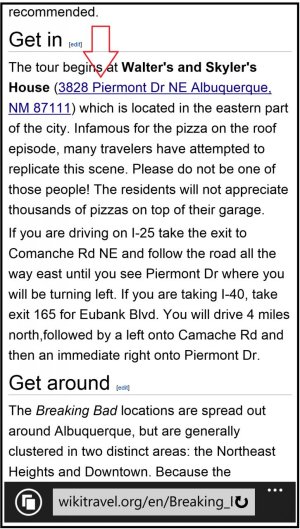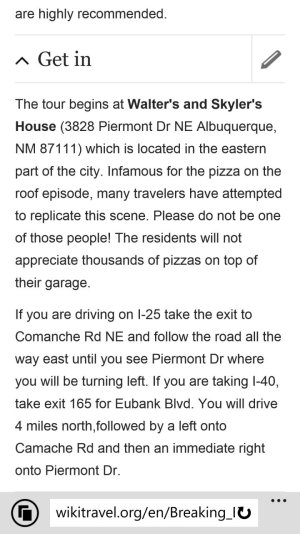- Dec 8, 2012
- 83
- 0
- 0
Before the update most of the websites where showing addresses, dates, time, days, and phone numbers highlighted to add to calendar or to tap on any address and your navigation app will open showing the address as a destination...
after the update 1 only recognizes the phone numbers, compare the before and after:
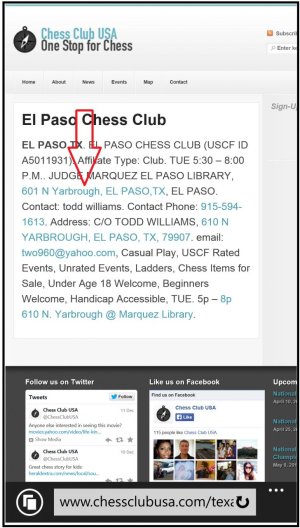 ...
... 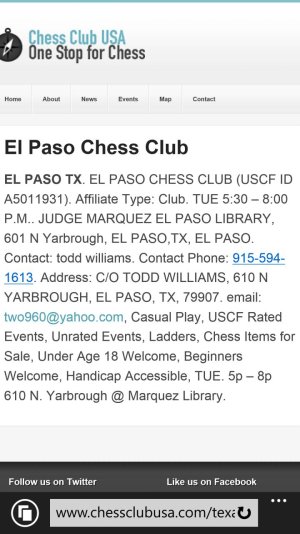
Before the update 1 noticed some inconsistency with this and some times didn't work, I think Cortana was on memory all the time to detect addresses and dates not only on emails or messaging, but I cannot make it work on websites anymore...
after the update 1 only recognizes the phone numbers, compare the before and after:
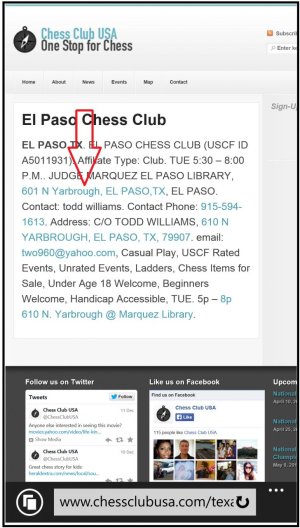 ...
... 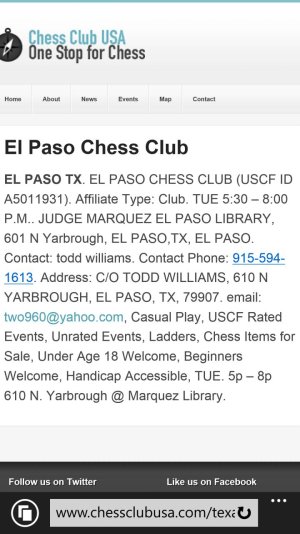
Before the update 1 noticed some inconsistency with this and some times didn't work, I think Cortana was on memory all the time to detect addresses and dates not only on emails or messaging, but I cannot make it work on websites anymore...