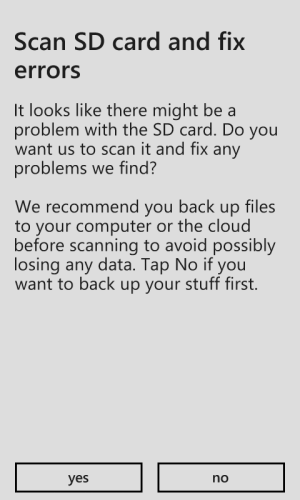Ok, so last month my Lumia 620 (running 8.1) all of the sudden wouldn't let me download apps from the store. At that time, my phone was telling me that my microSD card had errors and that it couldn't fix them. When I switched to a different card the errors were resolved -- or so I thought. Even on a different microSD, my phone soon started giving me errors again and not downloading apps from the store.
Transferring my existing apps back and forth between cards is a major pain, since I can only transfer a select number of them that will fit on my internal memory (free space is a measly half a gigabyte). Hopefully this doesn't sound too much like a rant, but I'm sick and tired of transferring all my apps and data (besides the stuff I can just re-download) over and over again just to have my microSD card throw me an error again! Anyone else have this problem? Any fixes would be highly appreciated.
Transferring my existing apps back and forth between cards is a major pain, since I can only transfer a select number of them that will fit on my internal memory (free space is a measly half a gigabyte). Hopefully this doesn't sound too much like a rant, but I'm sick and tired of transferring all my apps and data (besides the stuff I can just re-download) over and over again just to have my microSD card throw me an error again! Anyone else have this problem? Any fixes would be highly appreciated.