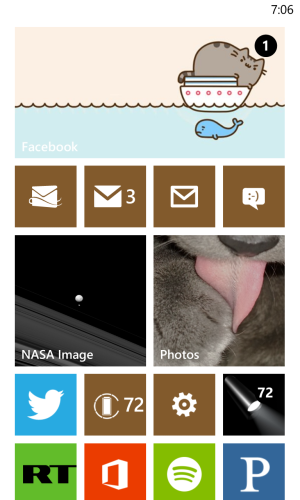Please tell me I'm able to name the EMAIL TILE in WP8 when using the smallest square tile available?????
I have 6 Email Accounts.....if I'm not able to add the name of the account to the tile when using the smallest tile (like we are able to do it today with the regular size tile) than this will be a big problem for users like me and will defeat the purpose of having smaller tiles....
PLease tell me this is not the case and this will be a big NONO and stupid decision on MS part.....
I have 6 Email Accounts.....if I'm not able to add the name of the account to the tile when using the smallest tile (like we are able to do it today with the regular size tile) than this will be a big problem for users like me and will defeat the purpose of having smaller tiles....
PLease tell me this is not the case and this will be a big NONO and stupid decision on MS part.....