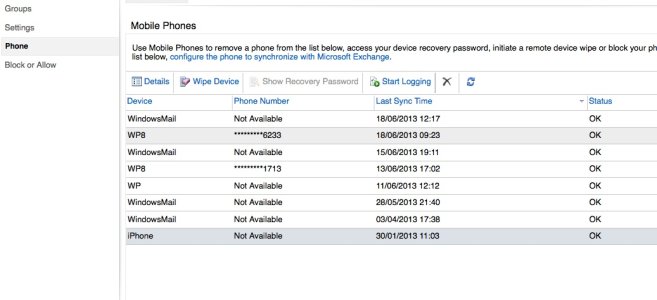Hello,
I'm currently waiting (impatiently) for the Lumia 920 to be released fully in Canada. IN the meantime I'm working on getting my company to approve this phone as a Bring Your Own Device.
The concern they are having, and the one that I cannot answer is whether it can be remote wiped. I'm sure that it can, but what I would like to know is whether the whole device must be remote wiped, or can they remotely wipe just my exchange email / calendar / tasks that are synced with activesync (i.e. not my personal email from another account and videos, photos, apps etc.)
Thanks!
I'm currently waiting (impatiently) for the Lumia 920 to be released fully in Canada. IN the meantime I'm working on getting my company to approve this phone as a Bring Your Own Device.
The concern they are having, and the one that I cannot answer is whether it can be remote wiped. I'm sure that it can, but what I would like to know is whether the whole device must be remote wiped, or can they remotely wipe just my exchange email / calendar / tasks that are synced with activesync (i.e. not my personal email from another account and videos, photos, apps etc.)
Thanks!