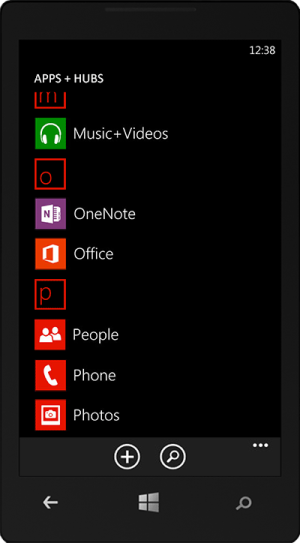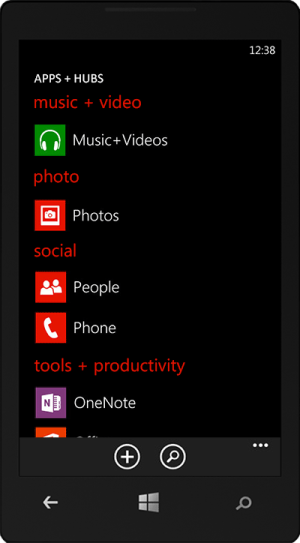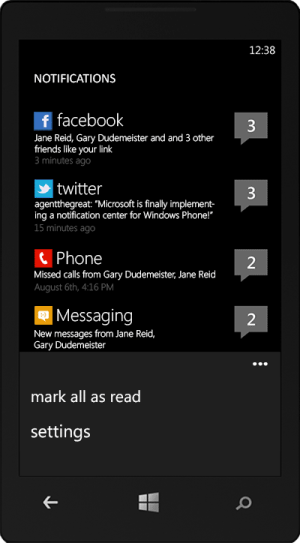- Aug 3, 2012
- 193
- 0
- 16
Hello again.
I came up with a concept design to address the need for some form of notification center in Windows Phone in another thread a while back. I received a lot of positive feedback with numerous suggestions and new ideas, so I decided to re-imagine the concept and try to take advantage of new suggestions as much as possible.
To sum up the suggestions and arguments:
1- Use right-swipe to access the notification center
2- Creating an apps hub would unnecessarily waste space, also the hub wouldn't be easily accessible so it would be better to keep the current list
3- The Me tile already contains a notifications area, so it would be better to use that area for other notifications as well
After spending some time considering the implications of each of those suggestions, me and my friend (WPCentral user iWicca) came to these conclusions:
1- The right-swipe is really intuitive so it is a good idea
2- The apps list still needs an overhaul (we thought) but the space argument was valid and we figured there was still something we could do to bring some order to the list
3- The Me hub is supposed to be a place for the "social you" and not the "technical you" so integrating all notifications into the Me hub wouldn't go with the rationale behind that hub
So this is the result of (gratefully) incorporating the feedback into the original concept:
We were wondering why the same category grouping that exists in the Store hasn't been used on the device itself to allow for better navigating the apps list.
So the apps list now features two new capabilities, namely allowing you to switch between name and category grouping and also taking you to the WP Store to install new apps and games:
If you are wondering what the menu in the Notifications page does:
The settings menu item takes you to a page where you can choose which apps are allowed to show toast notifications. The "mark all as read" practically removes the balloons and resets the notification counters for all apps.
So what do you think? Would be happy to hear your opinion on these new concepts.
Also don't forget to vote for these concepts on Microsoft UserVoice website if you think this is cool:
Changing the app list into a hub, which creates a perfect Notification Center too
I came up with a concept design to address the need for some form of notification center in Windows Phone in another thread a while back. I received a lot of positive feedback with numerous suggestions and new ideas, so I decided to re-imagine the concept and try to take advantage of new suggestions as much as possible.
To sum up the suggestions and arguments:
1- Use right-swipe to access the notification center
2- Creating an apps hub would unnecessarily waste space, also the hub wouldn't be easily accessible so it would be better to keep the current list
3- The Me tile already contains a notifications area, so it would be better to use that area for other notifications as well
After spending some time considering the implications of each of those suggestions, me and my friend (WPCentral user iWicca) came to these conclusions:
1- The right-swipe is really intuitive so it is a good idea
2- The apps list still needs an overhaul (we thought) but the space argument was valid and we figured there was still something we could do to bring some order to the list
3- The Me hub is supposed to be a place for the "social you" and not the "technical you" so integrating all notifications into the Me hub wouldn't go with the rationale behind that hub
So this is the result of (gratefully) incorporating the feedback into the original concept:
We were wondering why the same category grouping that exists in the Store hasn't been used on the device itself to allow for better navigating the apps list.
So the apps list now features two new capabilities, namely allowing you to switch between name and category grouping and also taking you to the WP Store to install new apps and games:
If you are wondering what the menu in the Notifications page does:
The settings menu item takes you to a page where you can choose which apps are allowed to show toast notifications. The "mark all as read" practically removes the balloons and resets the notification counters for all apps.
So what do you think? Would be happy to hear your opinion on these new concepts.
Also don't forget to vote for these concepts on Microsoft UserVoice website if you think this is cool:
Changing the app list into a hub, which creates a perfect Notification Center too
Last edited: