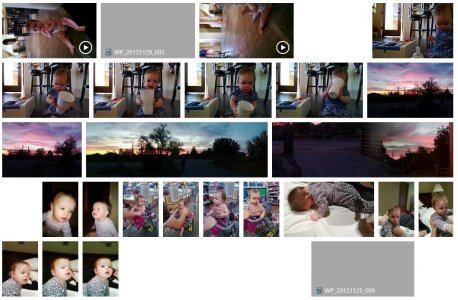- Oct 9, 2012
- 20
- 0
- 0
This seems like an obvious piece of functionality, but I don't see anything baked in. My wife has a blog that she maintains on wordpress.com. She captures videos of our daughter with her 920 and wants to be able to upload them to some online source (full quality, preferably) and them embed them in her posts from there. The Wordpress app doesn't support video uploading or embedding, so she's just been linking to the video after she uploads it to SkyDrive. That's dead in the water now, after SkyDrive video embedding stopped working a week ago.
So other than Bluetooth, messaging/email, and Facebook I don't see other options for sharing video baked in to WP8. Has anyone found an app to upload to YouTube or some other video hosting service? This seems like a serious oversight for a platform & ecosystem that's so heavily marketed around sharing media, don't you think?
So other than Bluetooth, messaging/email, and Facebook I don't see other options for sharing video baked in to WP8. Has anyone found an app to upload to YouTube or some other video hosting service? This seems like a serious oversight for a platform & ecosystem that's so heavily marketed around sharing media, don't you think?