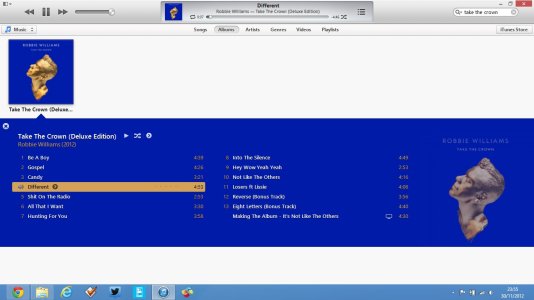Xbox music help
- Thread starter kingcartwright
- Start date
You are using an out of date browser. It may not display this or other websites correctly.
You should upgrade or use an alternative browser.
You should upgrade or use an alternative browser.
shinygerbil
New member
This is sadly a new "feature" of Xbox Music that is basically wrong. Instead of only filling in missing info, it will now overwrite all info contained in your songs with what it thinks is correct.
As far as I know the only way to stop it from doing so is to open Music -> Settings -> turn off Connect with Xbox Music. This means it won't automatically download artist background pictures, but it will stop messing with your stuff.
As far as I know the only way to stop it from doing so is to open Music -> Settings -> turn off Connect with Xbox Music. This means it won't automatically download artist background pictures, but it will stop messing with your stuff.
Green Samot
New member
It's done that with me for some of the music actually downloaded through Xbox music. I sorted it by manually matching the albums (searching and selecting) in Xbox music on my pc.
Bryan_J
New member
Yup, Xbox Music: The Metadata Apocalypse (the only part of this debacle I enjoy is writing that phrase).
One other thing I'd add to the comments above is make sure you find the metadata and connect to Xbox options on all your devices, see if you can get stable metadata and then turn things back on from there if you want to. I kept having problems across all five devices, turns out I hadn't clicked off the metadata setting on two of them - ones I don't use much. When I turned those off as well, my phone seemed to start to stabilize.
One other thing I'd add to the comments above is make sure you find the metadata and connect to Xbox options on all your devices, see if you can get stable metadata and then turn things back on from there if you want to. I kept having problems across all five devices, turns out I hadn't clicked off the metadata setting on two of them - ones I don't use much. When I turned those off as well, my phone seemed to start to stabilize.
Similar threads
- Replies
- 0
- Views
- 67
- Replies
- 0
- Views
- 77
- Replies
- 0
- Views
- 72
- Replies
- 1
- Views
- 855
Trending Posts
-
Microsoft's Xbox has taken over the Sony's PlayStation Store 🤯
- Started by Windows Central
- Replies: 8
-
Bethesda Game Studios and Prime Video's Fallout TV series renewed for Season 2
- Started by Windows Central
- Replies: 1
-
If you've got one of these Fallout Xbox controllers stashed in your vault, it could be worth a lot of caps
- Started by Windows Central
- Replies: 1
Forum statistics

Windows Central is part of Future plc, an international media group and leading digital publisher. Visit our corporate site.
© Future Publishing Limited Quay House, The Ambury, Bath BA1 1UA. All rights reserved. England and Wales company registration number 2008885.


![wp_ss_20121130_0003[1].png wp_ss_20121130_0003[1].png](https://forums.windowscentral.com/data/attachments/2/2715-2f38cf97fa62187535f267bd768f1725.jpg)