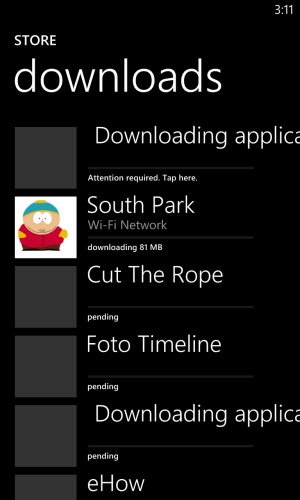I had a problem with my Lumia 920 that required a Hard Reset. I backed up my phone using the built in backup. When I went to restore my phone I noticed that after the restore there were several applications in the pending download list that were called "Downloading Application" At the end of all the apps restoring I had 4 or 5 of these that were all listed as Attention Required. I figured these were all applications that were no longer available in the app store or maybe weird Nokia updates or something. So I deleted the applications from the list by holding down on them and selecting delete.
After the hard reset my phone still had the problem (A Microphone Problem) that had occurred before the reset. So I went to AT&T and got a new phone. I did a fresh backup prior to turning off the old phone and then setup the new phone and restored the backup. The Downloading Applications in the list showed back up again. Even though I deleted them prior to the backup on the old phone.
Does anybody have any concept of what these apps are or why they keep showing up? Is it OK to simply delete them from the pending download list?
Here is a screen shot:
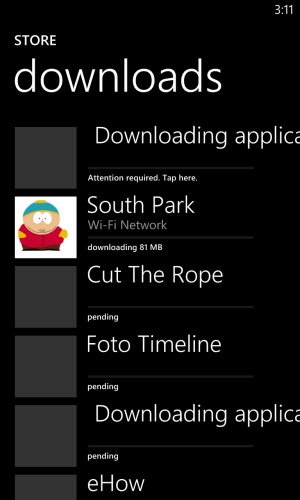
After the hard reset my phone still had the problem (A Microphone Problem) that had occurred before the reset. So I went to AT&T and got a new phone. I did a fresh backup prior to turning off the old phone and then setup the new phone and restored the backup. The Downloading Applications in the list showed back up again. Even though I deleted them prior to the backup on the old phone.
Does anybody have any concept of what these apps are or why they keep showing up? Is it OK to simply delete them from the pending download list?
Here is a screen shot: