So, in Windows Phone, a couple of the big gripes I hear people talk about is that there's no way to separately control media volume and ringer volume like Android and iOS do, and that tapping on the music playing only takes you to the current song with no way to get back to the music hub. Both of these are big annoyances for me and many other WP users.
Now, while I have no power to fix them, I did put together a concept of a way the existing music controls could be altered to provide more functionality.
First off, the easiest way to alleviate some gripes would be to add a slider for media directly under the media controls in the music drop down panel. A setting could be added to keep ringer/media controls separate, or both controlled by the hardware volume keys, as well as setting which volume is changed by the hardware keys, media or ringer.

Now, to get to the now playing screen, you simply grab a blank part of the drop down panel and drag it down.
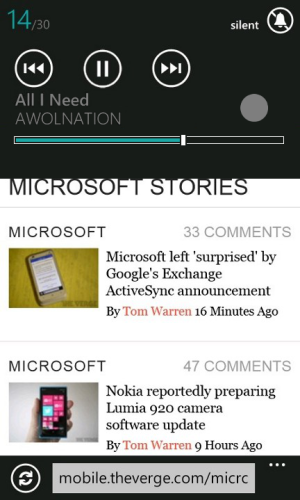
As soon as you touch the panel, the text dims from white to gray, recognizing the touch(represented by the light gray dot), and when you start to drag down...
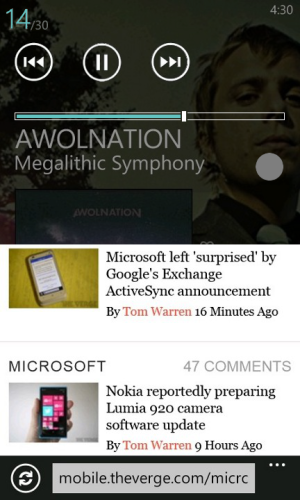
The artist background fades in, the music text fades away, the volume slider starts moving up and the accent colors start to fade to white.
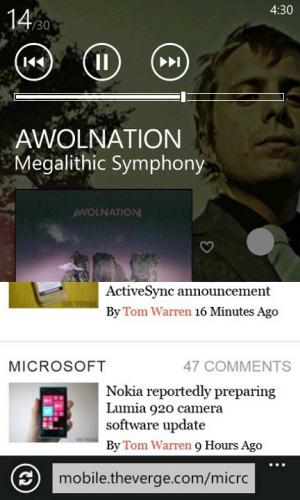
Continuing until...
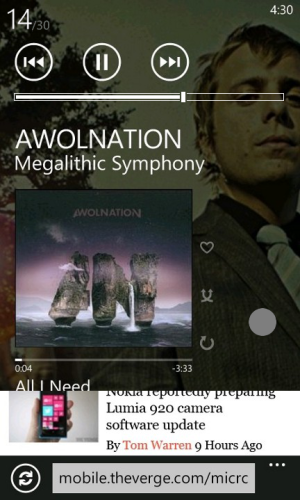
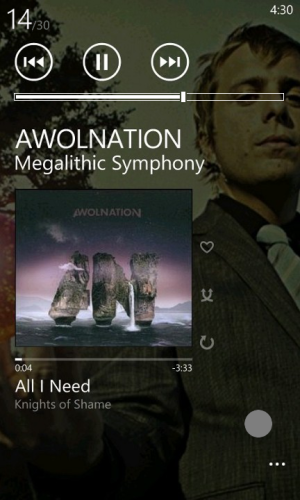
...you completely slide the music down.
Ideally the text would fade and the volume slider would move up in the first quarter of the sequence, and the background would fade in until roughly half way down the page, after which you would just be uncovering the rest of the art. Hopefully Microsoft's design team could do this a lot better than I did but I'm not too experienced with photoshop.
To go back where you where you can either hit the back button or grab a blank space and slide it back up. To get rid of the media controls just grab the drop down panel in a blank space (like you were going to drag it down) and slide it up instead. Tapping the "All I Need, AWOLNATION" text would bring you to the music hub on the pane that has the now playing option, allowing you to use the full music hub without returning to the start screen.
Sorry if that was a little confusing, I did my best to try to explain. Thoughts? Opinions? Suggestions? Criticisms? Tried posting on the verge, didn't get much reaction. Thanks for taking the time to look at these!
Now, while I have no power to fix them, I did put together a concept of a way the existing music controls could be altered to provide more functionality.
First off, the easiest way to alleviate some gripes would be to add a slider for media directly under the media controls in the music drop down panel. A setting could be added to keep ringer/media controls separate, or both controlled by the hardware volume keys, as well as setting which volume is changed by the hardware keys, media or ringer.

Now, to get to the now playing screen, you simply grab a blank part of the drop down panel and drag it down.
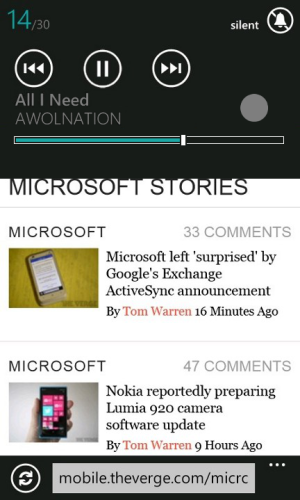
As soon as you touch the panel, the text dims from white to gray, recognizing the touch(represented by the light gray dot), and when you start to drag down...
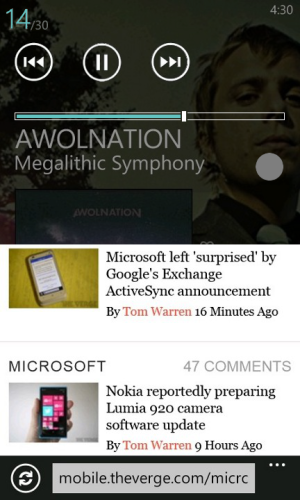
The artist background fades in, the music text fades away, the volume slider starts moving up and the accent colors start to fade to white.
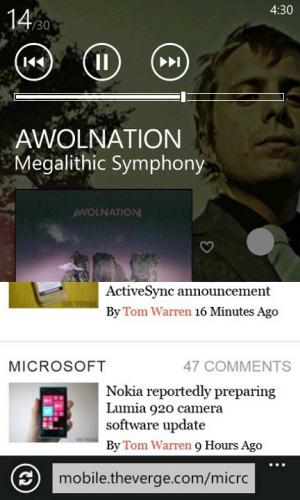
Continuing until...
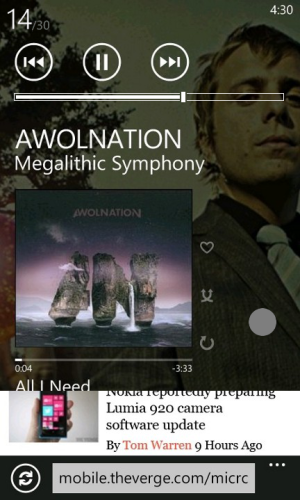
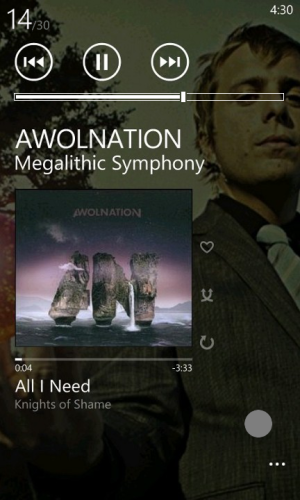
...you completely slide the music down.
Ideally the text would fade and the volume slider would move up in the first quarter of the sequence, and the background would fade in until roughly half way down the page, after which you would just be uncovering the rest of the art. Hopefully Microsoft's design team could do this a lot better than I did but I'm not too experienced with photoshop.
To go back where you where you can either hit the back button or grab a blank space and slide it back up. To get rid of the media controls just grab the drop down panel in a blank space (like you were going to drag it down) and slide it up instead. Tapping the "All I Need, AWOLNATION" text would bring you to the music hub on the pane that has the now playing option, allowing you to use the full music hub without returning to the start screen.
Sorry if that was a little confusing, I did my best to try to explain. Thoughts? Opinions? Suggestions? Criticisms? Tried posting on the verge, didn't get much reaction. Thanks for taking the time to look at these!
Last edited:


