- Jan 23, 2013
- 2
- 0
- 0
Hello Fellow Windows Phone Users!
The following settings are tried and tested for the Windows Phone 8 OS.
FOR MMS SETTINGS
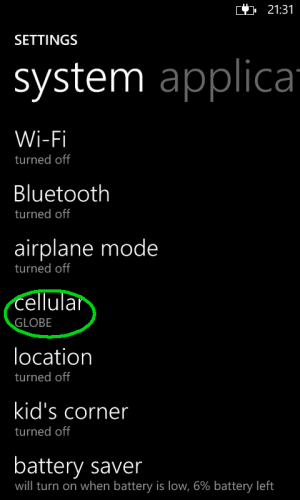
go to settings, then cellular
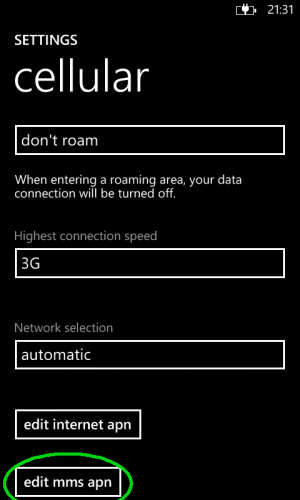
go to edit mms apn
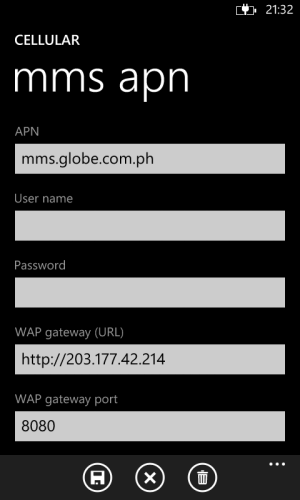
for the apn, type mms.globe.com.ph
WAP gateway (URL), type http://203.177.42.214
WAP gateway port, type 8080
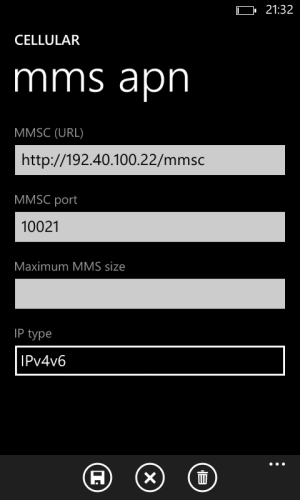
MMSC (URL), type http://192.40.100.22/mmsc
MMSC port, type 10021
Then you're done!
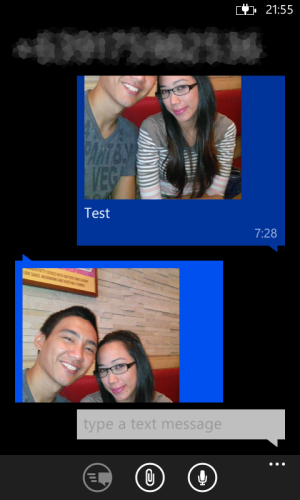
Try sending an MMS to yourself! Picture above shows that I received the MMS that I sent to myself.
FOR INTERNET SETTINGS:
go to edit internet apn
in the apn, (for postpaid) type internet.globe.com.ph
and (for prepaid) type http.globe.com.ph
Enjoy! :grin:
The following settings are tried and tested for the Windows Phone 8 OS.
FOR MMS SETTINGS
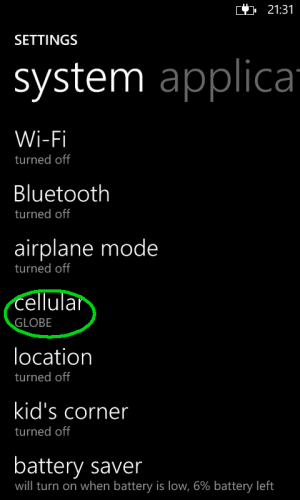
go to settings, then cellular
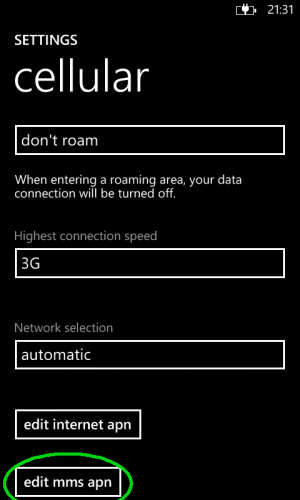
go to edit mms apn
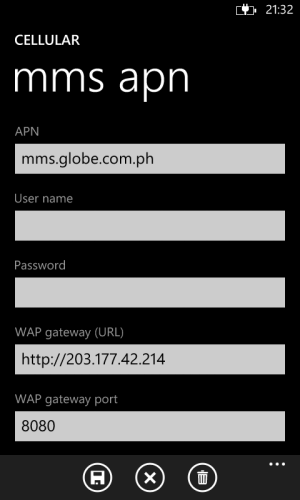
for the apn, type mms.globe.com.ph
WAP gateway (URL), type http://203.177.42.214
WAP gateway port, type 8080
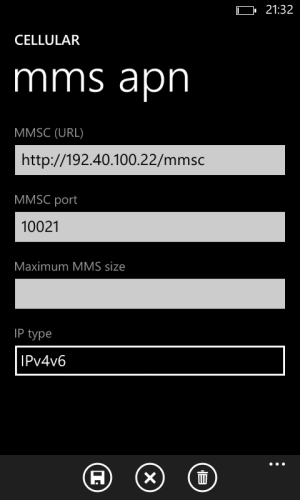
MMSC (URL), type http://192.40.100.22/mmsc
MMSC port, type 10021
Then you're done!
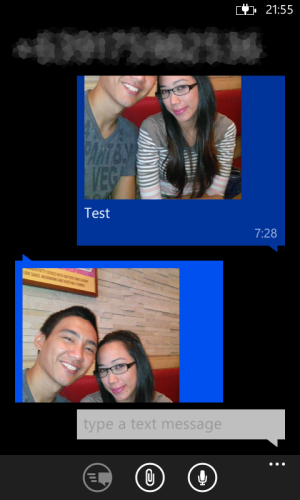
Try sending an MMS to yourself! Picture above shows that I received the MMS that I sent to myself.
FOR INTERNET SETTINGS:
go to edit internet apn
in the apn, (for postpaid) type internet.globe.com.ph
and (for prepaid) type http.globe.com.ph
Enjoy! :grin:
Last edited:

