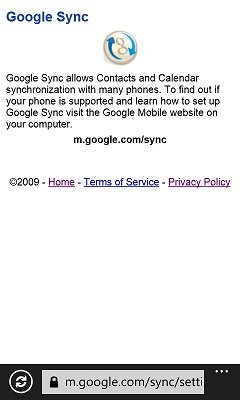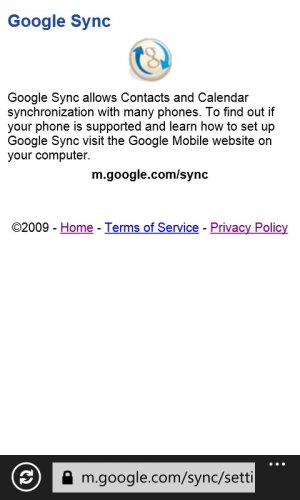So I guess I'm a bit confused, am I able to sync my google calendars to my lumia 920 AT ALL? I know google took away the activesync or whatever but I'm hearing people say there are work around, I just can't seem to figure out how to do it, I know there must be some way.
So whats the deal am I able to sync my google calendars to my l920 or not?
- Thread starter zachjjackson
- Start date
You are using an out of date browser. It may not display this or other websites correctly.
You should upgrade or use an alternative browser.
You should upgrade or use an alternative browser.
Vheissu
New member
There is no work around necessary, Google extended their Active Sync service until July by then there should be calDav and cardDav support in WP8. So just set up your google account normally.
nokiageek
New member
My google calender has sync perfectly, just added google account on my Nokia lumia 620 and all my agenda etc is in the stock calender
Sent from my Nokia Lumia 620 using Board Express
Sent from my Nokia Lumia 620 using Board Express
There is no work around necessary, Google extended their Active Sync service until July by then there should be calDav and cardDav support in WP8. So just set up your google account normally.
hmm I guess I'm doing something wrong then...So all I need to do is add my google accounts (which it already is) and the calendar will automatically sync? what about shared calendars?
tk-093
New member
hmm I guess I'm doing something wrong then...So all I need to do is add my google accounts (which it already is) and the calendar will automatically sync? what about shared calendars?
Yes, the default calendar will sync, if you want the shared ones to show up you need to do this: Sync multiple Google Calendars to Windows Phone
vedichymn
New member
Yes, the default calendar will sync, if you want the shared ones to show up you need to do this: Sync multiple Google Calendars to Windows Phone
Just FYI, that article isn't accurate anymore, Google changed the URL for the page you need to access on the phone. Here's some updated instructions:
Set Up Multiple Calendars with Windows Phone - Google Apps Help
Just FYI, that article isn't accurate anymore, Google changed the URL for the page you need to access on the phone. Here's some updated instructions:
Set Up Multiple Calendars with Windows Phone - Google Apps Help
I don't see how that works either, the mobile sync links say nothing about windows phone, when you click sync with mobile device it only shows android and apple
tk-093
New member
I don't see how that works either, the mobile sync links say nothing about windows phone, when you click sync with mobile device it only shows android and apple
Weird.. i'm playing around with it.. I'll let you know what I find.
Weird.. i'm playing around with it.. I'll let you know what I find.
I appreciate it, I love my phone but HATE having to put up with this BS that should be an easy thing to do...
vedichymn
New member
I don't see how that works either, the mobile sync links say nothing about windows phone, when you click sync with mobile device it only shows android and apple
Works fine for me, make sure IE on your phone is set to mobile mode and go to http://m.google.com/sync/settings and login with your Google credentials.
tk-093
New member
Works fine for me, make sure IE on your phone is set to mobile mode and go to http://m.google.com/sync/settings and login with your Google credentials.
I no longer get that... it just gives me a generic page that says to see if your phone is supported go to m.google.com/sync on your computer.
This is something I set up a long time ago to get all my shared calenders so something has changed.
Works fine for me, make sure IE on your phone is set to mobile mode and go to http://m.google.com/sync/settings and login with your Google credentials.
I no longer get that... it just gives me a generic page that says to see if your phone is supported go to m.google.com/sync on your computer.
This is something I set up a long time ago to get all my shared calenders so something has changed.
^ This....I get the same thing
vedichymn
New member
I no longer get that... it just gives me a generic page that says to see if your phone is supported go to m.google.com/sync on your computer.
This is something I set up a long time ago to get all my shared calenders so something has changed.
The URL changed from m.google.com/sync to m.google.com/sync/settings sometime in the past few months, but that's the only change I've seen.
Dumb question, but I'm assuming you're accessing that in IE on your WP8 device? I only get the page you describe if I access it from a PC.
Here's an example of what I see:

Last edited:
tk-093
New member
MF73
New member
I think google have changed something, I got my phone in November and went through the process and it worked, had to exchange my phone early in January and never managed to get it working again, kept getting what you see on the updated screen grab. I gave up in the end, exported my calendars out of google and imported to my outlook account, works fine now on my phone, and calendars came through perfect on the export import. Google are pissing me off with there attitude towards windows phone, they used to be open everything, now they have turned into another corporate monster.
philpeeps
New member
Use a desktop browser with a user agent plugin so you can change it to an iOS Safai user agent, then navigate to the link, perform the required actions and reset the user agent back. It works for me in Chrome with the Chrome UA Spoofer add-in.
ChrisRig
New member
Akruto Sync is a program that in a way does what activesync is doing. It will sync tasks, calendar, and contacts directly between lumia 920 and outlook. It works wirelessly, is a full sync solution, including syncing all historical data, does not have any data limits, and works locally on your computer. I personally think it is the best solution out there to sync windows phone with outlook. Hope it helps.
Use a desktop browser with a user agent plugin so you can change it to an iOS Safai user agent, then navigate to the link, perform the required actions and reset the user agent back. It works for me in Chrome with the Chrome UA Spoofer add-in.
Sorry guys I forgot to post back here, but this worked for me! I synced all my google calendars and shared calendars! thanks phil!
Atli Jarl Martin
New member
My work account is through Google Apps, I added that account to my 820, checked to sync mail, contacts and calendar, and Bob's your uncle. I control all my G.Apps calendar functions flawlessly through my Lumia.
Similar threads
- Replies
- 0
- Views
- 4K
- Replies
- 0
- Views
- 2K
- Locked
- Question
- Replies
- 5
- Views
- 4K
- Replies
- 9
- Views
- 6K
Trending Posts
-
How to install Fallout 4 mods on PC
- Started by Windows Central
- Replies: 0
-
Fallout 5 FAQ: Xbox Game Pass, news, and everything you need to know
- Started by Windows Central
- Replies: 0
-
Best Fallout 4 mods on PC
- Started by Windows Central
- Replies: 0
Forum statistics

Windows Central is part of Future plc, an international media group and leading digital publisher. Visit our corporate site.
© Future Publishing Limited Quay House, The Ambury, Bath BA1 1UA. All rights reserved. England and Wales company registration number 2008885.