I'm in the process of evaluating Windows Phone 8 to offer on my company's BYOD program. I'm currently using a Lumia 920 for testing and XenMobile by Citrix is our MDM suite. We currently allow iOS devices and Samsung Android devices. I'm running into a problem with Windows Phone.
The devices will be owned by the employee and I want to be able to wipe all data company related data from the device. However, I want them to retain all personal data. I've connected to the XenMobile server using the company apps section. When I go to do a selective wipe it wipes the company apps connection but leaves the Exchange mailbox active. This doesn't make a lot of sense to me. On both the iOS and Android side if I do a selective wipe it also gets ride of the Exchange mailbox. On Windows Phone 8 see the following message.
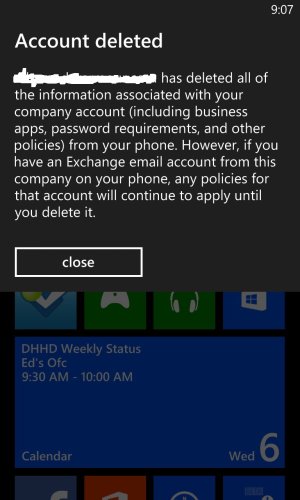
Anyone deploy Windows Phone 8 successfully in their corporate environment and able to wipe all company data including mail without wiping out personal data? Thanks!
The devices will be owned by the employee and I want to be able to wipe all data company related data from the device. However, I want them to retain all personal data. I've connected to the XenMobile server using the company apps section. When I go to do a selective wipe it wipes the company apps connection but leaves the Exchange mailbox active. This doesn't make a lot of sense to me. On both the iOS and Android side if I do a selective wipe it also gets ride of the Exchange mailbox. On Windows Phone 8 see the following message.
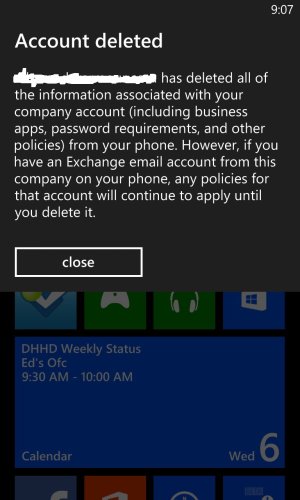
Anyone deploy Windows Phone 8 successfully in their corporate environment and able to wipe all company data including mail without wiping out personal data? Thanks!


