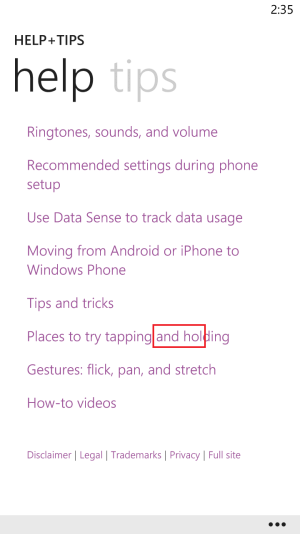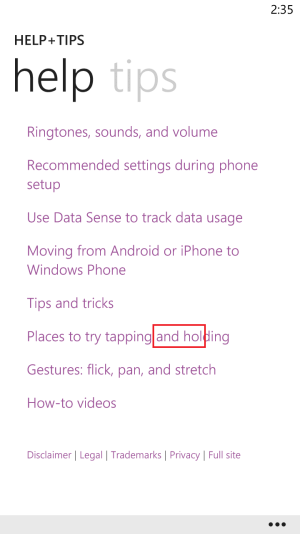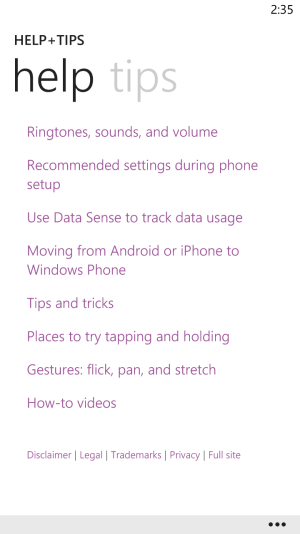I have an HTC 8X and have had trouble typing accurately on it since I got it in December. E.g., sometimes, I'm sure I tapped the R and I get E or vice-versa, and even if I go back to correct it, the typo will repeat even when I'm careful. I have not had trouble with touch screen typing accuracy in 3+ years of using iOS and Android devices. Since I never seemed to be able to reliably replicate the problem or see it with real precision, I just assumed it was me having some kind of adaptation problem. Then today, I was using the "Help and Tips" app and clicked on a link, and the link below highlighted and opened. I went back to the same page and was able to repeat this several times, but not every time, while looking very carefully from the side to see exactly where my finger touched the screen. I tried it on a couple of pages, and got the same result. I went to a Verizon store, and one of the Wireless Consultants and I tried several WP8 phones (Nokia, Samsung) and they all did it. So it appears to be a Windows problem, not a hardware problem. The specific screen where you can experiment with this is at Help and Tips > New Phone > (scroll all the way to bottom and click on) Places to Try Tapping and Holding (touch near "and Hol") (see attached pic). About 50% or more percent of the time, the link below (Gestures: flick, pan and stretch) will highlight and open. I have no idea if this will have anything to do with my problems with typing accuracy on this phone using the keyboard in Messages or Email. The Verizon Consultant contacted a device testing department to report this problem and will follow up with me Wednesday or Friday. It would be interesting to see if any of you are able to replicate this and what your thoughts on it may be.