- Jul 21, 2013
- 137
- 0
- 0
Hello guys,
How many of you know that we can create actual folders on our lumia devices?? Well its officially not declared yet and they are still working on this i guess, but i found this trick yesterday and got this application to create folders on my Lumia 820. This app is from samsung But i will tell you how to install it on your lumia device. please follow the instructions bellow.
The only thing you need to do is connect to a wifi network and enable proxy for that wifi connection. Please follow instructions bellow.
1. Change your phone region to United States
2. Connect to a WiFi network
3. Under Settings - WiFi, click on the WiFi network you are connected to
4. Switch 'Proxy' to on. Now type "117.135.139.179" into "Server/URL". In "Port", type in "8888", then click on the tick at the bottom of the screen
7. Go to the Store and click on 'Nokia Collection' - now you will see "App Folder" application - Download it and enjoy check screenshots.
check screenshots.
How many of you know that we can create actual folders on our lumia devices?? Well its officially not declared yet and they are still working on this i guess, but i found this trick yesterday and got this application to create folders on my Lumia 820. This app is from samsung But i will tell you how to install it on your lumia device. please follow the instructions bellow.
The only thing you need to do is connect to a wifi network and enable proxy for that wifi connection. Please follow instructions bellow.
1. Change your phone region to United States
2. Connect to a WiFi network
3. Under Settings - WiFi, click on the WiFi network you are connected to
4. Switch 'Proxy' to on. Now type "117.135.139.179" into "Server/URL". In "Port", type in "8888", then click on the tick at the bottom of the screen
7. Go to the Store and click on 'Nokia Collection' - now you will see "App Folder" application - Download it and enjoy
Attachments
Last edited:


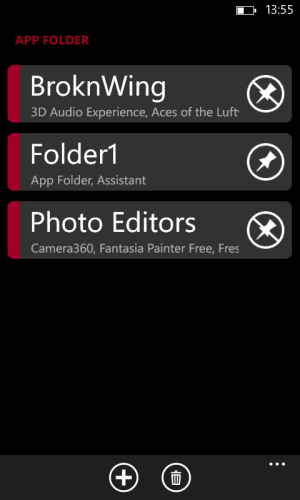
![wp_ss_20130826_0028[1].png](https://windowscentral-data.community.forum/attachments/13/13517-bd818c274ac5f0c0c49e8573e9699799.jpg?hash=vYGMJ0rF8M)

