As we all know, the mp3 tag saga and lack of folder play option in the WP8 makes for tedious music playing experience from existing mp3 files.
I have decided that the trick is to play to its strengths rather than be bitter about its weaknesses. I have found a way to enjoy my WP8 music player, it is simple but real nice.
Steps:
1. I organised all my music into folders on my PC based on genres of my own pick, e.g rather than just 'jazz', I have 'swing jazz', 'euro jazz', 'cool jazz', 'fusion jazz' and 'wacky jazz'. I move my albums / songs into these folders accordingly.
2. Using MP3Tag (a freeware desktop App available across the web), I navigate to each 'genre' directory and rename the 'genre' tag field in bulk according to my own naming scheme e.g. lounge, jazcoo, hphop etc and save the new tags.
3. Then I copy the freshly tagged mp3s to the 'music folder' on my WP8 device (when plugged in via USB)
4. I then open the default music app and tap 'music' then swipe left on the screen and there's all my genre's (attached pic) which can be played straight through, navigated or shuffled.
5. I then can pin my favourite genres to the start menu and have instant musical gratification.
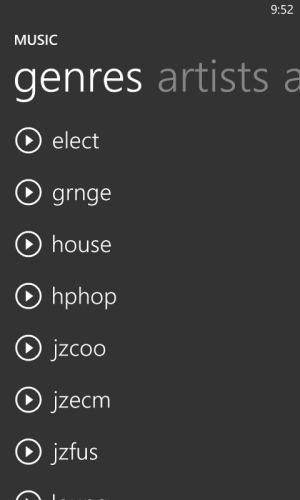
You can create whatever genres you want and even tag genres such as 'new songs', 'favourite songs', 'recycle bin' and so on.
This style of music suits me well because I usually just want to tap a few time and shuffle my collection within a particular style / genre / category.
Hope this can bring some hope to the lost and disappointed.
Stui
L620 (previously HTC Mozart, SGS3)
I have decided that the trick is to play to its strengths rather than be bitter about its weaknesses. I have found a way to enjoy my WP8 music player, it is simple but real nice.
Steps:
1. I organised all my music into folders on my PC based on genres of my own pick, e.g rather than just 'jazz', I have 'swing jazz', 'euro jazz', 'cool jazz', 'fusion jazz' and 'wacky jazz'. I move my albums / songs into these folders accordingly.
2. Using MP3Tag (a freeware desktop App available across the web), I navigate to each 'genre' directory and rename the 'genre' tag field in bulk according to my own naming scheme e.g. lounge, jazcoo, hphop etc and save the new tags.
3. Then I copy the freshly tagged mp3s to the 'music folder' on my WP8 device (when plugged in via USB)
4. I then open the default music app and tap 'music' then swipe left on the screen and there's all my genre's (attached pic) which can be played straight through, navigated or shuffled.
5. I then can pin my favourite genres to the start menu and have instant musical gratification.
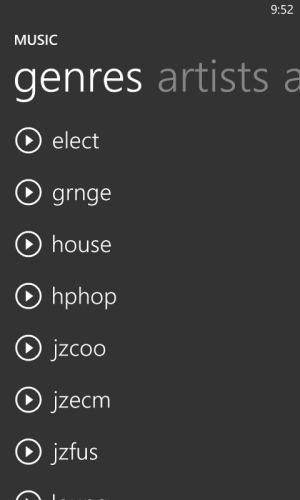
You can create whatever genres you want and even tag genres such as 'new songs', 'favourite songs', 'recycle bin' and so on.
This style of music suits me well because I usually just want to tap a few time and shuffle my collection within a particular style / genre / category.
Hope this can bring some hope to the lost and disappointed.
Stui
L620 (previously HTC Mozart, SGS3)


