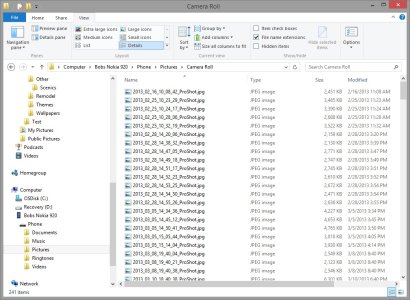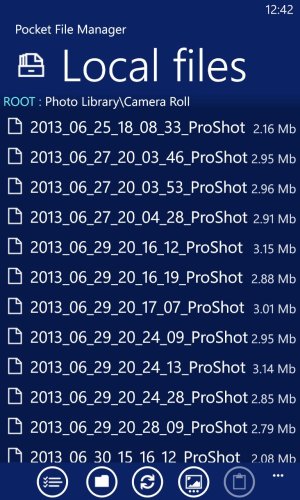yeewiz
New member
- Apr 4, 2011
- 323
- 0
- 0
re: Pocket File Manager (The only application with FTP Server and File Manager)
Hi Ray, just downloaded the trial version. Couple of questions:
1) In my Saved Pictures album, as seen from the native Photo app, I have a subfolder named "Focus". Your app doesn't show a subfolder although all the photos at the root of Saved Pictures are there.
2) In my Camera Roll album, I have lots of pictures shot with the ProShot app that render fine in the Photo app. But in your app, when I tap the file name of these images, they don't render.
3) When I drill down into the subfolders of, say, Photo Library, and I press the "official" back key (the one to the left of the Windows key, shouldn't I return up one level in the folder structure. I think this would be more consistent with WP design and easier than tapping that little back arrow under the word root? As it is, I get exited out of the app, which is unexpected.
Thanks for your help!
Hi Ray, just downloaded the trial version. Couple of questions:
1) In my Saved Pictures album, as seen from the native Photo app, I have a subfolder named "Focus". Your app doesn't show a subfolder although all the photos at the root of Saved Pictures are there.
2) In my Camera Roll album, I have lots of pictures shot with the ProShot app that render fine in the Photo app. But in your app, when I tap the file name of these images, they don't render.
3) When I drill down into the subfolders of, say, Photo Library, and I press the "official" back key (the one to the left of the Windows key, shouldn't I return up one level in the folder structure. I think this would be more consistent with WP design and easier than tapping that little back arrow under the word root? As it is, I get exited out of the app, which is unexpected.
Thanks for your help!