- Jul 3, 2012
- 993
- 0
- 0
Hello all,
Pocket File Manager | Windows Phone Apps+Games Store (United States)
Features:
- Full featured FTP Server. Supports active and passive connections. Supports authentication.
- File browser.
- Full access to Pictures folder in phone's memory
- Full access to whole SD card
- Copy/Cut/Paste operations for files and folders
- SkyDrive,Dropbox, Yandex.Disk, Box support
- Media library support
- Send files by Bluetooth
- Supports extracting from rar,zip,tar,gz,7z formats
- Compressing files and folders into .zip file
- Save music into media library and set music as ringtone
- Open and view movie files (supported formats are depend on Windows phone supported formats)
- Open file in phone. If supported applications are exist
- Receive archive files from mail, browser and any application which can open it in phone.
- Run under lock screen
Limitation (Please read it!): Windows phone has some limitations which prevent third party applications from accessing parts of files system. You cannot access music files, documents located inside phone memory.
If you have questions and/or suggestions, feel free to post it here. And do not forget to post your review on marketplace !
!
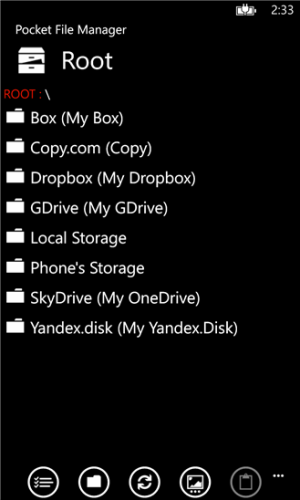
Thank you.

Also Pocket File Manager provides API for third party applications to save files into Phone pictures folder and SD card.
How it works:
All what you need is to add special extension into your file and execute Launcher. PFM will receive file and save it to desired location , also it will remove extension so the file name remains original.
Extensions supproted:
.tosd - Save file to SD Card. For example you have file named "my new file.dat" and you want to save it to SD card. Rename the file to "my new file.dat.tosd" and use Windows.System.Launcher.LaunchFileAsync(); PFM will store the file named "my new file.dat" in SD Card. If no SD card is presents file will be stored into Phone's storage Picture folder)
.tols - Save file to PFM local storage.
.tops - Save file to Phone's storage under the Pictures folder.
Test application with source code is attached.
Pocket File Manager | Windows Phone Apps+Games Store (United States)
Features:
- Full featured FTP Server. Supports active and passive connections. Supports authentication.
- File browser.
- Full access to Pictures folder in phone's memory
- Full access to whole SD card
- Copy/Cut/Paste operations for files and folders
- SkyDrive,Dropbox, Yandex.Disk, Box support
- Media library support
- Send files by Bluetooth
- Supports extracting from rar,zip,tar,gz,7z formats
- Compressing files and folders into .zip file
- Save music into media library and set music as ringtone
- Open and view movie files (supported formats are depend on Windows phone supported formats)
- Open file in phone. If supported applications are exist
- Receive archive files from mail, browser and any application which can open it in phone.
- Run under lock screen
Limitation (Please read it!): Windows phone has some limitations which prevent third party applications from accessing parts of files system. You cannot access music files, documents located inside phone memory.
If you have questions and/or suggestions, feel free to post it here. And do not forget to post your review on marketplace
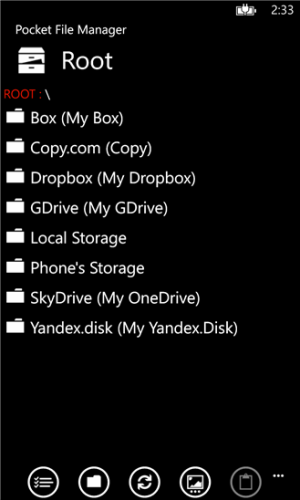
Thank you.

Also Pocket File Manager provides API for third party applications to save files into Phone pictures folder and SD card.
How it works:
All what you need is to add special extension into your file and execute Launcher. PFM will receive file and save it to desired location , also it will remove extension so the file name remains original.
Extensions supproted:
.tosd - Save file to SD Card. For example you have file named "my new file.dat" and you want to save it to SD card. Rename the file to "my new file.dat.tosd" and use Windows.System.Launcher.LaunchFileAsync(); PFM will store the file named "my new file.dat" in SD Card. If no SD card is presents file will be stored into Phone's storage Picture folder)
.tols - Save file to PFM local storage.
.tops - Save file to Phone's storage under the Pictures folder.
Test application with source code is attached.
Attachments
Last edited:

