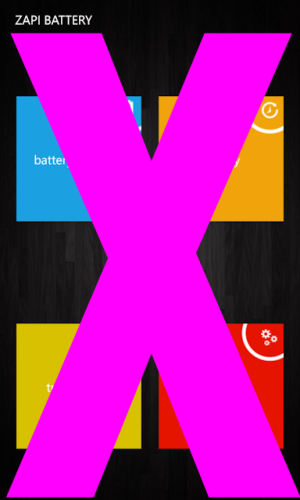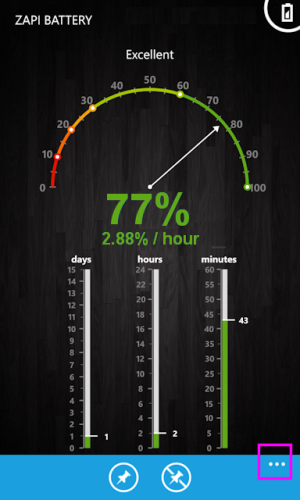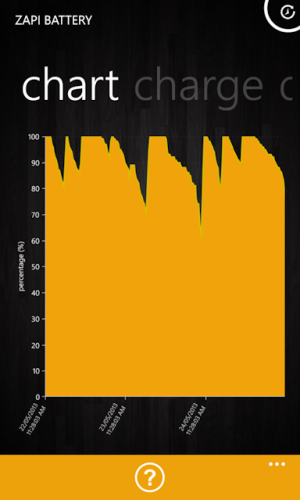I created this free app called Zapi Battery a few months ago with no ads but all the features. You can check it out here Zapi Battery | Windows Phone Apps+Games Store (United States).
The features of this app are as follows:
* View battery details on lock screen or live tile
* See battery details on beautiful gauges
* Store history data for up to 7 days
* Set chart theme for area and line
* Customise date format
* View percentage data graphically with tooltips
* Export or view historical battery percentage data
* Export or view historical discharge rate
* Set background wallpaper for lock screen based on percentage battery
* Support for 7 languages (this is only for lockscreen settings and battary stats screen)
* Customise toast alerts for percentage remaining, message as well as time to receive notifications
* 20 battery tricks and tips
* Configure level percentage as well as theme for each level
* Nice and clean design with easy to use interface
What makes this app different from all the others? There are 5 levels defined for your battery with a unique theme associated with each. These themes are used to update your tile and/or background wallpaper as well as your gauges. You have the ability to customise each of these levels if terms of the percentage range and theme to associate with each level. You can also choose a theme for when the battery is fully charged as well as when it is recharging.
Some things to be aware of and limitations imposed by the operating system:
* Background agent runs every 30 minutes or so
* Battery saver may disable background task
* At 100%, live tile or lock screen will not show value
* You need a Wi-Fi or data connection
* This is NOT a battery drain app
* Might not work in airplane mode
For live tile, check that the background task is running under Settings -> Applications -> Background Tasks. You should see Zapi Battery with "allowed" written under it. I am always looking for ways to make this app better so send me your suggestions and/or issues.
The features of this app are as follows:
* View battery details on lock screen or live tile
* See battery details on beautiful gauges
* Store history data for up to 7 days
* Set chart theme for area and line
* Customise date format
* View percentage data graphically with tooltips
* Export or view historical battery percentage data
* Export or view historical discharge rate
* Set background wallpaper for lock screen based on percentage battery
* Support for 7 languages (this is only for lockscreen settings and battary stats screen)
* Customise toast alerts for percentage remaining, message as well as time to receive notifications
* 20 battery tricks and tips
* Configure level percentage as well as theme for each level
* Nice and clean design with easy to use interface
What makes this app different from all the others? There are 5 levels defined for your battery with a unique theme associated with each. These themes are used to update your tile and/or background wallpaper as well as your gauges. You have the ability to customise each of these levels if terms of the percentage range and theme to associate with each level. You can also choose a theme for when the battery is fully charged as well as when it is recharging.
Some things to be aware of and limitations imposed by the operating system:
* Background agent runs every 30 minutes or so
* Battery saver may disable background task
* At 100%, live tile or lock screen will not show value
* You need a Wi-Fi or data connection
* This is NOT a battery drain app
* Might not work in airplane mode
For live tile, check that the background task is running under Settings -> Applications -> Background Tasks. You should see Zapi Battery with "allowed" written under it. I am always looking for ways to make this app better so send me your suggestions and/or issues.