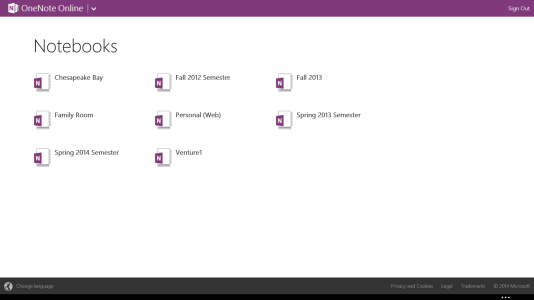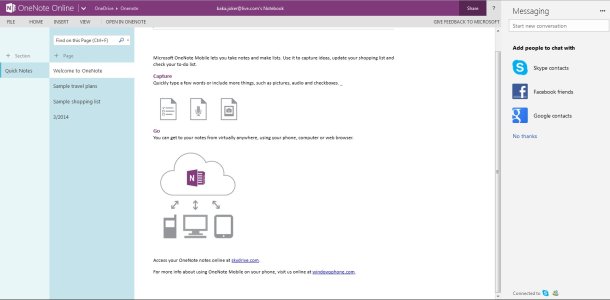I'm very upset and angry because Onenote, It deleted all my files. Today when I turned on wifi and opened Onenode, It noticed It was syncing, I did not know what is it then I had to go out so I turned off wifi while It was syncing. 1 hour later, I opened Onenote and tried to open my files but could not It noticed there was an error 8xxxxxxxx i did not remember that code. So i turned on wifi and let Onenote sync, after the syncing all my files disappeared, some example notes of Onenote i had deleted before now it appeared again, like Onenote was restored. I turned on my PC and opened Onedrive, i saw a folder name Onenote i was so happy i thought my files over there but when i opened it there was nothing just three examples note of Onenote. And now my Onenote automatically sync all my files everytime i open Onenote. I remember it did not do that before if i wanted to sync my files to Onedrive there was a option in Onenote and now that option also disappeared. Anybody knows how to turn off that automatically syn?. I have to try remember what I have written in Onenote =_= Oh my important information!.
Complain about Onenote
- Thread starter J1412
- Start date
You are using an out of date browser. It may not display this or other websites correctly.
You should upgrade or use an alternative browser.
You should upgrade or use an alternative browser.
Laura Knotek
Retired Moderator
- Mar 31, 2012
- 29,451
- 63
- 48
Maybe this will help. http://office.microsoft.com/en-us/support/find-my-lost-notes-HA103991011.aspx?CTT=1
Markham Ranja
Banned
- Jan 21, 2014
- 248
- 0
- 0
It probably wasn't a real good idea to turn off wifi when it was syncing.
Doesn't justify causing data loss, though
rockstarzzz
New member
- Apr 3, 2012
- 4,887
- 1
- 0
I'm very upset and angry because Onenote, It deleted all my files. Today when I turned on wifi and opened Onenode, It noticed It was syncing, I did not know what is it then I had to go out so I turned off wifi while It was syncing. 1 hour later, I opened Onenote and tried to open my files but could not It noticed there was an error 8xxxxxxxx i did not remember that code. So i turned on wifi and let Onenote sync, after the syncing all my files disappeared, some example notes of Onenote i had deleted before now it appeared again, like Onenote was restored. I turned on my PC and opened Onedrive, i saw a folder name Onenote i was so happy i thought my files over there but when i opened it there was nothing just three examples note of Onenote. And now my Onenote automatically sync all my files everytime i open Onenote. I remember it did not do that before if i wanted to sync my files to Onedrive there was a option in Onenote and now that option also disappeared. Anybody knows how to turn off that automatically syn?. I have to try remember what I have written in Onenote =_= Oh my important information!.
Your notes have gone nowhere most likely. Log in to OneNote online. There you will find a note called Personal (web) - all your old notebooks are most likely closed and stored in that place and this incident has created a new onenote note for you.
scottitude
New member
- Sep 8, 2011
- 77
- 0
- 0
Click the drop-down next to whatever notebook you have open (i.e.: Personal Web). Below the open notebook list you should see "misplaced sections" and "quick notes". Click on "misplaced sections" and you should see all the missing sections or pages. You can then move or copy those sections/pages back into whatever notebook they should be in or create new notebooks and move them there.
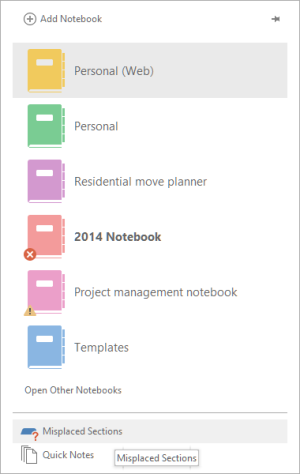
I've been using OneNote since 2003 and have never actually lost any information but many have been misplaced when syncing issues have occurred.
Hope this helps & good luck!
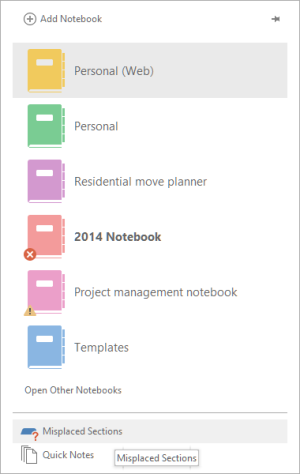
I've been using OneNote since 2003 and have never actually lost any information but many have been misplaced when syncing issues have occurred.
Hope this helps & good luck!
I go to Onenote online but do not see any note name Personal (web) there, there are just 3 notes Welcome to Onenote, Sample travel plans and Sample shopping list. Anyway thanks for your help.Your notes have gone nowhere most likely. Log in to OneNote online. There you will find a note called Personal (web) - all your old notebooks are most likely closed and stored in that place and this incident has created a new onenote note for you.
Click the drop-down next to whatever notebook you have open (i.e.: Personal Web). Below the open notebook list you should see "misplaced sections" and "quick notes". Click on "misplaced sections" and you should see all the missing sections or pages. You can then move or copy those sections/pages back into whatever notebook they should be in or create new notebooks and move them there.
View attachment 58760
I've been using OneNote since 2003 and have never actually lost any information but many have been misplaced when syncing issues have occurred.
Hope this helps & good luck!
You mean I have to download Onenote software on my Computer. Because I can not find the menu like in your picture in my phone or onenote online.
berty6294
New member
- Oct 5, 2012
- 3,336
- 1
- 0
rockstarzzz
New member
- Apr 3, 2012
- 4,887
- 1
- 0
Try switching over to Onedrive and manually choose which notebook you are trying to open.
This.
Onenote will never delete anything.
I am having the same problem. I suddenly have no Personal (Web) folder in OneNote and there is nothing in my OneDrive account...
UPDATE: Just created a new note from my Lumia 925, hit sync and now 8 hours later still nothing on my other devices...
UPDATE: Just created a new note from my Lumia 925, hit sync and now 8 hours later still nothing on my other devices...
Last edited:
anon(7900571)
New member
- Aug 5, 2013
- 8,032
- 0
- 0
anon(7900571)
New member
- Aug 5, 2013
- 8,032
- 0
- 0
there was a problem with my wifi \ service provider , they fixed it in 2 days and it's syncing back (there were some more issues like some websites didn't open at all , have to refresh many times to get it open )
sudanec
New member
- Oct 6, 2013
- 4
- 0
- 0
Hello,
I have also a problem with OneNote; all my notes are suddenly gone. They have been all available few days ago and, suddenly, they are not there (there I mean my OneNote application in my Lumia 925 and the OneNote online version). It is simply.. empty. Could you, please, help? I have tried the above guides but was not successful.
Thanks
EDIT:: solved. Had to get the desktop application, access the recycle bin and copy it from there. Sorry for spam.
I have also a problem with OneNote; all my notes are suddenly gone. They have been all available few days ago and, suddenly, they are not there (there I mean my OneNote application in my Lumia 925 and the OneNote online version). It is simply.. empty. Could you, please, help? I have tried the above guides but was not successful.
Thanks
EDIT:: solved. Had to get the desktop application, access the recycle bin and copy it from there. Sorry for spam.
Similar threads
- Question
- Replies
- 0
- Views
- 10K
- Question
- Replies
- 0
- Views
- 6K
- Question
- Replies
- 1
- Views
- 7K
- Replies
- 1
- Views
- 12K
- Replies
- 0
- Views
- 7K
Trending Posts
-
-
-
Windows 10 Themes no longer working...
- Started by DocCovington
- Replies: 5
Forum statistics

Space.com is part of Future plc, an international media group and leading digital publisher. Visit our corporate site.
© Future Publishing Limited Quay House, The Ambury, Bath BA1 1UA. All rights reserved. England and Wales company registration number 2008885.