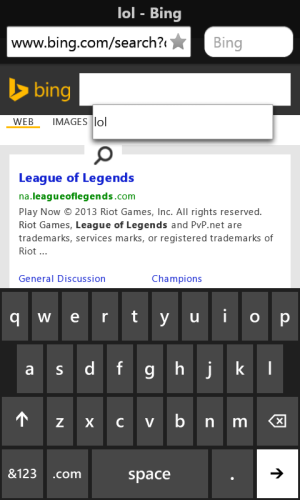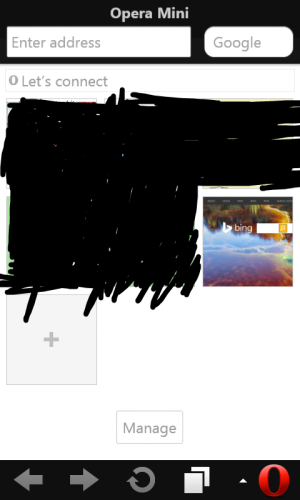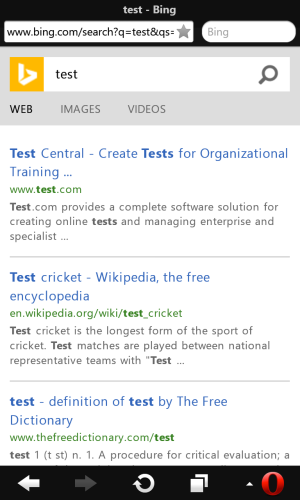- Jul 8, 2014
- 603
- 0
- 0
This is Opera Mini as you may obviously know with an old school UI and doesn't use the IE engine which is new for browser apps.
Tidbit 1: This is the Beta, in no way at all should one assume its going to be great. Opera in general is new to Windows Phone, so give them time, provide constructive criticism and point out the bugs to help them out!
Tidbit 2: Obviously you may have noticed google is plastered all over it. Doesn't have to be that way, just unpin what you don't want. To add a search engine such as bing.com or youtube.com, goto the main page of said website, press and hold on the search bar, a context menu will pop up just hit "Add search engine" (no you can't set default engines... yet).
Tidbit 3: Missing downloads? Don't sweat it! What happened is that the file downloaded to the browser itself. Open the menu and hit "Downloads". You should see it there, tap it to be able to save it to your phone directly.
Tidbit 4: For more configurable settings enter in your URL bar opera:config (Credit to dKp1977)
Tidbit 5: No you cannot play videos in the browser yet, use a different browser in the meantime or download them with opera when prompted and play them with Xbox Video app.
Btw, since it streams from the cloud, many ads will be automatically blocked upon streaming to your device. I saw it myself when binging for gba roms. And the way the ads were rendered out with the opera logo proved it doesn't use IE trident like other browsers, also hence the retro rendering on some websites.
Any questions feel free to ask in comments, to amend this guide for other tidbits, post a comment and ill add it in when I can. At the moment this guide is basically a FAQ for frustrated users that have no idea how to use the browser and don't bother researching how to do certain things and the like. So i saved people the trouble of looking by putting it up here. I have read through the comments on the new feed and compiled this quick quide based on said frustrations. Opera Mini gets updated every morning EST around 7-8 looks like, current version crashes for most users, but a few that it crashed on before started working. Looking forward to tomorrows update . I've got it installed on my Lumia 521 with PD 8.1.1
Tidbit 1: This is the Beta, in no way at all should one assume its going to be great. Opera in general is new to Windows Phone, so give them time, provide constructive criticism and point out the bugs to help them out!
Tidbit 2: Obviously you may have noticed google is plastered all over it. Doesn't have to be that way, just unpin what you don't want. To add a search engine such as bing.com or youtube.com, goto the main page of said website, press and hold on the search bar, a context menu will pop up just hit "Add search engine" (no you can't set default engines... yet).
Tidbit 3: Missing downloads? Don't sweat it! What happened is that the file downloaded to the browser itself. Open the menu and hit "Downloads". You should see it there, tap it to be able to save it to your phone directly.
Tidbit 4: For more configurable settings enter in your URL bar opera:config (Credit to dKp1977)
Tidbit 5: No you cannot play videos in the browser yet, use a different browser in the meantime or download them with opera when prompted and play them with Xbox Video app.
Btw, since it streams from the cloud, many ads will be automatically blocked upon streaming to your device. I saw it myself when binging for gba roms. And the way the ads were rendered out with the opera logo proved it doesn't use IE trident like other browsers, also hence the retro rendering on some websites.
Any questions feel free to ask in comments, to amend this guide for other tidbits, post a comment and ill add it in when I can. At the moment this guide is basically a FAQ for frustrated users that have no idea how to use the browser and don't bother researching how to do certain things and the like. So i saved people the trouble of looking by putting it up here. I have read through the comments on the new feed and compiled this quick quide based on said frustrations. Opera Mini gets updated every morning EST around 7-8 looks like, current version crashes for most users, but a few that it crashed on before started working. Looking forward to tomorrows update . I've got it installed on my Lumia 521 with PD 8.1.1
Last edited: