Guys, I figured it out!! Casper does work and will let you send snaps! :excited:
So I was messing around with Snapchat (Casper) on my Nokia Lumia 920 and I almost had a heart attack when I saw a picture that I had took pop up with the editor like it was ready to send (which it did). So here is what I did:
1st I opened up Casper (duh):
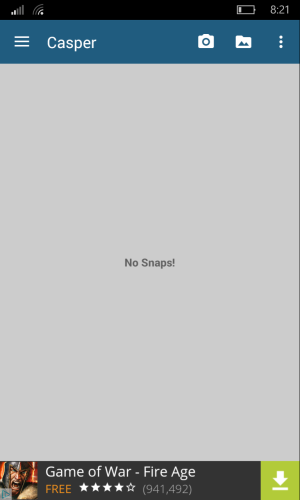
2nd I took an image from the camera (IMPORTANT: make sure you've set Casper to use the installed camera app)
oh and also I found this to only work with the front camera (probably because of the lower image quality/image size??)

3rd This is the hardest part...waiting (now i know you will all probably think this is a trick but i promise its not, I've done this three times so far and its worked.)
You have to wait for about 1 min and 10 seconds, I know this sounds ridiculous but just make sure the screen doesn't time out or anything, I timed it on my watch. Then Casper will pop up with your image in the editor:

Ta-Da send as usual!
I'm really hoping that this will work for all of you! I was very excited when I got this to repeat multiple times! I first figured this out when I took a random selfie and I went to my stories, then I clicked on someones story and I pressed send as snap when that editor popped up I blacked out the screen using an emoji and I way typing something to send to my friend when the image I took earlier flashed up in front of me and startled me a little, lol!
So I was messing around with Snapchat (Casper) on my Nokia Lumia 920 and I almost had a heart attack when I saw a picture that I had took pop up with the editor like it was ready to send (which it did). So here is what I did:
1st I opened up Casper (duh):
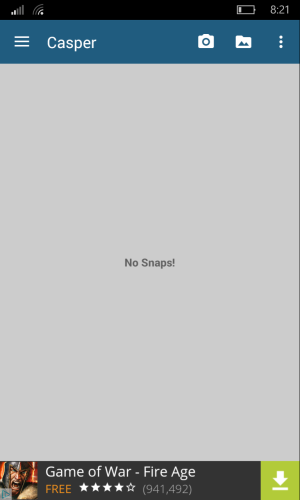
2nd I took an image from the camera (IMPORTANT: make sure you've set Casper to use the installed camera app)
oh and also I found this to only work with the front camera (probably because of the lower image quality/image size??)

3rd This is the hardest part...waiting (now i know you will all probably think this is a trick but i promise its not, I've done this three times so far and its worked.)
You have to wait for about 1 min and 10 seconds, I know this sounds ridiculous but just make sure the screen doesn't time out or anything, I timed it on my watch. Then Casper will pop up with your image in the editor:

Ta-Da send as usual!
I'm really hoping that this will work for all of you! I was very excited when I got this to repeat multiple times! I first figured this out when I took a random selfie and I went to my stories, then I clicked on someones story and I pressed send as snap when that editor popped up I blacked out the screen using an emoji and I way typing something to send to my friend when the image I took earlier flashed up in front of me and startled me a little, lol!


