Hello everyone, I just recently developed a tool for Windows RT(and it can run on x86 windows 8 as well) that can sync between two folders.
The app supports three kinds of sync, include: Normal Sync, Mirror Sync and Dual Sync.
Normal Sync will sync everything in the Source Folder (includes subfolders and subfolders...) to the Destination Folder. If a file already exists in the Destination Folder, it will compare the sizes of the two files, if their sizes are different, it will copy the source file to the corresponding path with an Unique Name.
Mirror Sync will finds all the folders and files that exist in the Destination Folder but not exist in the Source Folder, then delete them. Then it will execute Normal Sync( Except if a file already exists in the Destination Folder, it will be replaced). Making the Destination Folder the same with the Source Folder.
Dual Sync, also known as two way sync, will sync everything in the Source Folder and Destination Folder to the Source Folder and Destination Folder. After the sync, either of these two folders will have everything you can find in the original Source Folder and the original Destination Folder.
Here is the link Windows
The App's name is Superbolt Folder Sync. To download it, please search the app's name in Windows Store.
Now you can take good use of the usb port of Surface RT to do sync between the U disk or USB hard driver.
Hope you will like it! :wink:
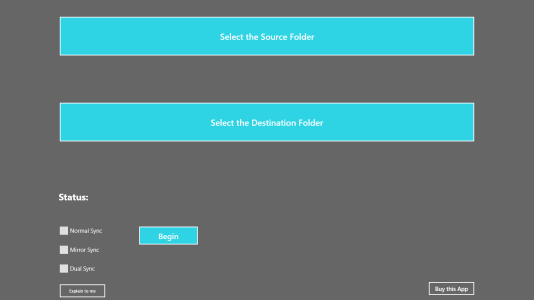
If you shall have any suggestion, let kindly me know. Thanks!
The app supports three kinds of sync, include: Normal Sync, Mirror Sync and Dual Sync.
Normal Sync will sync everything in the Source Folder (includes subfolders and subfolders...) to the Destination Folder. If a file already exists in the Destination Folder, it will compare the sizes of the two files, if their sizes are different, it will copy the source file to the corresponding path with an Unique Name.
Mirror Sync will finds all the folders and files that exist in the Destination Folder but not exist in the Source Folder, then delete them. Then it will execute Normal Sync( Except if a file already exists in the Destination Folder, it will be replaced). Making the Destination Folder the same with the Source Folder.
Dual Sync, also known as two way sync, will sync everything in the Source Folder and Destination Folder to the Source Folder and Destination Folder. After the sync, either of these two folders will have everything you can find in the original Source Folder and the original Destination Folder.
Here is the link Windows
The App's name is Superbolt Folder Sync. To download it, please search the app's name in Windows Store.
Now you can take good use of the usb port of Surface RT to do sync between the U disk or USB hard driver.
Hope you will like it! :wink:
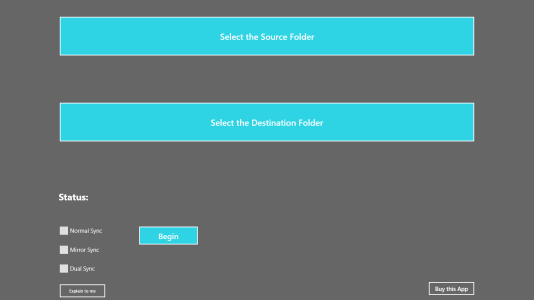
If you shall have any suggestion, let kindly me know. Thanks!


