We hope you won't find any, but bugs and defects are a part of tech...
This is the place to share what went wrong and solutions for when things go wrong; real users helping each other.
When reporting in, be as thorough as possible. The more details you can provide, the better the chance someone may be able to help you.
Basic Troubleshooting Steps:
[INFO]Restart your console:
 on the console for about 10 seconds until the console turns off. After the console shuts down, touch the Xbox button
on the console for about 10 seconds until the console turns off. After the console shuts down, touch the Xbox button  on the console again to restart.[/INFO]
on the console again to restart.[/INFO]
[INFO]Physically power cycle the console:
[TIP]Disconnect and reconnect your console's power cable (Clear the cache):
This is the place to share what went wrong and solutions for when things go wrong; real users helping each other.
When reporting in, be as thorough as possible. The more details you can provide, the better the chance someone may be able to help you.
Basic Troubleshooting Steps:
[INFO]Restart your console:
- Scroll left on the Home screen to open the guide. Note: Double-tapping the Xbox button
 on the controller will open the guide from any other screen on the console.
on the controller will open the guide from any other screen on the console. - Select Settings.
- Select Restart console.
- Select Yes to confirm.
[INFO]Physically power cycle the console:
- Turn off your console by holding the Xbox button
 on the front of the console for approximately 10 seconds. The console will turn off.
on the front of the console for approximately 10 seconds. The console will turn off. 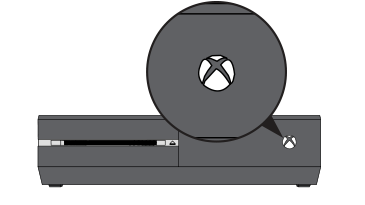
- Turn your console back on by pressing the Xbox button
 on the console or the Xbox button
on the console or the Xbox button  on your controller.
on your controller. - Note If you don't see the green boot-up animation when the console restarts, repeat these steps. Make sure that you hold the power button until the console completely shuts down.
[TIP]Disconnect and reconnect your console's power cable (Clear the cache):
- Turn off the Xbox One S console by pressing the Xbox button
 on the front of the console for about 10 seconds until it shuts down completely.
on the front of the console for about 10 seconds until it shuts down completely. - Unplug the console's power cable. Wait 10 seconds. Important Be sure to wait 10 seconds. This step resets the power supply.
- Plug the console power cable back in.
- Press the Xbox button
 on your console to turn on the Xbox One S.
on your console to turn on the Xbox One S.


