So I have been looking into ways to make my Acer W3 do more, a whole bunch more !!! This is not only for the Acer W3 and W4, but most basic tablets and 2 in 1 devices. Now with Inking center soon to be added, Students and the Scottish minded ( like myself ), can have a Pro style device on a shoe string budget. Now software wise my focus is on FREE to keep costs down and thanks to Microsoft, right now is the time to strike !!!! Hardware is the other key area......budget is what I think first, and there are many options available. What I have and use may not work for you. and that is fine, but please share your picks so others can have a greater pool to pick from......
The Tablet

I am starting with an Acer W3, a low cost device I kept as is until the 1 year warranty long ran out, a device that was for the most part given lack luster reviews by most save for Dan here at WC. Main use for most a media consumption device, basic game player, long and short a cheep device that was among the first of the budget Windows 8 tablets. So my first task was to claim as much of the eMMC Hard Drive back as I can, which in my case meant getting rid of all the Acer bloat and going straight to Windows 8.1
This was done by use of a free service Microsoft still has available to grab an iso of Windows 8.1 installation media
Create installation media for Windows 8.1 - Windows Help
(*Please Note* To do this will require an OTG Cable, a USB Hub, USB Keyboard and Mouse, a USB DVD drive or Thumb Drives)
By doing a format of my C: drive ONLY ( all other drives and partitions left as is for a life line back to original state with DVD media from Acer, also your product ID is stored on one of the partitions), and a fresh install of 8.1 and updated driver package for 8.1 from Acer I ended up with 18.5 Gb free space, and no bloat from Acer.
Acer W3 Driver Package 8.1 x86
***P.S. Please note that the Acer W3 comes with a Basic Windows 8.0 32 bit x86 version, your Product ID will not allow for upgrade to Pro or 64 bit, so please save time and only download the version that matches your device***
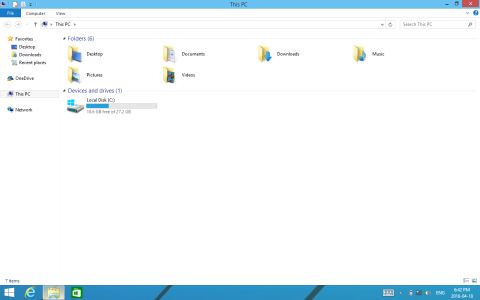
Now if you stop here, you are still ahead of the game as 8.1 does run very well and is just as useful as Windows 10, but I took it 1 step more and jumped straight to Windows 10 (but not via the Windows Update route), as you first fire up Metro ie it is set to MSN by default, and on that start page will be a n advertising bar to Update to Windows 10. I clicked on that and away I went. You will need an afternoon to do this but it is well worth the upgrades!!!
So after the upgrade to 10 I quickly ran Disk Clean Up and removed the old windows install and was left with again so much room on C:
Even after running all Windows/Store Updates, adding my software and games ( Hearthstone being my biggest game) I was left with 13.5 Gb of C: drive. ( P.S. I am not sure why C: now reports as 26 gb in 10 from 27 Gb in 8.1.....but oh well still have a 32 gb Micro SD for added storage )
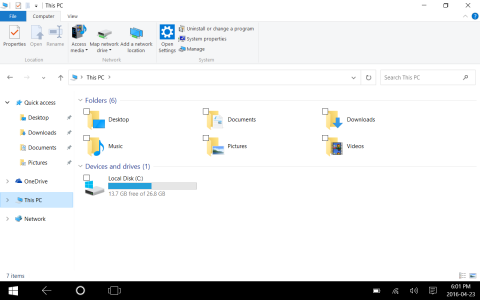
The end result is I have so much more main drive space, and a much quicker tablet both under 8.1 and 10, the trade off being under 10 playing games does heat up the back a bit more (mostly Hearthstone and Asphalt 8 ), but for what else this tablet can now do the trade is worth it !!!!!!!!!!
The Hardware
Adonit Jot Script Active Stylus for notes and drawing

I have made a few posts on this site about the use of an Active Stylus with devices not built with a digitizer layer and pen, and I now use my Pen on both my Acer W3 and my Microsoft Lumia 640XL. Yes this is not for an Artist as they need very fine control, but for basic notes and doodles I am impressed !!!!!!!! Almost Surface Pro ability with less cost !!!!
Logitech K480 Bluetooth keyboard
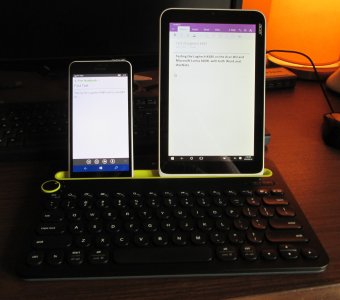
Yes I could have gone with the Acer keyboard designed for this device, but the K480 has the added bonus of being able to pair with 3 devices at a time, and by use of a wheel jumps between them, plus having a built in stand for my 640XL and W3 at the same time. Also the Logitech is $40 cheaper then the Acer keyboard.
Your thoughts??????
The Tablet

I am starting with an Acer W3, a low cost device I kept as is until the 1 year warranty long ran out, a device that was for the most part given lack luster reviews by most save for Dan here at WC. Main use for most a media consumption device, basic game player, long and short a cheep device that was among the first of the budget Windows 8 tablets. So my first task was to claim as much of the eMMC Hard Drive back as I can, which in my case meant getting rid of all the Acer bloat and going straight to Windows 8.1
This was done by use of a free service Microsoft still has available to grab an iso of Windows 8.1 installation media
Create installation media for Windows 8.1 - Windows Help
(*Please Note* To do this will require an OTG Cable, a USB Hub, USB Keyboard and Mouse, a USB DVD drive or Thumb Drives)
By doing a format of my C: drive ONLY ( all other drives and partitions left as is for a life line back to original state with DVD media from Acer, also your product ID is stored on one of the partitions), and a fresh install of 8.1 and updated driver package for 8.1 from Acer I ended up with 18.5 Gb free space, and no bloat from Acer.
Acer W3 Driver Package 8.1 x86
***P.S. Please note that the Acer W3 comes with a Basic Windows 8.0 32 bit x86 version, your Product ID will not allow for upgrade to Pro or 64 bit, so please save time and only download the version that matches your device***
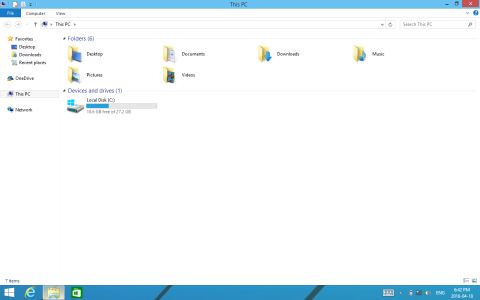
Now if you stop here, you are still ahead of the game as 8.1 does run very well and is just as useful as Windows 10, but I took it 1 step more and jumped straight to Windows 10 (but not via the Windows Update route), as you first fire up Metro ie it is set to MSN by default, and on that start page will be a n advertising bar to Update to Windows 10. I clicked on that and away I went. You will need an afternoon to do this but it is well worth the upgrades!!!
So after the upgrade to 10 I quickly ran Disk Clean Up and removed the old windows install and was left with again so much room on C:
Even after running all Windows/Store Updates, adding my software and games ( Hearthstone being my biggest game) I was left with 13.5 Gb of C: drive. ( P.S. I am not sure why C: now reports as 26 gb in 10 from 27 Gb in 8.1.....but oh well still have a 32 gb Micro SD for added storage )
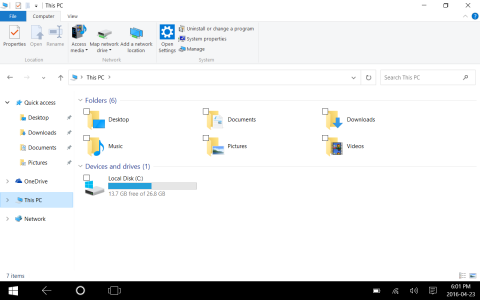
The end result is I have so much more main drive space, and a much quicker tablet both under 8.1 and 10, the trade off being under 10 playing games does heat up the back a bit more (mostly Hearthstone and Asphalt 8 ), but for what else this tablet can now do the trade is worth it !!!!!!!!!!
The Hardware
Adonit Jot Script Active Stylus for notes and drawing

I have made a few posts on this site about the use of an Active Stylus with devices not built with a digitizer layer and pen, and I now use my Pen on both my Acer W3 and my Microsoft Lumia 640XL. Yes this is not for an Artist as they need very fine control, but for basic notes and doodles I am impressed !!!!!!!! Almost Surface Pro ability with less cost !!!!
Logitech K480 Bluetooth keyboard
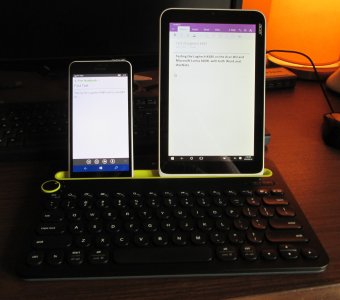
Yes I could have gone with the Acer keyboard designed for this device, but the K480 has the added bonus of being able to pair with 3 devices at a time, and by use of a wheel jumps between them, plus having a built in stand for my 640XL and W3 at the same time. Also the Logitech is $40 cheaper then the Acer keyboard.
Your thoughts??????
Attachments
Last edited:



