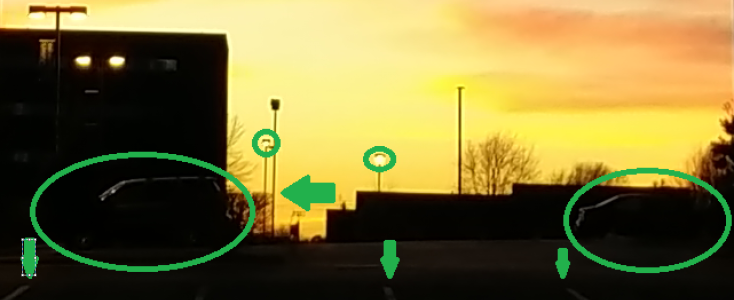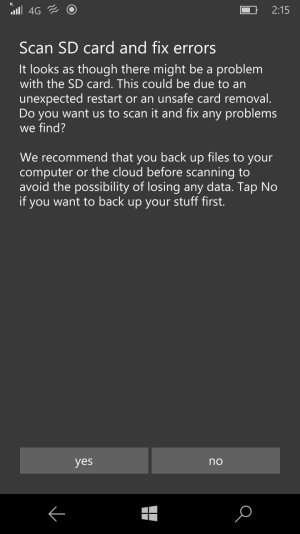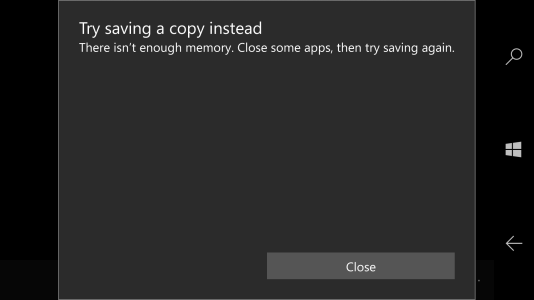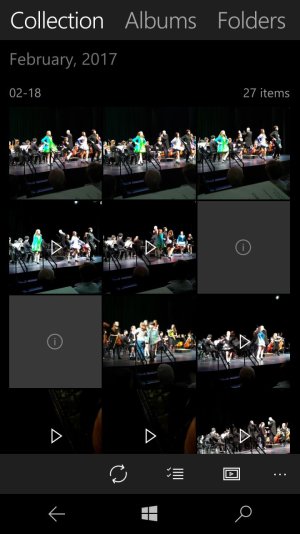fatclue_98
Retired Moderator
Re: Official Idol 4S Picture & Video thread
If successive camera app updates continually improve the imaging it's fair to say the hardware isn't the issue. I was one of the release date buyers and I've noticed the improvement firsthand. The softness has been drastically improved but white balance is still a problem.
Edit: Almost forgot to mention that CamScanner on this phone is remarkably better than my 6S+.
Sent from Alcatel Idol 4S with Windows via mTalk
If successive camera app updates continually improve the imaging it's fair to say the hardware isn't the issue. I was one of the release date buyers and I've noticed the improvement firsthand. The softness has been drastically improved but white balance is still a problem.
Edit: Almost forgot to mention that CamScanner on this phone is remarkably better than my 6S+.
Sent from Alcatel Idol 4S with Windows via mTalk