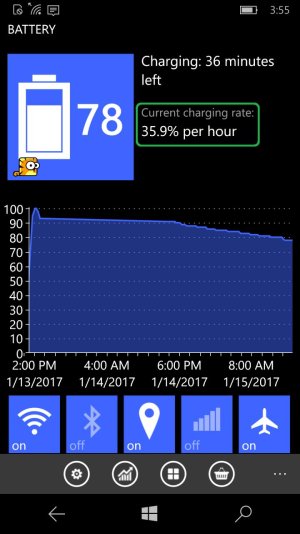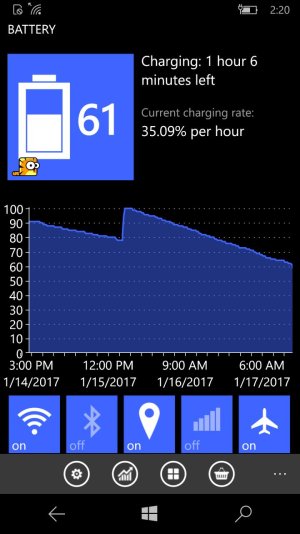OK, got the Aukey gear in. FWIW, the wall charger came with a 3.3 foot C to C cable which was not listed in the contents on the sales page.

Plugged it in and saw this:
View attachment 133349
Only 35.09%. I was disappointed. Then I watched the battery percent climb faster than the charge rate would indicate...
So I timed it. 1% battery increase in 40.13 seconds. Call it 40 seconds with lag time for me to start/stop the timer.
Math:
60 seconds in a minute times 60 minutes in an hour = 3600 seconds in an hour
3600 / 40 second intervals = 90% per hour...
Hmmm... Plugged in the factory charger and cable. Saw the same 35.09% Timed that at a 1% battery increase in 54 seconds... 66.67% per hour.
Plugged the Aukey back in (USB C to C cable mind you).
Went in and out of Battery App at intervals. Saw various charge rates ranging from 58% to 75% approximately.
It is my impression that Quick Charge and smart chargers will vary the charge v/a to push current at a max, ease off, push again. This gives you faster charge times while limiting the risk of overheating.
Conclusion, my device is using Quick Charge and charging rapidly with the factory charger and even a little faster with the Aukey and a C to C connection. I believe the polling in the Battery App may not be staying in sync with the v/a changes as they occur and poll lag is giving me anomalous results for charge rate, even though battery % seems to be real time.
YMMV
FYI the documentation with the Aukey states it can push the following through the C port:
3.6 to 6.5 volt, 3 amp
6.5 to 9 volt, 2 amp
9 to 12 volt, 1.5 amp
On the 3.0 USB A port it will push:
5 volt, 2.4 amp (max) - I believe this is a smart socket that will scale up to 2.4 amp, but may supply less if appropriate