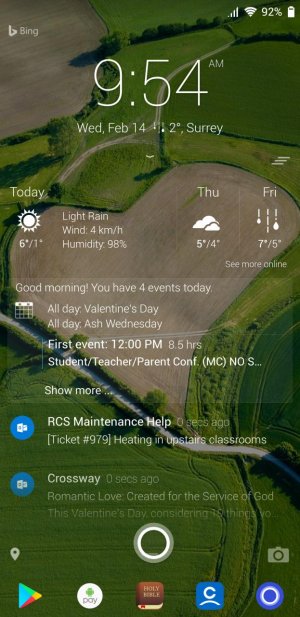What are some considerations for users to know about when switching from a Windows Phone to and Android phone? Any key hints or tips to make the transition a smooth one?
Moving from Windows Phone to Android
- Thread starter James Falconer
- Start date
You are using an out of date browser. It may not display this or other websites correctly.
You should upgrade or use an alternative browser.
You should upgrade or use an alternative browser.
jeffchapik
Member
@jeffchapik - is that it? What other key things will be missing? Any areas Android can pick up the slack on, or have equivalent solutions for?
Laura Knotek
Retired Moderator
I've been using Android for almost 3 years now. My advice is don't try to make an Android device look or act like a Windows Phone. I've also used desktop Linux along with desktop Windows for many years, and I've never attempted to make desktop Linux look like desktop Windows, or vice-versa.
My main suggestion is to embrace Google. When I switched, I exported all my contacts from outlook.com to Gmail, and used Google going forward. That way there were no issues with contacts/calendar not syncing that seems to be a common issue for many former Windows Phone users.
My main suggestion is to embrace Google. When I switched, I exported all my contacts from outlook.com to Gmail, and used Google going forward. That way there were no issues with contacts/calendar not syncing that seems to be a common issue for many former Windows Phone users.
G4Grandad
New member
Download the Microsoft Apps app from the Play Store. You'll find setting Microsoft has available on Android and plenty of reviews from users. Just about everything works really well. I agree about giving Android a fair chance but I actually find a number of Microsoft apps superior.
jeffchapik
Member
Android manages SD memory very poorly. You cannot install apps directly to an SD card as you can with WM, and once installed they can only be moved one at a time.
I never found a way to move my music or photos to SD memory either. It was nearly worthless.
I couldn't find a music player that could stream from my music library on OneDrive.
Since my contacts were all stored under my Outlook account, I had difficulty syncing them on Android. I got it working and managed to link the proper profile photos using a 3rd party app, but it was a pain to do. After it all disappeared the second time, I reverted back to W10M.
Android just seems very disjointed and jumbled up compared to W10M.
I never found a way to move my music or photos to SD memory either. It was nearly worthless.
I couldn't find a music player that could stream from my music library on OneDrive.
Since my contacts were all stored under my Outlook account, I had difficulty syncing them on Android. I got it working and managed to link the proper profile photos using a 3rd party app, but it was a pain to do. After it all disappeared the second time, I reverted back to W10M.
Android just seems very disjointed and jumbled up compared to W10M.
Guytronic
Ambassador Team Leader
I'd still use WP with a complete app selection on a high end Nokia Windows based phone. I did like the low cost Windows phones a lot in the beginning. Glitches and small bugs we're tolerable on WP at first.
When it became clear WP wasn't going anywhere it was on to Android about 2.5 years ago.
I would say it's best to spend as much as you can afford for a phone running Android. I find Android very capable and smooth running as long as apps play well with your personal hardware. I don't really like the cartoon look of Android, yet that's easily changed. There are so many ways to change the look of the Android UI it can be overwhelming. I enjoy buying and using the best apps available. I'm sticking with Android because it covers all the bases for me.
When it became clear WP wasn't going anywhere it was on to Android about 2.5 years ago.
I would say it's best to spend as much as you can afford for a phone running Android. I find Android very capable and smooth running as long as apps play well with your personal hardware. I don't really like the cartoon look of Android, yet that's easily changed. There are so many ways to change the look of the Android UI it can be overwhelming. I enjoy buying and using the best apps available. I'm sticking with Android because it covers all the bases for me.
darrell reimer
Member
nate0
New member
Interestingly about 3 yrs ago, I had the opposite problem. Moving from Android to Windows phone 8. I had to figure out how to convert all my "things" over to Windows mobile. Really was a snap for me since I had no apps to consider moving from. Gmail was not bad, just sync it and all the contacts come over. But I later migrated to an outlook account for the sake of using the Microsoft services flawlessly. Could not be more comfortable now...
So, to add to the conversation, my best piece of advice would be to hold out as long as you can. If coming from Windows Phone or Windows 10 Mobile, don't switch to Android unless you are forced to. If then you are forced to switch, then like @Laura Knotek stated, be prepared to embrace the Google services. Because you are going to have to use it whether you like it or not if you move to Android. You only really need a google account for the play store, but you will still be forced to use that account for all the other features you might need (maps, backups, syncing apps etc). Don't expect your messaging (sms/mms) to sync from your Microsoft account obviously, and don't be afraid to lose them if you reset the android phone. Google depends some much on third party everything that even sms backups or restores work if you use an app each time. There are apps to help with moving them over from a windows device, but it is not the same as syncing your messages with a windows phone/Microsoft account whenever you need.
So, to add to the conversation, my best piece of advice would be to hold out as long as you can. If coming from Windows Phone or Windows 10 Mobile, don't switch to Android unless you are forced to. If then you are forced to switch, then like @Laura Knotek stated, be prepared to embrace the Google services. Because you are going to have to use it whether you like it or not if you move to Android. You only really need a google account for the play store, but you will still be forced to use that account for all the other features you might need (maps, backups, syncing apps etc). Don't expect your messaging (sms/mms) to sync from your Microsoft account obviously, and don't be afraid to lose them if you reset the android phone. Google depends some much on third party everything that even sms backups or restores work if you use an app each time. There are apps to help with moving them over from a windows device, but it is not the same as syncing your messages with a windows phone/Microsoft account whenever you need.
Husky44
New member
I dumped all the Android/Google apps, and installed Outlook, Office, Edge, Cortana, etc...
Having trouble getting all my notifications to make sense.
Have had NO luck figuring out how to do voice-to-text. I can get my texts read to me in my truck, but only by clicking the on-screen "read it" button. Can't do voice replies. Not sure if the defect is in the apps I have, the settings I'm using, or if the capability isn't there. I'm about 30 days into the switch.
Having trouble getting all my notifications to make sense.
Have had NO luck figuring out how to do voice-to-text. I can get my texts read to me in my truck, but only by clicking the on-screen "read it" button. Can't do voice replies. Not sure if the defect is in the apps I have, the settings I'm using, or if the capability isn't there. I'm about 30 days into the switch.
jeffchapik
Member
Have had NO luck figuring out how to do voice-to-text. I can get my texts read to me in my truck, but only by clicking the on-screen "read it" button. Can't do voice replies. Not sure if the defect is in the apps I have, the settings I'm using, or if the capability isn't there. I'm about 30 days into the switch.
No can do. This was the biggest shock when I tried Android. This was the seemingly most basic thing and I just assumed that the #1 mobile OS in the world would do it, only better. Nope! I guess we were spoiled by Cortana and didn't realize it.
I'll go you one further -- have you tried turn by turn driving directions yet? Your phone has to be the selected audio device. It won't break in over FM radio, etc., like Cortana did. SMDH...
NMCynthia
New member
No can do. This was the biggest shock when I tried Android. This was the seemingly most basic thing and I just assumed that the #1 mobile OS in the world would do it, only better. Nope! I guess we were spoiled by Cortana and didn't realize it.
"I'll go you one further -- have you tried turn by turn driving directions yet? Your phone has to be the selected audio device. It won't break in over FM radio, etc., like Cortana did. SMDH..."
So THATS what the problem is!! I thought that I was not understanding a basic problem with the app ... so sad that it can't be fixed, as if you're driving with the radio on it's hard to hear the directions. I just might have to dump Google & Waze maps and use On-Star instead. They are very good maps, but if you can't hear them what good are they?
I went ahead and installed all the Microsoft apps, keeping Contacts and Outlook as before, but use Google Mail for anything new to do with my new Android life. I SO MUCH prefer Outlook to Google Mail and Calendar. Using my Icon was a smoother experience than the rather disjointed feeling on my Pixel 2, but I really am enjoying the speed of the Pixel, and the bare bones Android system. I used the Microsoft Launcher, but didn't try to imitate a Windows Phone look. I love how the launcher alphabetizes the apps, instead of leaving them an unorganized Android mess, and you get the Bing wallpaper of the day.
One thing I noticed in reading the forums on Android Central was how much people either hated on Microsoft for forcing them off their Windows Phones, or at the end of their posts saying "I miss my Windows Phone ..."
KrayMat
New member
Any one use office365 for business with Android? My coworker and I rely heavily on office365 business. I keep my business contacts in my O365 account and my personal contacts in my MS live.com account; am I going to have issues with this using Android... I don't want to move them to google. I also have several different calendars including some shared calendars. I'm trying to hold out as long as possible, but it's getting harder by the day with the broken apps.
Shkupjani
New member
I am interested on this issue too.
I am using my corporate email for contacts. I am not planning to move them to gmail.
I am using my corporate email for contacts. I am not planning to move them to gmail.
neo158
Active member
Originally posted by Laura Knotek
I've been using Android for almost 3 years now. My advice is don't try to make an Android device look or act like a Windows Phone. I've also used desktop Linux along with desktop Windows for many years, and I've never attempted to make desktop Linux look like desktop Windows, or vice-versa.
My main suggestion is to embrace Google. When I switched, I exported all my contacts from outlook.com to Gmail, and used Google going forward. That way there were no issues with contacts/calendar not syncing that seems to be a common issue for many former Windows Phone users.
I have to agree although I downloaded the Microsoft Apps erm... app and installed most of them so that I could have access to the services I already use but if you try to make Android look and behave like Windows Phone/10 Mobile you'll end up disappointed.
KrayMat
New member
FYI I made the switch last week and am up and running just fine with the Nine app. it syncs contacts from both my live.com account and O365 account to the native apps. Also syncs all my calendars.
libra89
Active member
FYI I made the switch last week and am up and running just fine with the Nine app. it syncs contacts from both my live.com account and O365 account to the native apps. Also syncs all my calendars.
Glad to hear it! It's a great app for sure. I wouldn't be able to do Android without it.
nate0
New member
Same here. I love that email app. Only thing better than it is the Windows 10 mobile native Outlook app.
Joker Lokison
New member
I just went through all of this, too and even though this thread is a few months old, I think more and more Windows Phone loyalists will be wondering the same thing when they finally switch to Android or iPhone. I resisted as long as I could, holding out hope that the Surface Phone release announcement would come at any moment. My final generation Microsoft Lumia stopped charging fully and would constantly crash and reboot if it was unplugged. I coped with the frustration & inconvenience because I had a loaner Android once that I thought was just a jumbled mess and I didnt wanna get sucked into the Apple Cult when all my other devices are Windows based (and, man, do I loathe iTunes!
Even more than I deplore Google Chrome or the intrusive nature of all the Google software, for that matter! My 3 major concerns were: 1) Possibility that my vast amount of contacts wouldn't transfer from WP to the competitors' OS and I'd have to enter them all by hand before my WP finally corpsed 2) Microsoft apps that I use every single day, such as OneNote, OneDrive, MSN Weather, Here Maps, Edge browser, and Cortana wouldn't be available on my new phone and would be losing the connectivity I had between devices when using those Microsoft apps. And finally, 3) that I would be losing the clean, organized, completely customized home screen and super user friendly interface that I loved about my WPs that I had been using since 2010. After getting my new Galaxy S9+, I soon learned that even though the various transfer apps for exporting/importing contacts/files/pics didn't work, there is a pretty simple solution by saving your sync'd contacts from your Microsoft account and exporting them over to a Gmail/Google account then syncing your new phone. Easy as pie! I used OneDrive for 8 years also, so all my pics and such were saved there, so no need to stress. Especially since my 2nd concern of losing those important apps was really no concern at all. All my fave Microsoft apps were available in Google Play, even a Microsoft Launcher that, though it isn't as nice, or simple, or clean as the WP home screen (it still looks like someone's cluttered home computer screen with EVERY damned thing saved to the desktop! Annoying) it comes with Cortana, Edge, OneNote, Word, PowerPoint, Excel, and more built in. There are certainly things I miss about my WP (still can't figure out how to make Cortana, Bixby, or the dreaded privacy pirate known as "O.K. Google" function hands free in my truck, which was virtually automagical with my Cortana Powered WPs). I also don't like that I have to constantly disable and, for whatever reason, disable again a couple days later garbage like Facebook and Google Chrome that require unencrypted, uninhibited, free access to dig into any part of your phone they want for whatever reason they decide on and operate your cameras, microphone, GPS, etc without your knowledge.
On the other hand, I was two years due for an upgrade and the technology on this latest Galaxy completely blows my ol'WPs away. Microsoft pledged not to develop anything new and exciting for existing WPs and 3rd party apps I was using on WP were dying off at an alarming rate, so it felt like they were sorta pushing us off our Windows 10 phones so they could stop supporting them/us as soon as possible ala Zune, Groove Music, etc. Speaking of, the only actual app that I miss that you can't get from Google Play is Microsoft Movies & TV as I have a ton of purchased content from my Xbox, WP8 & 10, my PC, and my Surface Pro that I enjoyed having mobile access to. However, the Google Play store is far superior when it comes to the variety & sheer volume of apps available... but it seems you have to be MUCH MORE CONCERNED with sketchy 3rd Party apps being loaded up with nasty adware, ransomware, etc, so I've only downloaded apps from reputable big name sources.
One last bit of opinion on Android vs WP before I stop my ramble... one of the other commenters here said that "You should embrace Google". I wholeheartedly disagree. Don't give up your privacy for convenience. I have been operating with Google Home, Google Chrome, Facebook. Google Music, Google Movies, the Google & Samsung cloud storage, etc, all disabled for a couple months now. It has not soured the experience one bit. Just as a bit of supporting evidence to my claims that Google are world's worst privacy pirates: if you used WHATSAPP on your WP10, all the content back ups were saved encrypted so no one could hack in to the cloud and rip them off. On my Android however, the only back up storage location option for WhatsApp is to Google's cloud storage, even though my preferred Cloud is ONEDRIVE, of course! I have access to the Samsung Cloud also, but it doesn't give you the option to choose one of the other Cloud storage providers. Here's the sketchy kicker: When you go through your settings, you'll see a disclaimer that states that if you back up to Google, your convos and assorted media shared across WhatsApp will be stored unencrypted! Obviously, this is so Google can have access to a messenger app that is known for its Boehemian Grove-esque attention to privacy and unwillingness to cooperate with law enforcement or the government when they've tried to seize WhatsApp user data in the past. Don't give the real life Big Brother free access to your personal information!! Think before you give apps permission to use your camera, mic, email accounts, messaging, contacts, or to view your photos/videos!!! I couldn't imagine the anxiety the owners of Pixel2s must feel knowing Google has a backdoor into EVERYTHING on their phones!
Enjoy your new Android! After some initial frustration and a bit of a learning curve (the side buttons still vex me! The difference in layout is pretty uncomfortable for single handed operation!)... until Microsoft decides to FINALLY release the Surface Phone, that will be far superior to any Android or Apple mobile device!! I know, I know... VERY wishful thinking! Haha! I know you're all wishing along with me!! Hope ANY of this was helpful! Cheers!
Even more than I deplore Google Chrome or the intrusive nature of all the Google software, for that matter! My 3 major concerns were: 1) Possibility that my vast amount of contacts wouldn't transfer from WP to the competitors' OS and I'd have to enter them all by hand before my WP finally corpsed 2) Microsoft apps that I use every single day, such as OneNote, OneDrive, MSN Weather, Here Maps, Edge browser, and Cortana wouldn't be available on my new phone and would be losing the connectivity I had between devices when using those Microsoft apps. And finally, 3) that I would be losing the clean, organized, completely customized home screen and super user friendly interface that I loved about my WPs that I had been using since 2010. After getting my new Galaxy S9+, I soon learned that even though the various transfer apps for exporting/importing contacts/files/pics didn't work, there is a pretty simple solution by saving your sync'd contacts from your Microsoft account and exporting them over to a Gmail/Google account then syncing your new phone. Easy as pie! I used OneDrive for 8 years also, so all my pics and such were saved there, so no need to stress. Especially since my 2nd concern of losing those important apps was really no concern at all. All my fave Microsoft apps were available in Google Play, even a Microsoft Launcher that, though it isn't as nice, or simple, or clean as the WP home screen (it still looks like someone's cluttered home computer screen with EVERY damned thing saved to the desktop! Annoying) it comes with Cortana, Edge, OneNote, Word, PowerPoint, Excel, and more built in. There are certainly things I miss about my WP (still can't figure out how to make Cortana, Bixby, or the dreaded privacy pirate known as "O.K. Google" function hands free in my truck, which was virtually automagical with my Cortana Powered WPs). I also don't like that I have to constantly disable and, for whatever reason, disable again a couple days later garbage like Facebook and Google Chrome that require unencrypted, uninhibited, free access to dig into any part of your phone they want for whatever reason they decide on and operate your cameras, microphone, GPS, etc without your knowledge.
On the other hand, I was two years due for an upgrade and the technology on this latest Galaxy completely blows my ol'WPs away. Microsoft pledged not to develop anything new and exciting for existing WPs and 3rd party apps I was using on WP were dying off at an alarming rate, so it felt like they were sorta pushing us off our Windows 10 phones so they could stop supporting them/us as soon as possible ala Zune, Groove Music, etc. Speaking of, the only actual app that I miss that you can't get from Google Play is Microsoft Movies & TV as I have a ton of purchased content from my Xbox, WP8 & 10, my PC, and my Surface Pro that I enjoyed having mobile access to. However, the Google Play store is far superior when it comes to the variety & sheer volume of apps available... but it seems you have to be MUCH MORE CONCERNED with sketchy 3rd Party apps being loaded up with nasty adware, ransomware, etc, so I've only downloaded apps from reputable big name sources.
One last bit of opinion on Android vs WP before I stop my ramble... one of the other commenters here said that "You should embrace Google". I wholeheartedly disagree. Don't give up your privacy for convenience. I have been operating with Google Home, Google Chrome, Facebook. Google Music, Google Movies, the Google & Samsung cloud storage, etc, all disabled for a couple months now. It has not soured the experience one bit. Just as a bit of supporting evidence to my claims that Google are world's worst privacy pirates: if you used WHATSAPP on your WP10, all the content back ups were saved encrypted so no one could hack in to the cloud and rip them off. On my Android however, the only back up storage location option for WhatsApp is to Google's cloud storage, even though my preferred Cloud is ONEDRIVE, of course! I have access to the Samsung Cloud also, but it doesn't give you the option to choose one of the other Cloud storage providers. Here's the sketchy kicker: When you go through your settings, you'll see a disclaimer that states that if you back up to Google, your convos and assorted media shared across WhatsApp will be stored unencrypted! Obviously, this is so Google can have access to a messenger app that is known for its Boehemian Grove-esque attention to privacy and unwillingness to cooperate with law enforcement or the government when they've tried to seize WhatsApp user data in the past. Don't give the real life Big Brother free access to your personal information!! Think before you give apps permission to use your camera, mic, email accounts, messaging, contacts, or to view your photos/videos!!! I couldn't imagine the anxiety the owners of Pixel2s must feel knowing Google has a backdoor into EVERYTHING on their phones!
Enjoy your new Android! After some initial frustration and a bit of a learning curve (the side buttons still vex me! The difference in layout is pretty uncomfortable for single handed operation!)... until Microsoft decides to FINALLY release the Surface Phone, that will be far superior to any Android or Apple mobile device!! I know, I know... VERY wishful thinking! Haha! I know you're all wishing along with me!! Hope ANY of this was helpful! Cheers!
Last edited by a moderator:
Bfalcon1
New member
I've been using Android for almost 3 years now. My advice is don't try to make an Android device look or act like a Windows Phone. I've also used desktop Linux along with desktop Windows for many years, and I've never attempted to make desktop Linux look like desktop Windows, or vice-versa.
My main suggestion is to embrace Google. When I switched, I exported all my contacts from outlook.com to Gmail, and used Google going forward. That way there were no issues with contacts/calendar not syncing that seems to be a common issue for many former Windows Phone users.
You are right about Google contacts and calendar.
Similar threads
- Replies
- 2
- Views
- 311
- Replies
- 2
- Views
- 719
- Replies
- 0
- Views
- 309
- Replies
- 0
- Views
- 56
Latest posts
-
-
Every Fallout game ranked worst to best in 2024
- Latest: Windows Central
Trending Posts
-
Every Fallout game ranked worst to best in 2024
- Started by Windows Central
- Replies: 0
-
Looking for a new mousepad? Razer's latest decides that you need MORE RGB in your life, and I'm into it
- Started by Windows Central
- Replies: 0
Forum statistics

Windows Central is part of Future plc, an international media group and leading digital publisher. Visit our corporate site.
© Future Publishing Limited Quay House, The Ambury, Bath BA1 1UA. All rights reserved. England and Wales company registration number 2008885.