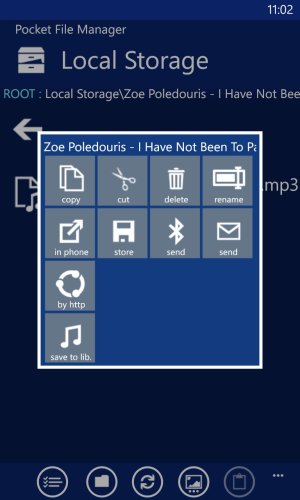ardaozkal
New member
re: Pocket File Manager (The only application with FTP Server and File Manager)
Hello as i see it is only English. Turkish People spends thousands virtually. But they care about the language. I can translate it to Turkish.
Mail Removed
Sent from my Lumia 620 using Tapatalk
Hello as i see it is only English. Turkish People spends thousands virtually. But they care about the language. I can translate it to Turkish.
Mail Removed
Sent from my Lumia 620 using Tapatalk
Last edited: