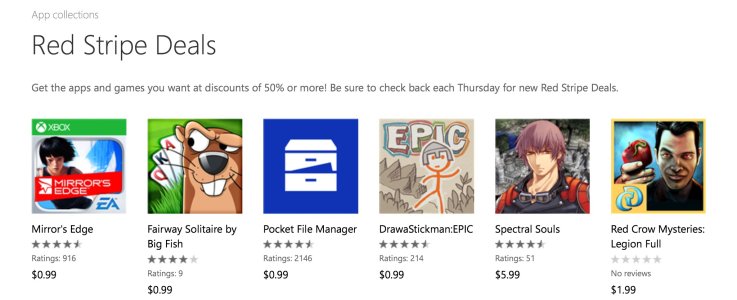Pocket File Manager. The only real manager with full access to photos, video and SD Card! + 6 Clouds
- Thread starter Ray Adams
- Start date
You are using an out of date browser. It may not display this or other websites correctly.
You should upgrade or use an alternative browser.
You should upgrade or use an alternative browser.
tardismatrix22
New member
Why is pocket file manager running in the background, even after I turned off background tasks. From what the battery saver app told me, its using up most of my power. Once I deleted it :'( then my battery started to last nearly twice as long.
Rahul_Does
New member
Hello,
I am a WP7.5 user and cannot upgrade to any other.
I need to delete a lot of videos that got automatically downloaded via WhatsApp. Also, the ability to manage my files as one does in an explorer would be a great help.
From what I have read, your product shall do exactly that.
*** However, can I even dream of it working / being available at Market for use in a device running Mango in India?
If I am able to instal and use it, you would have made my Phone Life so less miserable than what it is now.
Thanks a tonne for the effort,
Ra.
I am a WP7.5 user and cannot upgrade to any other.
I need to delete a lot of videos that got automatically downloaded via WhatsApp. Also, the ability to manage my files as one does in an explorer would be a great help.
From what I have read, your product shall do exactly that.
*** However, can I even dream of it working / being available at Market for use in a device running Mango in India?
If I am able to instal and use it, you would have made my Phone Life so less miserable than what it is now.
Thanks a tonne for the effort,
Ra.
Hello to all users of Pocket File manager!
As "smart" developers at Microsoft changed their OneDrive REST SDK and changed it in the way that nothing works right now I will be able to update Pocket File Manager only after one or two weeks. I am also currently in the process of moving to new place.
I will be able to update Pocket File Manager only after one or two weeks. I am also currently in the process of moving to new place.
So please be patient. I will update OneDrive support as soon as possible!
Thank you
As "smart" developers at Microsoft changed their OneDrive REST SDK and changed it in the way that nothing works right now
So please be patient. I will update OneDrive support as soon as possible!
Thank you
Patrick Campbell1
New member
Hi, quick question for you.
I have bought your app mainly for getting video files onto the SD card via FTP. I have tried several time to transfer files but I can't transfer anything over 180mb. Is this a limitation of the wp8 or something I am missing?
I have bought your app mainly for getting video files onto the SD card via FTP. I have tried several time to transfer files but I can't transfer anything over 180mb. Is this a limitation of the wp8 or something I am missing?
JeffyB86
New member
Hi. I'm running the trial version of Pocket File Manager 5.1.6.0 on Windows Phone 8.1. I use a Nokia Lumia 620. Overall I like the app, but there's something that doesn't make sense to me:
Firstly, when I'm in the Root folder, it doesn't show the drives on my phone as I see them when the phone is plugged into my computer. On my computer I see "Phone" and "SD card". I don't know why I have to go to "Add provider" to be able to see these folders.
Secondly, when I go to "Add provider", I can't simply add the whole "Phone" folder to the file browser. I guess it's because Microsoft won't let you see everything in the "Phone" folder anyway. That's not fair of them.
Thirdly, it doesn't show my phone directory as it is on my computer. It shows the SD card at the bottom of the list as if it were within the "Phone" folder, when really the SD card is seen beside the Phone folder in the directory when I look at it on my computer.
Thanx in advance for your help.
Firstly, when I'm in the Root folder, it doesn't show the drives on my phone as I see them when the phone is plugged into my computer. On my computer I see "Phone" and "SD card". I don't know why I have to go to "Add provider" to be able to see these folders.
Secondly, when I go to "Add provider", I can't simply add the whole "Phone" folder to the file browser. I guess it's because Microsoft won't let you see everything in the "Phone" folder anyway. That's not fair of them.
Thirdly, it doesn't show my phone directory as it is on my computer. It shows the SD card at the bottom of the list as if it were within the "Phone" folder, when really the SD card is seen beside the Phone folder in the directory when I look at it on my computer.
Thanx in advance for your help.
These issues related to Windows Phone 8.1, not PFM. Developers have no control over how WP shows list of available folders and SD card. You have to live with it 
Mahdi Ghiasi
New member
Hi Ray!
I remember you were going to implement some hidden mechanism in order to accessing hidden files (WPSystem folder specially) with old API access you had a while ago.
Did you created it? Or did it cancelled?
I remember you were going to implement some hidden mechanism in order to accessing hidden files (WPSystem folder specially) with old API access you had a while ago.
Did you created it? Or did it cancelled?
A little good news 
In next release of Pocket File Manager you will be able to manage hidden folders on SD Card! But you still cannot access system folders with applications data, moved to SD Card, as Microsoft prevents other applications to access such folders.
As this is new feature expect bugs Please report anything you found!
Please report anything you found! 
Thank you
In next release of Pocket File Manager you will be able to manage hidden folders on SD Card! But you still cannot access system folders with applications data, moved to SD Card, as Microsoft prevents other applications to access such folders.
As this is new feature expect bugs
Thank you
Good news for everyone!
To celebrate 400 000 downloads of Pocket File Manager we are lowering price from $1.99 down to $1.29 for one week!
Pocket File Manager | Windows Phone Apps+Games Store (United States)
To celebrate 400 000 downloads of Pocket File Manager we are lowering price from $1.99 down to $1.29 for one week!
Pocket File Manager | Windows Phone Apps+Games Store (United States)
ajaya p
New member
Please please only one day free in myappfree.
please.... Already release many file manager for windows phone but I like pocket file manager.
so please make it free.
please.... Already release many file manager for windows phone but I like pocket file manager.
so please make it free.
eko_p
New member
Please please only one day free in myappfree.
please.... Already release many file manager for windows phone but I like pocket file manager.
so please make it free.
Just pay for it ... PFM worth your money :smile:
azkwp
New member
Ray, I bought it, but, any news about the possibility to see inside the WPSystem? And also I see that the option to change the permisions when you get to info of a folder are gone. The hidden, read only, etc..
Unfortunatelly you cannot see inside that folder. This OS restriction. Also in wp8.1 Microsoft removed supprt for settings file attributes, except read only. Which is not useful at all.
Microsoft making mistakes after mistakes and loosing marketshare because of it. Even windows 10 wont change anything.
Microsoft making mistakes after mistakes and loosing marketshare because of it. Even windows 10 wont change anything.
pedrodg28
New member
Hello Ray, i've a question, is it posible to create a hilden folder inside the sd card with this app, i mean, i know i could the internal pfm folder but it would be easier to update our p0rn(yeah i only want that feature just for that xP) if in the sd card, or a way to access the internal folder when connected to the pc?
Similar threads
- Replies
- 0
- Views
- 533
- Replies
- 0
- Views
- 598
- Replies
- 0
- Views
- 646
- Replies
- 0
- Views
- 519
Trending Posts
-
PSA: It doesn't matter if your computer runs on ARM, all of your apps will work on Windows 11
- Started by Windows Central
- Replies: 8
-
Halo Infinite update adds new earnable currency and brings back one weapon's iconic ability
- Started by Windows Central
- Replies: 0
Forum statistics

Windows Central is part of Future plc, an international media group and leading digital publisher. Visit our corporate site.
© Future Publishing Limited Quay House, The Ambury, Bath BA1 1UA. All rights reserved. England and Wales company registration number 2008885.