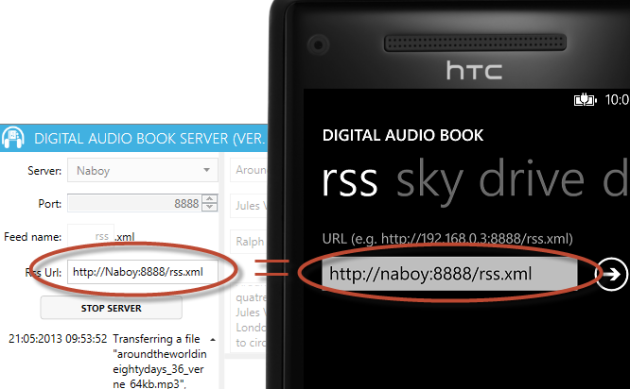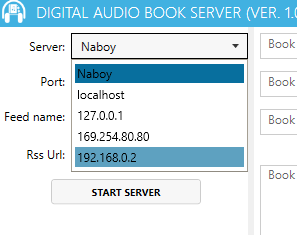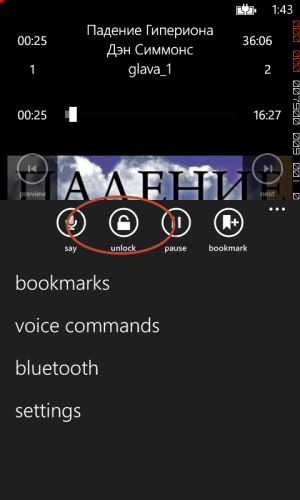It is more of a stabilization version, fixed many bugs, new features added is not very much.
Version 1.0.2.3
New features:

p.s. Adam, thank you for your help in testing.
Version 1.0.2.3
New features:
- The new setting "invert the behavior of standard rewind buttons". When configuring a single tap will result in rewinding the track, long tap to switch to the next/previous track. As a rewind time will be used a configure "player rewind in seconds"
- The new setting "use bookmarks in the management system controls". When you switch tracks or rewound by using system components or with headsets will use bookmarks the last positions.
- In the library context menu items added "mark as listened" and "mark as not listened", is not active at the moment play this book.
- Error: Animation target not specified.
- Error processing when the user refused to enter credentials SkyDrive.
- More intuitive for the user handles the error when the application cannot determine the length of a file, for example, the file is corrupted or was in the process of transferring a file or program, provided that is not a media file (for example replace the extension).
- Removing a book from the library, sometimes calling a deletion via the context menu does not work.
- If you go to the downloads page in SkyDrive, go back to the library, then back to the downloads page to SkyDrive (the list is populated with data of the previous call), switch to selection mode, error "Value does not fall within the expected range."
- Added "settings" item in the menu, AppBar on the SkyDrive tab of download page.
- Added to undernourishment by buy application, works on the number of launches. If you do not want to buy the app is your deal, simply will appear from time to time, a reminder that work in trial mode.
- Added to undernourishment about the need to rate the application in the store. Rating apps in the store takes into account not only the number of downloads, no falls, but the user reviews. Works on the number of launches. The reminder will not appear in the purchased applications they have already voted with their money. If you have already rate the application prior to this update, accept the apology, simply agree to give feedback and get out of the store.
p.s. Adam, thank you for your help in testing.