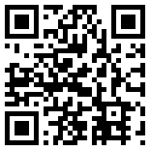Easy Shopping has been update with new functions: now you can
share the list between devices using email and skydrive, and
you can also add product with voice command!
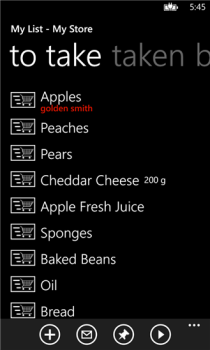
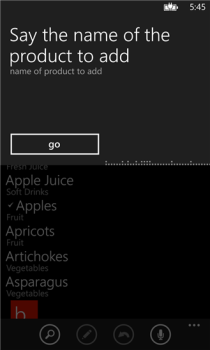
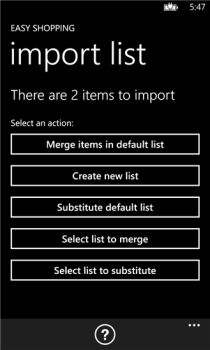
Easy shopping allows you to create your shopping list in an easy and simple
way, and more importantly with Easy Shopping you can list your items in the
right order, and with the last update
To plan your shopping you will start from a table, split in various
categories, where you can find approximately 300 products. Adding more products
to the table is very easy, and there is no limitation to the products you can
add. Easy Shopping allows you to manage the order of products and find your
favorite store together with the products location inside the store (first there
are fruit, then vegetables, sausages …)
When you add products to the shopping list, they are automatically ordered in
your list accordingly to the way you find them in the store. Have you ever been
in the middle of your shopping and remembered you forgot a product that was at
right at the store’s entrance? It won’t happen again! You will not even need to
check and recheck the list to see if you took everything or if you forgot
something, Easy Shopping does it for you. You can create and update your list
easily, choosing the products by name or by category. In addition you can select
the right quantity and add notes. Of course you can also create multiple lists.
You can get Easy Shopping here,
or you can scan the QR code below:

share the list between devices using email and skydrive, and
you can also add product with voice command!
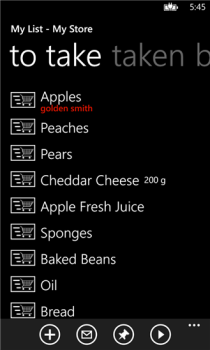
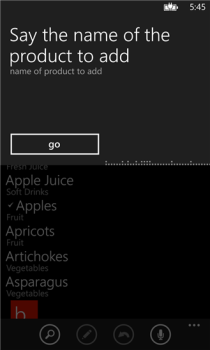
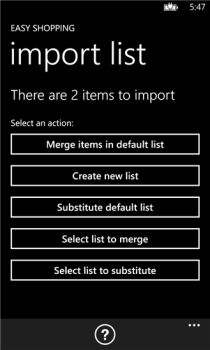
Easy shopping allows you to create your shopping list in an easy and simple
way, and more importantly with Easy Shopping you can list your items in the
right order, and with the last update
To plan your shopping you will start from a table, split in various
categories, where you can find approximately 300 products. Adding more products
to the table is very easy, and there is no limitation to the products you can
add. Easy Shopping allows you to manage the order of products and find your
favorite store together with the products location inside the store (first there
are fruit, then vegetables, sausages …)
When you add products to the shopping list, they are automatically ordered in
your list accordingly to the way you find them in the store. Have you ever been
in the middle of your shopping and remembered you forgot a product that was at
right at the store’s entrance? It won’t happen again! You will not even need to
check and recheck the list to see if you took everything or if you forgot
something, Easy Shopping does it for you. You can create and update your list
easily, choosing the products by name or by category. In addition you can select
the right quantity and add notes. Of course you can also create multiple lists.
You can get Easy Shopping here,
or you can scan the QR code below:

Attachments
Last edited: