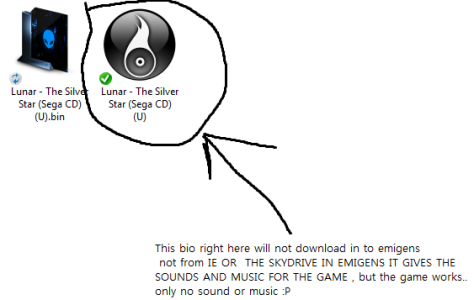[App] EmiGens emulator.
- Thread starter Andre o Botelho
- Start date
You are using an out of date browser. It may not display this or other websites correctly.
You should upgrade or use an alternative browser.
You should upgrade or use an alternative browser.
ayameanime
New member
ok i think why the sage cd is not working is cus the game loads with out the bios and it should start with the bios at the same time. I just try a sage cd a game and the screen gone blank and i'm pretty sure the bios didn't load with it seeing how the bios work alone but not at the same time when trying to load a game :unhappysweat:
Version 1.6 is at store: fixed sega CD and(maybe) Skydrive Integration.ok i think why the sage cd is not working is cus the game loads with out the bios and it should start with the bios at the same time. I just try a sage cd a game and the screen gone blank and i'm pretty sure the bios didn't load with it seeing how the bios work alone but not at the same time when trying to load a game :unhappysweat:
ayameanime
New member
ok the main game file loaded only when you load sage cd bios frist then the game can you play the game, but the second game file wont download its 3 kb and gives the game music. I am playing sonic cd
with out the music :winktongue: the file wont show from the skydrive in emisage or wont dont download IE to emisage The games are playable only with out game music.......... "nokia lumia 920"
with out the music :winktongue: the file wont show from the skydrive in emisage or wont dont download IE to emisage The games are playable only with out game music.......... "nokia lumia 920"
ayameanime
New member
ayameanime
New member
Hi ayameanime, sorry the delay, I'm too busy. I'll add the .cue extension support(haven't tested a bin/cue image yet) but you have to note that the cue is not the game image:wink:. until the update you can rename the image.cue to image.cue.zip on the pc and then rename it inside the emulator again to image.cue(it will not be visible anymore but will remain there). I cant say it will work(again haven't tested a bin/cue) but you can try. I'll test with iso/wav(the emulator does not support mp3) and bin/cue and fix on the next update.
EdSherriff
New member
Hi Andre,
Hoping you could answer my question about support for 32X games? I'm pretty surprised you included support for the Sega Virtua Processor (which was of course only used in a single cartridge, Virtua Racing) but not implemented the 32X. I would have thought support for the 32X would take precedence?
Hoping you could answer my question about support for 32X games? I'm pretty surprised you included support for the Sega Virtua Processor (which was of course only used in a single cartridge, Virtua Racing) but not implemented the 32X. I would have thought support for the 32X would take precedence?
Hi Andre,
Hoping you could answer my question about support for 32X games? I'm pretty surprised you included support for the Sega Virtua Processor (which was of course only used in a single cartridge, Virtua Racing) but not implemented the 32X. I would have thought support for the 32X would take precedence?
Hi, I can't develop the whole emulator and digged a lot to find the most complete and portable emulator code to use on my ports, EmiGens uses the code of Genesis Plus GX, that is based on Genesis Plus added Sega CD and SVP support by GX team. SVP Code was developed by Notaz. 32X is a lot of work, the SH processors are hard to emulate and even if code exists it would not run on a WP device(no JIT support) so it is not possible.
Roman Ekaterininsky
New member
EdSherriff
New member
Any progress with EmiPSX? I think EmiGens looks good enough for now
In my opinion Emigens needs a little more work on its UI:
1. Options for larger buttons (especially X, Y and Z) would make control easier.
2. The d-pad is better than other emulators but an option for a virtual joystick would be nice.
3. Also there could be an option to map the camera shutter button to function as A, B or C. This would be great for games like sonic where you only need one button most of the time.
4. Finally I'm not sure why the audio filter option is there, it doesn't save my settings, it just stays on "Low" no matter what set.
Hi, thanks the feedback:
1 - I'll do it.
2 - The only use I see is to not hide the game output, the control on genesis is digital, you press left to go left, don't matter how much you press. But I can do it on future.
3 - Have to see how I can get the camera button press event...
4 - Bug fixed on version 1.09. thanks the feedback.
1 - I'll do it.
2 - The only use I see is to not hide the game output, the control on genesis is digital, you press left to go left, don't matter how much you press. But I can do it on future.
3 - Have to see how I can get the camera button press event...
4 - Bug fixed on version 1.09. thanks the feedback.
EdSherriff
New member
Hi, thanks the feedback:
1 - I'll do it.
2 - The only use I see is to not hide the game output, the control on genesis is digital, you press left to go left, don't matter how much you press. But I can do it on future.
3 - Have to see how I can get the camera button press event...
4 - Bug fixed on version 1.09. thanks the feedback.
If I recall correctly you said you were using Emigens as a base for EmiPSX (presumably the XAML side is very similar between the two). I expect people will be quick to demand full analogue controls on EmiPSX once it's released, so adding the joystick into both emulators at some point would make sense?
ayameanime
New member
EdSherriff
New member
After you do emipsx , Do the first emiN64 there has never been a n64 yet for the cell phone!
Except for Mupen64 and SuperN64 for Android and N64ios for jailbroken iphones? Porting either an N64 or PSX emulator to WP8 is A LOT OF WORK, much more so than any other platform. You don't seem to grasp the challenges involved or that compatibility and performance are not guaranteed.
New Version is at Store!
Added .cue extension support and confirmation after download from skydrive.
Support to volume setting and virtual control configurable, please post your impressions(and any bug found).
PS: big size x,y,z option on next update and new control skin.
Added .cue extension support and confirmation after download from skydrive.
Support to volume setting and virtual control configurable, please post your impressions(and any bug found).
PS: big size x,y,z option on next update and new control skin.
EdSherriff
New member
New Version is at Store!
Added .cue extension support and confirmation after download from skydrive.
Support to volume setting and virtual control configurable, please post your impressions(and any bug found).
PS: big size x,y,z option on next update and new control skin.
Yeah, I've had a play around with the new control settings, it should definitely make portrait mode more comfortable. I did have a thought regarding the configuration screen for the position of the virtual controls. Would it be possible for you to display what would be the game screen's draw area in the background? This would make it easier for people to tell what parts of their game screen will be covered by a control without having to flip back and forth between the game and settings menu.
I also had a rather ambitious idea for a future control option. Light Gun simulation using the touchscreen. Yes, I'm aware of how complicated that could get and it would probably be only worth considering for EmiPSX, (even ePSXe only supports Guncon lightguns). IIRC on the Mega drive light guns work by firing an interrupt on the 68000, the ISR then reads the H and V registers from the VDP to figure out where the beam is. Is there something similar on the playstation? Obviously you've got more important stuff to do on EmiPSX right now but I'd like to know if it you think it would be practical since the PSX light gun game catalogue is particularly good.
Any progress with the camera button idea? It can definitely be done because SNES8X and VBA8 provide an option to map a shoulder button to it.
ayameanime
New member
when i downloaded the cue file its not talking to the bin file so there is still no music in sonic cd! but when i load it on my laptop emulator....the emulator reads both files at the same time to get the game to work  to play other games i need the emulator to read both files at the same time.. This is on the nokia 920...What your emulator is doing is only reading the bin file but not cue file when loading a game..when i load the cue file the screen goes blank and the emulator is not reading the bin file....
to play other games i need the emulator to read both files at the same time.. This is on the nokia 920...What your emulator is doing is only reading the bin file but not cue file when loading a game..when i load the cue file the screen goes blank and the emulator is not reading the bin file....
ayameanime
New member
This is the fusion364 emulator for my Alienware laptop and when it loads a game it loads the cue file but dose not show the bin file to load the game even tho the bin is there ...The cue file is 4 mb and the bin file the main file is like 450 mb..your emulator needs to only load the the cue file for the game to work right, but still needs to read the bin.. so its loads the cue file first and then reads the bin file 
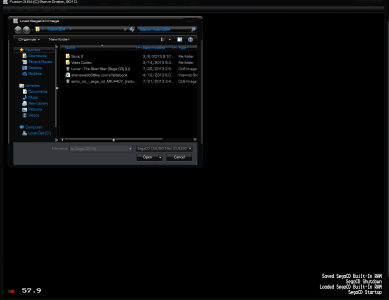
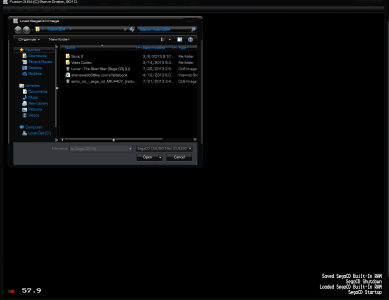
This is the fusion364 emulator for my Alienware laptop and when it loads a game it loads the cue file but dose not show the bin file to load the game even tho the bin is there ...The cue file is 4 mb and the bin file the main file is like 450 mb..your emulator needs to only load the the cue file for the game to work right, but still needs to read the bin.. so its loads the cue file first and then reads the bin fileView attachment 40097
Yes, I know how it works, just assumed it was working. I dont have any bin/cue file to test.
I'll convert my iso to check.
Similar threads
- Replies
- 0
- Views
- 430
- Replies
- 5
- Views
- 1K
- Replies
- 0
- Views
- 5K
- Replies
- 3
- Views
- 2K
Trending Posts
-
Microsoft's Xbox has taken over the Sony's PlayStation Store 🤯
- Started by Windows Central
- Replies: 8
-
Bethesda Game Studios and Prime Video's Fallout TV series renewed for Season 2
- Started by Windows Central
- Replies: 1
-
If you've got one of these Fallout Xbox controllers stashed in your vault, it could be worth a lot of caps
- Started by Windows Central
- Replies: 1
Forum statistics

Windows Central is part of Future plc, an international media group and leading digital publisher. Visit our corporate site.
© Future Publishing Limited Quay House, The Ambury, Bath BA1 1UA. All rights reserved. England and Wales company registration number 2008885.