MoliPlayer Pro, all-format local media player debuts on Windows Phone Store
- Thread starter mtshuksan
- Start date
You are using an out of date browser. It may not display this or other websites correctly.
You should upgrade or use an alternative browser.
You should upgrade or use an alternative browser.
HaibaneReki
New member
hello  bought Moliplayer a while ago when it was pretty much in the diapers to support the dev. Now I've come back to use it and faced some serious lag and stutter with MKV files. Using SW decoding (obviously) and a single subtitle - an anime episode JAP audio, ENG subs - is it just me or is everyone else ok?
bought Moliplayer a while ago when it was pretty much in the diapers to support the dev. Now I've come back to use it and faced some serious lag and stutter with MKV files. Using SW decoding (obviously) and a single subtitle - an anime episode JAP audio, ENG subs - is it just me or is everyone else ok?
(sorry for not checking all 12 pages - hard to do in stealth mode at work)
(sorry for not checking all 12 pages - hard to do in stealth mode at work)
FearL0rd
New member
MoliPlayer Pro, a winner of the Best Apps Awards of 2013 from WP Store of Microsoft China, is an all-format local media player. Bringing to the WP platform the decoding power & user experience enjoyed by tens of millions of mobile users world-wide, MoliPlayer Pro plays videos and musics of all formats uploaded to the memory and SD card of your WP phone. It plays rmvb, mkv and avi files in addition to mp4 & wmv formats already supported by system player. It also plays lossless music formats like flac & ape. External subtitles formats like .srt, .a-ss, .ssa are supported as well. For a limited time only, MoliPlayer pro is available for $2.99, a 25% off the original price of $3.99. To get MoliPlayer Pro, visit
MoliPlayer Pro | Windows Phone Apps+Games Store (United States)
View attachment 49072
Key features of MoliPlayer Pro:
1. Plays almost all VIDEO formats: avi, mkv, mp4, h.264, rmvb, wmv, flv, ts, m2ts, and vob. etc.
2. Plays almost all MUSIC formats: aac, mp3, ape, flac, and ogg etc.
3. Displays almost all SUBTITLES: embedded, separate, and from remote server: srt, ssa, and *.*** etc.
4. Support playback from PC/NAS/Wireless HD through DLNA/uPnP
5. Full 1080p MKV/M2TS video playback on all series of phones.
6. MANAGES videos & musics in folders
7. Support multiple sound channels
8. Support multiple subtitles
9. Support background lossless music playback
10. Manages, downloads, and plays videos from internet
11. Easy wireless video transfer from your PC browser in WiFi network.
12. FAST upload from PC to the camera roll of the internal storage and/or SD card.
13. Easy GESTURE control, pinching to zoom, swiping for volume, brightness, and FF/Rew
14. Support pass code protection at app start-up
15. Support deleting videos on the SD card.
16. Support UI languages in Arabic, Czech, English, French, German, Italian, Polish, Portuguese, Russian, Simplified Chinese, Spanish, Traditional Chinese, and Turkish, thanks to the great support of MoliPlayer users worldwide.
View attachment 51152View attachment 51153View attachment 51154View attachment 51155View attachment 51156View attachment 51157
dlna feature is not working on 920 black
haydt1
New member
I've been using this since it came out. Trial then purchase and also in the preview program. The gesture volume control has not worked for a long time (since maybe the second update) and the battery consumption is horribe. They should fix the volume control or stop adverting that part.
kvrbrijith
New member
dakshim
New member
Seriously wanted support for Playlists (not the one that shows up in moliplayer showing all songs of folder , but the ability to choose some songs from All songs and save them, in short support for .pla files )... there is alternative option to create Folder inside Moliplayer but no option to populate it with songs
Second , Is there way to show Album art associated with song in player instead of rotating disk
Lastly, What's the Difference in Trial version and Full version of Moliplayer Pro?
Second , Is there way to show Album art associated with song in player instead of rotating disk
Lastly, What's the Difference in Trial version and Full version of Moliplayer Pro?
Hotrippr
New member
I have tried to play video's audio in background but it doesnt work, I think it only works for music.hi this thread is already pretty long and i cant backread as of this time. i just want to ask if this can play the audio track from video files in the background while screen is off like mxplayer does in android? im asking cause i watch a lot of music videos and sometimes i just like to listen using the video files while the screen is off and i dont want to have separate mp3 copies of the music vids that i have coz that would consume too much space. thanks
Anyone know of an app that can play video's audio in background, like Mx player in android? I wish the developers would just make MX player for WP!
Lance_WPCentral
New member
Just purchased and installed MoliPlayer. I'm really glad to see that all the Videos and Songs on my SD card were detected automatically from different folders, without having to add individual folders. Good I don't need to rely on VLC player anymore. MoliPlayer has done the job for me.
I now need to explore all the functionality this app offers. Keep improving the app and providing frequent updates.
I now need to explore all the functionality this app offers. Keep improving the app and providing frequent updates.
mrnavkhan
New member
Pavel_Y
New member
Am I doing something wrong or why I can't see videos copied from PC to the phone? I can see them through standard music+video app
Lance_WPCentral
New member
If you have copied the videos to the phone internal memory, then you need to place them in the Camera Roll folder. I don' think you can place them anywhere else.Am I doing something wrong or why I can't see videos copied from PC to the phone? I can see them through standard music+video app
If you have transfered them onto your SD card, then it should be detected automatically.
Pavel_Y
New member
Yep, seems like this is the case. I placed video to...Surprise! video folder into internal memory. Thanks for helpIf you have copied the videos to the phone internal memory, then you need to place them in the Camera Roll folder.
FearL0rd
New member
DennisvdG
New member
Pavel_Y
New member
Hi,
I copied .mkv file into camera roll folder but I can see only black screen while playing it. Also moliplayer shows that length of the file is about 10 minutes while in reality it is about 45 minutes. Any ideas what is wrong?
I copied .mkv file into camera roll folder but I can see only black screen while playing it. Also moliplayer shows that length of the file is about 10 minutes while in reality it is about 45 minutes. Any ideas what is wrong?
HaibaneReki
New member
Hi,
I copied .mkv file into camera roll folder but I can see only black screen while playing it. Also moliplayer shows that length of the file is about 10 minutes while in reality it is about 45 minutes. Any ideas what is wrong?
maybe corrupted file, try creating a copy on PC and copying again
Pavel_Y
New member
maybe corrupted file, try creating a copy on PC and copying again
Thanks for your reply. The file works properly on PC. I tried to copy it to me phone couple times and it always ends with black screen and 10 minutes video length
Aldrin Divera
New member
How can i connect Moliplayer to a DLNA device? I have a DLNA supported TV but i cannot see any setting from Moliplayer to connect to any DLNA device?
genuine555
New member
How can i connect Moliplayer to a DLNA device? I have a DLNA supported TV but i cannot see any setting from Moliplayer to connect to any DLNA device?
I don't think that is supported, because I tried myself.
It does work the other way around though : if you have a DLNA "SERVER" installed on the PC, then it does connect to that server automatically, but that enables wireless streaming TO the device, not FROM it.
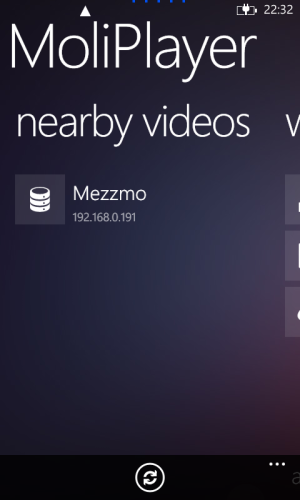
I use Mezzmo on the PC as a DLNA server to stream everything from the main PC to both TV and Phone...
As you can see it automatically connects to that server as it should, and streaming works amazingly well.
But in other words, Moliplayer can connect to a DLNA Server, but it itself cannot act as a DLNA server !!
So you cannot stream from Moliplayer to a TV, because none of them are actually acting as a server to stream from.
This is what most ppl get mixed up...
I don't understand why this isn't clearly mentioned by the dev ? This isn't the first time someone asks this question, so I felt compelled to answer.
akthelonelyman
New member
best video playing app on windows phone i think, but it can improve a lot when u compare to the options in ios.
played majority of videos on my 1520 smoothly but the app crashed and rebooted my phone when i tried to play a 1080p movie {pacific rim} . i thought first it was a problem with my sandisk sd card so put the video in internal memory and played it again and the phone got rebooted again.
tried it 4 times actually. the default video player played it smoothly.
so not totally happy with the app but its best u can get here.
played majority of videos on my 1520 smoothly but the app crashed and rebooted my phone when i tried to play a 1080p movie {pacific rim} . i thought first it was a problem with my sandisk sd card so put the video in internal memory and played it again and the phone got rebooted again.
tried it 4 times actually. the default video player played it smoothly.
so not totally happy with the app but its best u can get here.
Similar threads
- Replies
- 0
- Views
- 888
- Replies
- 0
- Views
- 1K
- Replies
- 109
- Views
- 34K
- Replies
- 29
- Views
- 21K
Trending Posts
-
Fallout show creators pretty much confirm what we expected for season two
- Started by Windows Central
- Replies: 0
-
PSA: It doesn't matter if your computer runs on ARM, all of your apps will work on Windows 11
- Started by Windows Central
- Replies: 3
-
Microsoft's Xbox has taken over the Sony's PlayStation Store 🤯
- Started by Windows Central
- Replies: 18
-
Post pictures of your latest purchase
- Started by Laura Knotek
- Replies: 3K
Forum statistics

Windows Central is part of Future plc, an international media group and leading digital publisher. Visit our corporate site.
© Future Publishing Limited Quay House, The Ambury, Bath BA1 1UA. All rights reserved. England and Wales company registration number 2008885.

