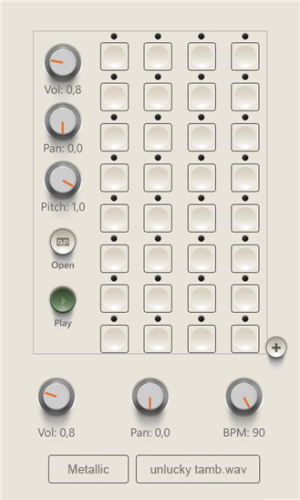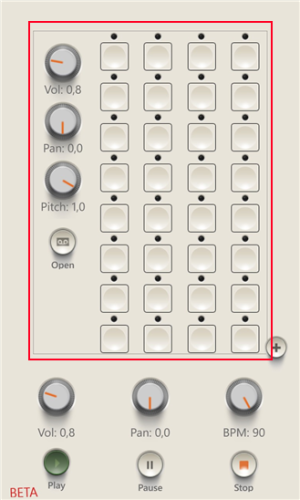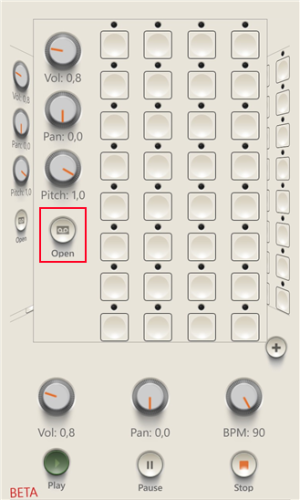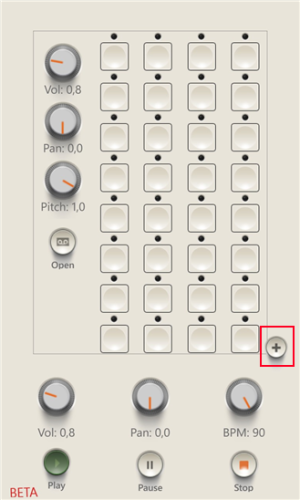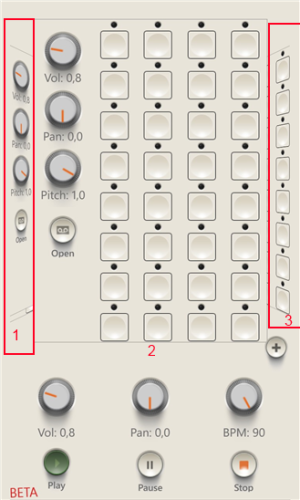Hi,
i've recently added my new app as Beta in the Store:
Sequencer
This app allows you to create beats, rhythms or drum tracks on the go.
- Comes with ~40 MB of drum samples. (Samples folder)
- You can load .wav files from internal storage
- SD card support: .wav files must be renamed to end with .seq.
- Unlimited number of tracks (one track per sample)
- 32 Notes per track
- Volume, Pan and Pitch per track
- Master volume, pan and BPM,s
- "Coverflow" through your samples and edit the notes
Have fun!
Andi
i've recently added my new app as Beta in the Store:
Sequencer
This app allows you to create beats, rhythms or drum tracks on the go.
- Comes with ~40 MB of drum samples. (Samples folder)
- You can load .wav files from internal storage
- SD card support: .wav files must be renamed to end with .seq.
- Unlimited number of tracks (one track per sample)
- 32 Notes per track
- Volume, Pan and Pitch per track
- Master volume, pan and BPM,s
- "Coverflow" through your samples and edit the notes
Have fun!
Andi