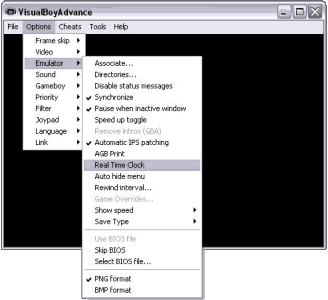Vospier
New member
This is a great app!
I'm trying to link to a vba-m running on a PC (as suggested in the original post) - Pokemon LeafGreen. At times it looked like it worked but when attempting to enter the Trade both vbam and vba8 will be stuck at " Please Wait". I've set the timeout to something tolerant like 10000ms, removed any turbo/frameskip etc but still no success... Any advice?
I'm trying to link to a vba-m running on a PC (as suggested in the original post) - Pokemon LeafGreen. At times it looked like it worked but when attempting to enter the Trade both vbam and vba8 will be stuck at " Please Wait". I've set the timeout to something tolerant like 10000ms, removed any turbo/frameskip etc but still no success... Any advice?