Currently Windows Phone has no way to quickly enable and disable connection settings. Also information about battery cannot be accessed from all screens (specially other apps) and battery percentage is not shown unlike in android/iOS..
Kirik Settings will be a new app that will enable you to toggle between your settings like Wifi, Cellular, Bluetooth, Location etc while viewing their status from ANY app or screen. You can also access it from lock screen. You can also check your battery status (first app to do this!), send emails and sms from lock screen and lot more. The app will not work with music, unfortunately.
Key features:
View your wifi, cellular and data connection information from any screen (including other apps).
Launch the settings anytime.
View your Bluetooth and location settings from any screen (including other apps)
Launch the settings anytime.
Check whether airplane mode is on (makes a rough guess)
Launch this setting anytime.
Compose emails and sms from any screen (including lockscreen)
Launch rotation lock screen (needs GDR3/Update 3) fro anywhere
Access lock screen settings from anywhere
View Battery information i.e remaining battery percentage from anywhere (including lock screen and other apps) and launch battery saver screen.
The app will come with a free trial. There will be a version for WP7 although it will pack fewer features (battery info, location and Bluetooth info will be missed out).
The app is likely to come out within the next week, watch this space.
Kirik Settings will be a new app that will enable you to toggle between your settings like Wifi, Cellular, Bluetooth, Location etc while viewing their status from ANY app or screen. You can also access it from lock screen. You can also check your battery status (first app to do this!), send emails and sms from lock screen and lot more. The app will not work with music, unfortunately.
Key features:
View your wifi, cellular and data connection information from any screen (including other apps).
Launch the settings anytime.
View your Bluetooth and location settings from any screen (including other apps)
Launch the settings anytime.
Check whether airplane mode is on (makes a rough guess)
Launch this setting anytime.
Compose emails and sms from any screen (including lockscreen)
Launch rotation lock screen (needs GDR3/Update 3) fro anywhere
Access lock screen settings from anywhere
View Battery information i.e remaining battery percentage from anywhere (including lock screen and other apps) and launch battery saver screen.
The app will come with a free trial. There will be a version for WP7 although it will pack fewer features (battery info, location and Bluetooth info will be missed out).
The app is likely to come out within the next week, watch this space.



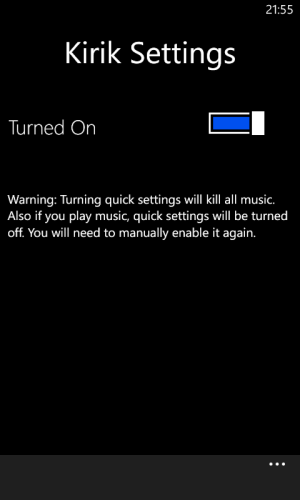
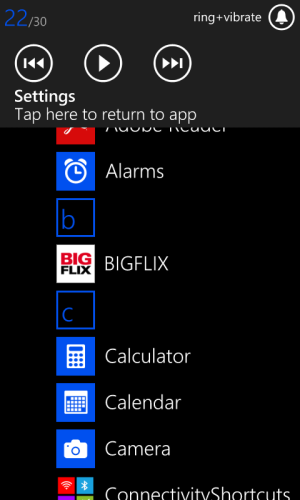
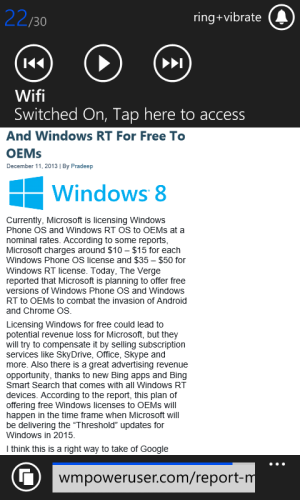
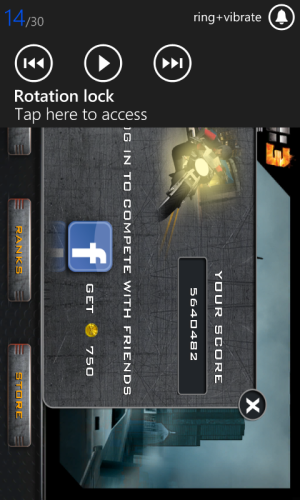
![wp_ss_20131217_0003[1].png wp_ss_20131217_0003[1].png](https://forums.windowscentral.com/data/attachments/23/23849-1160c20001b4fbd3e4725725edff3c1d.jpg)
