Pic Frames App:
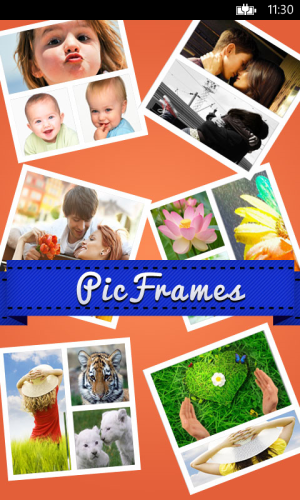

Choose one layout with specific ratio. Place photos for each frame of the layout. A beautiful photo collage comes out. Its very easy and you can save the final collage or share on Facebook, twitter or Instagram. It has 40 plus filters to apply for each image.
Main Features:
✓Simple touch gestures to rotate, resize, flick to delete
✓ Different frame sizes available
✓ More than 40 filters to apply
✓ Customize background colors
✓ Choose various Background textures for frame background
✓ Share on Facebook, twitter and instagram
✓ Save to photo album
✓ Share via email
Download from Window Phone Store: Pic Frames | Windows Phone Apps+Games Store (United States)
Please provide your feedback on the same.
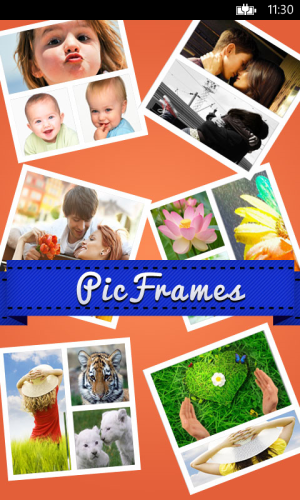

Choose one layout with specific ratio. Place photos for each frame of the layout. A beautiful photo collage comes out. Its very easy and you can save the final collage or share on Facebook, twitter or Instagram. It has 40 plus filters to apply for each image.
Main Features:
✓Simple touch gestures to rotate, resize, flick to delete
✓ Different frame sizes available
✓ More than 40 filters to apply
✓ Customize background colors
✓ Choose various Background textures for frame background
✓ Share on Facebook, twitter and instagram
✓ Save to photo album
✓ Share via email
Download from Window Phone Store: Pic Frames | Windows Phone Apps+Games Store (United States)
Please provide your feedback on the same.

