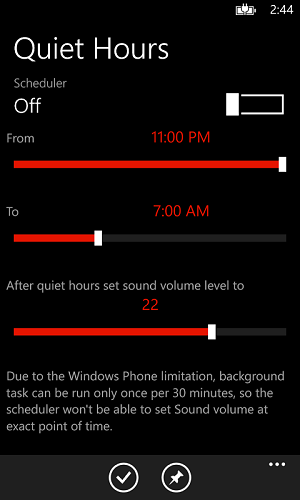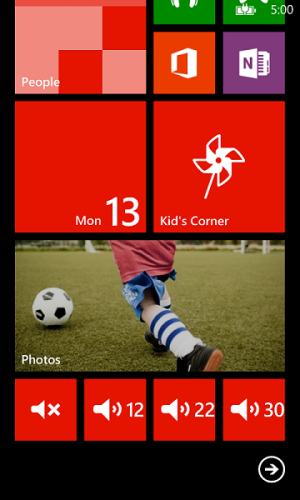While we are all waiting for upcoming Windows Phone 8.1 which supposed to have Quiet Hours (Do Not Disturb), here is an application which does near the same functionality on Windows Phone 8!
Quiet Hours | Windows Phone Apps+Games Store (United States)
Cannot say about you people, but "Do Not Disturb" is most awaited by me feature! I had it on iPhone, on Android, but not on Windows Phone! Everyday, before going to bed, I turni silent mode on! I hate when phone sounds at night And of course in the morning I have to turn silent mode off or I am going to miss emails, calls and so on.
And of course in the morning I have to turn silent mode off or I am going to miss emails, calls and so on.
Quiet Hours - Has ability to turn silent mode automatically for specific period of time. Also you can apply this mode manually from inside the application or by pinning toggle-tile to the main screen!
Application is free, but if you want to use Scheduler you should buy full version (0.99$).

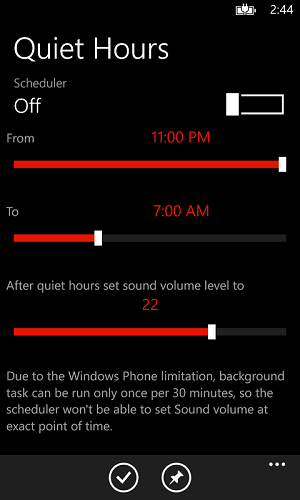
Quiet Hours | Windows Phone Apps+Games Store (United States)
Cannot say about you people, but "Do Not Disturb" is most awaited by me feature! I had it on iPhone, on Android, but not on Windows Phone! Everyday, before going to bed, I turni silent mode on! I hate when phone sounds at night
Quiet Hours - Has ability to turn silent mode automatically for specific period of time. Also you can apply this mode manually from inside the application or by pinning toggle-tile to the main screen!
Application is free, but if you want to use Scheduler you should buy full version (0.99$).

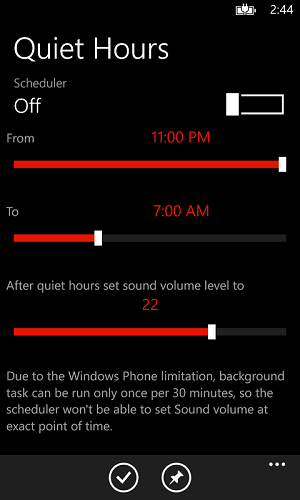
Last edited: