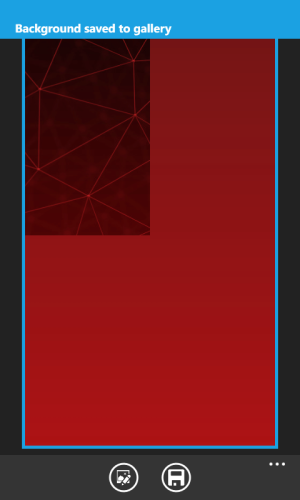Background Designer - Download
Hey guys,
its time for my next app.
Background Designer is an app which helps you to design your own awesome backgrounds, wallpaper or however you want call that pictures
First of all the compatibility:
WP 8: You can use the backgrounds for lock screen ONLY!
WP 8.1: You can use the backgrounds for your lock screen AND start screen!
This apps works with two layers.
The first layer is your base background (need to rename that in app from "Backgrounds" to "Base", i think?)
For now you have three options:
- a solid color
- a 2 toned gradient
- a picture from your gallery.
At this point you can already save the background if you like to have a simple colored background.
Lets talk now about the key feature of this app. You can add an overlay to your base background. Two options are available now:
- installed designs (ok, sorry, not many now, but there are more on the way in weekly updates)
- a second picture from your gallery
These both layers are melted down to one picture.
NOTE: Background Designer is no simple "click-n-go app". You need invest some time and play around a bit. If you do so with colors, effect level and blend mode, you can achieve really outstanding results where you normally would need a PC with Photoshop.
OK, better showing some Pictures now^^
For example, a 2 toned gradient as base background:
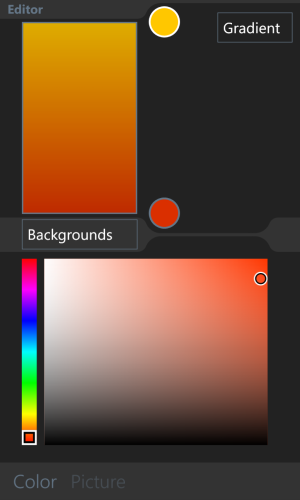
And a pre installed design as overlay with blend mode "Overlay" and effect level set to max:
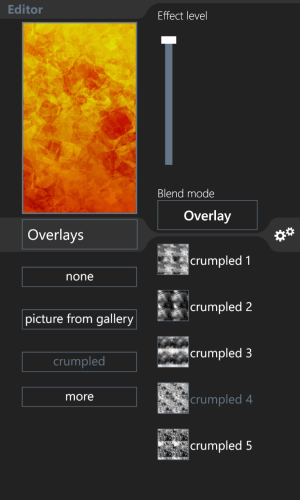
If you like to or need to, you can also rezise, rotate or change the position of the overlayed design:
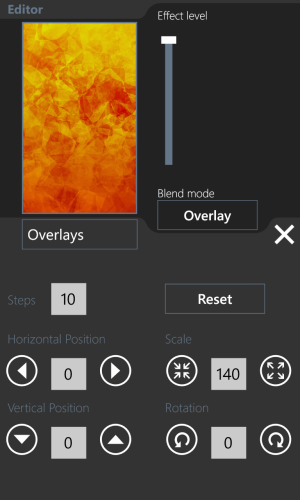
You can see all changes you?re doing live in the small preview.Changing the color while a overlay is on can be a bit laggy due live rendering but no big deal, still useable.
If you want to better preview your masterpiece you can use the back-key on your phone to go back to big preview. And from here you can also save it to Gallery:

Please don?t forget to review my app in the Windows Phone Store, thanks!
Enjoy! hope you like my app :amaze:
Hey guys,
its time for my next app.
Background Designer is an app which helps you to design your own awesome backgrounds, wallpaper or however you want call that pictures
First of all the compatibility:
WP 8: You can use the backgrounds for lock screen ONLY!
WP 8.1: You can use the backgrounds for your lock screen AND start screen!
This apps works with two layers.
The first layer is your base background (need to rename that in app from "Backgrounds" to "Base", i think?)
For now you have three options:
- a solid color
- a 2 toned gradient
- a picture from your gallery.
At this point you can already save the background if you like to have a simple colored background.
Lets talk now about the key feature of this app. You can add an overlay to your base background. Two options are available now:
- installed designs (ok, sorry, not many now, but there are more on the way in weekly updates)
- a second picture from your gallery
These both layers are melted down to one picture.
NOTE: Background Designer is no simple "click-n-go app". You need invest some time and play around a bit. If you do so with colors, effect level and blend mode, you can achieve really outstanding results where you normally would need a PC with Photoshop.
OK, better showing some Pictures now^^
For example, a 2 toned gradient as base background:
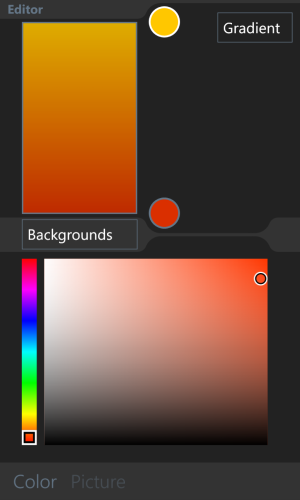
And a pre installed design as overlay with blend mode "Overlay" and effect level set to max:
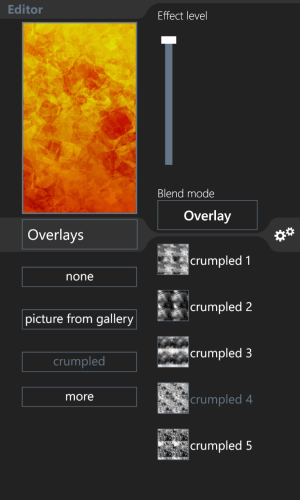
If you like to or need to, you can also rezise, rotate or change the position of the overlayed design:
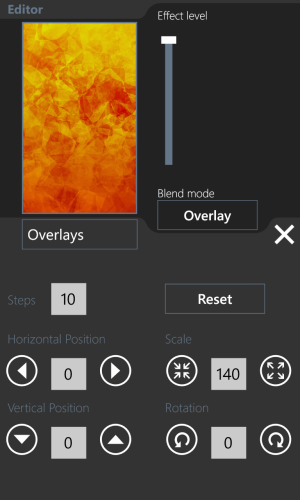
You can see all changes you?re doing live in the small preview.Changing the color while a overlay is on can be a bit laggy due live rendering but no big deal, still useable.
If you want to better preview your masterpiece you can use the back-key on your phone to go back to big preview. And from here you can also save it to Gallery:

Please don?t forget to review my app in the Windows Phone Store, thanks!
Enjoy! hope you like my app :amaze:
Last edited: