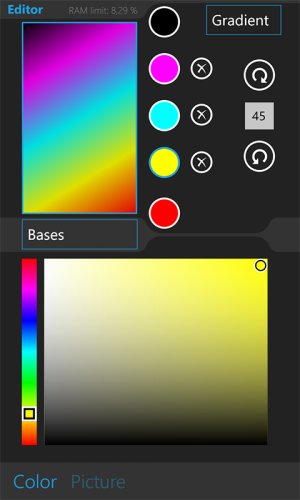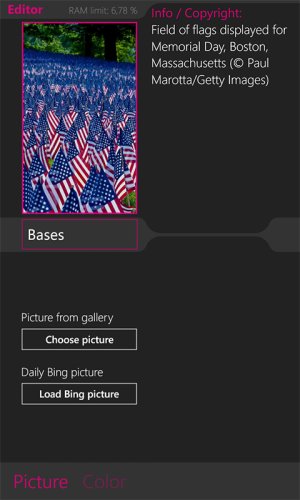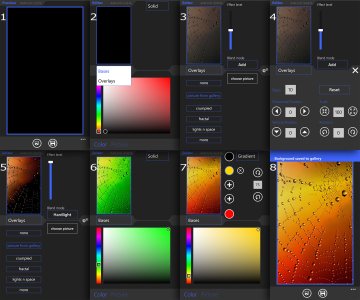Hey, please give the ability to name the file before or during, saving the created file. Also can the ability to have horizontal and/or multiple gradients added? multiple overlays?

OK, put "save as" on the list. But the list is long. xD
Working right now on extended gradient functions!
Multiple overlays are not coming anytime soon, sorry. I just don?t have enough time to investigate that deep enough. But this is a logical next step, so I?ll keep an eye on this idea. ;-)
Workaround: Create an overlayed picture and save it to gallery, then choose it as overlay. I know this is pretty inconvenient, so there will be an option to save pictures inside the app for faster selection. Keeping multiple layers editable is currently not realizeable for me. :-/
This is my current backround; relative clean like an accent color but still have the parallax effect.
I've made first the the cyan overlayed background (pic 1). Then started a second background with blue solid as base and pic1 as overlay.