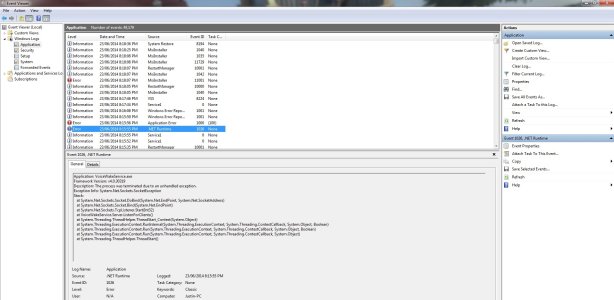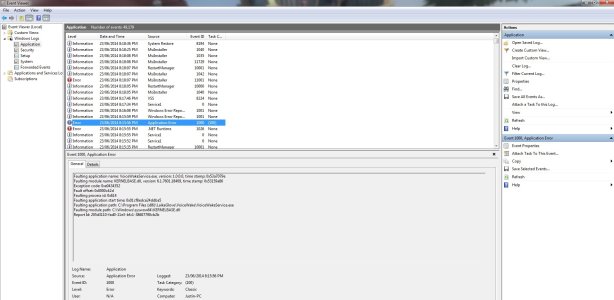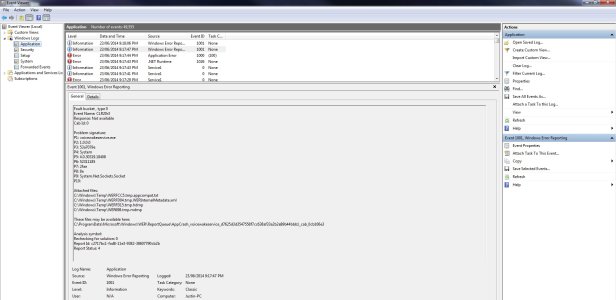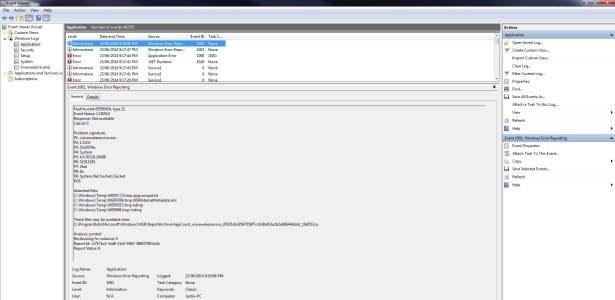So for those of you that purchased the full version of VoiceWake , I've just released an update that implements PC status indicator icons, shutdown, restart, and hibernate functionality!
These features require the installation of a companion application on the target PC, which you can download here. I've only tested the companion app on windows 8 64-bit for now, so I'd like some feedback from those of you running older versions of windows to make sure it's working properly. Please post your operating system and whether or not it is working as intended.
Those of you that only have the free version can still benefit from the companion application, since it displays information about your PC that VoiceWake requires as well as offers router configuration advice based on your PC information. NOTE: NONE of this information is stored/saved/transferred in any way.
Also, free version users will also receive an update that implements PC status indicator icons so you can see whether or not your PC has turned on!
Thanks in advance for any feedback!
These features require the installation of a companion application on the target PC, which you can download here. I've only tested the companion app on windows 8 64-bit for now, so I'd like some feedback from those of you running older versions of windows to make sure it's working properly. Please post your operating system and whether or not it is working as intended.
Those of you that only have the free version can still benefit from the companion application, since it displays information about your PC that VoiceWake requires as well as offers router configuration advice based on your PC information. NOTE: NONE of this information is stored/saved/transferred in any way.
Also, free version users will also receive an update that implements PC status indicator icons so you can see whether or not your PC has turned on!
Thanks in advance for any feedback!