WORDWOX is an application that allows you to transform text into speech.
Marketplace: windowsphone.com/en-us/store/app/wordwox/ff8b058c-b2ef-4b61-9c25-d3137ff6e2e9
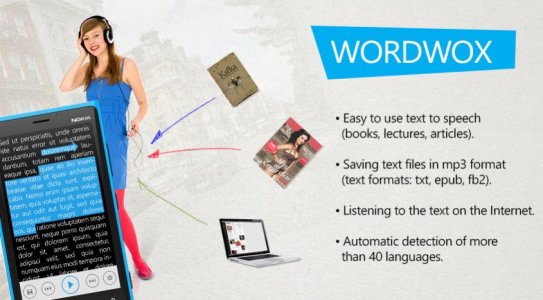
You can listen to any text files on your phone or on the internet: books, articles, news, lectures, notes, or any other text.
You can save the text in audio format on your phone. It is very convenient, fast and free.
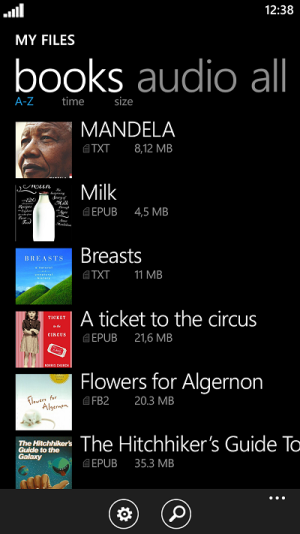
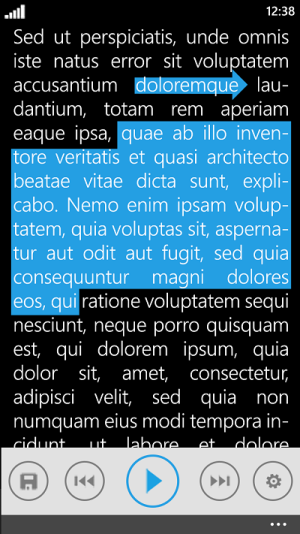
The application recognizes more than 40 languages. It supports the following formats of text files: txt, epub, and fb2.
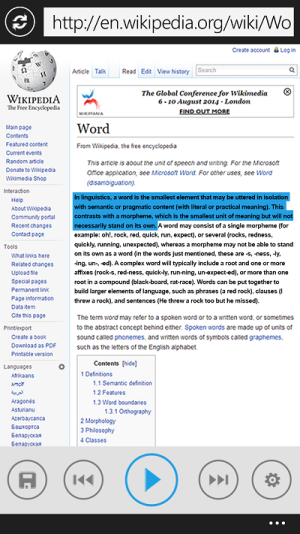
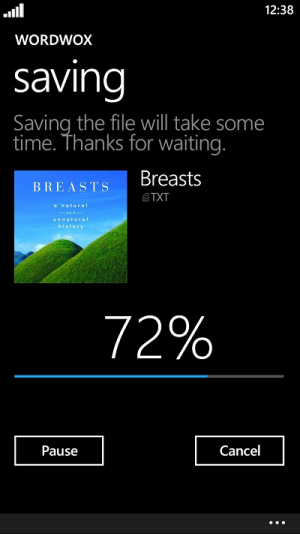
Some features of the text to speech application:
To start playback from the specific place, simply press with your finger on the right word. You will see a yellow arrow, and then you can click on play.
Converting of an audio file is possible only when you open the conversion screen. If you closed the conversion screen or the application, then saving an audio file is paused. Saving will resume after you return to the screen.
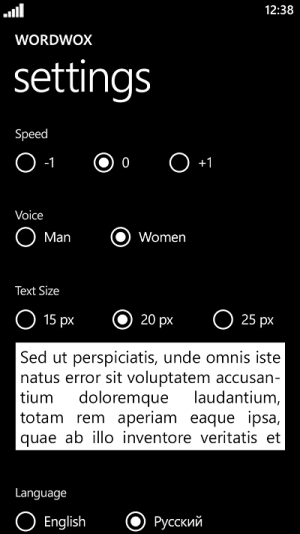
Features of the text to speech app:
● Playback of books lectures and articles.
● Listening to the text on the Internet.
● Saving text files in mp3 format (text formats: txt, epub, fb2).
● Listening to saved audio files in the application.
● Free technical support from the developers.
● Automatic language detection when converting text to speech.
● Flexible personalized configuration: 3-speed playback, male and female voices, selection of the size of the text.
● Automatic detection of more than 40 languages.
WORDWOX is a new application. So, please, be understanding if you run into any flaws. Any suggestions you can send to us using our contact information in the application.
Marketplace: windowsphone.com/en-us/store/app/wordwox/ff8b058c-b2ef-4b61-9c25-d3137ff6e2e9
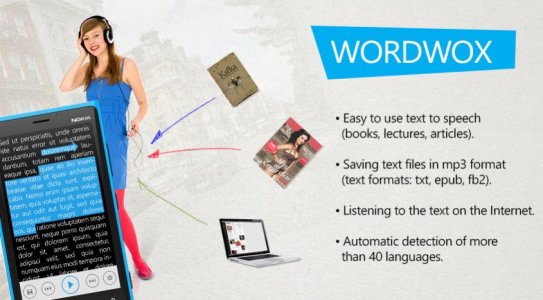
You can listen to any text files on your phone or on the internet: books, articles, news, lectures, notes, or any other text.
You can save the text in audio format on your phone. It is very convenient, fast and free.
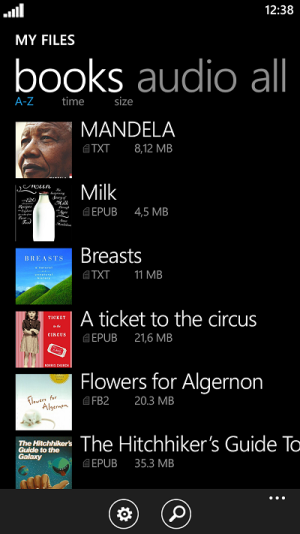
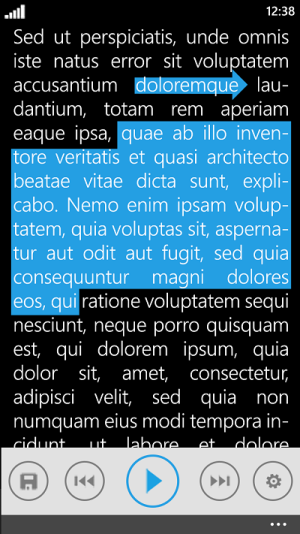
The application recognizes more than 40 languages. It supports the following formats of text files: txt, epub, and fb2.
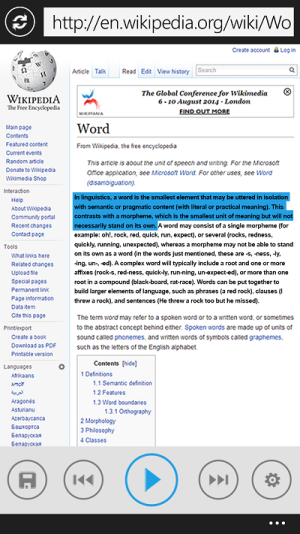
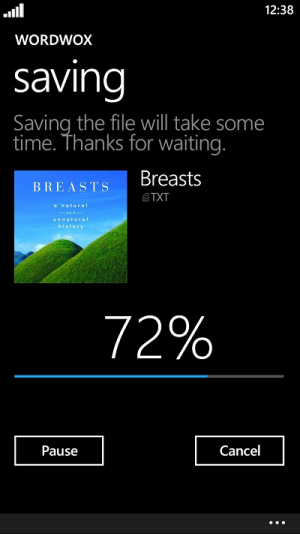
Some features of the text to speech application:
To start playback from the specific place, simply press with your finger on the right word. You will see a yellow arrow, and then you can click on play.
Converting of an audio file is possible only when you open the conversion screen. If you closed the conversion screen or the application, then saving an audio file is paused. Saving will resume after you return to the screen.
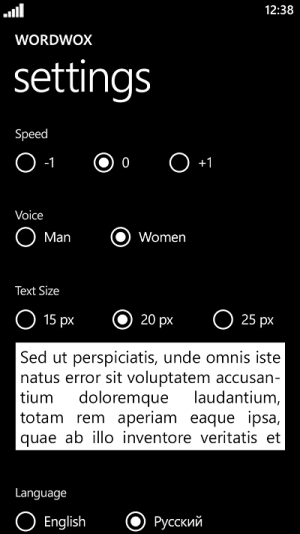
Features of the text to speech app:
● Playback of books lectures and articles.
● Listening to the text on the Internet.
● Saving text files in mp3 format (text formats: txt, epub, fb2).
● Listening to saved audio files in the application.
● Free technical support from the developers.
● Automatic language detection when converting text to speech.
● Flexible personalized configuration: 3-speed playback, male and female voices, selection of the size of the text.
● Automatic detection of more than 40 languages.
WORDWOX is a new application. So, please, be understanding if you run into any flaws. Any suggestions you can send to us using our contact information in the application.


