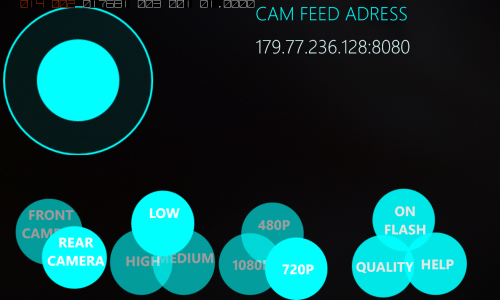Hi guys i made an app for Windows Phone, this is my first app released to the store.
you can set the quality, capture in hd for some devices.
I hope you will like it.MY WEBCAM - Windows Phone Store
here is a quick tutorial
1) Download the APP
2) Download the adapter for pc IP Camera Adapter
3) Install the Adapter
4) Open the application on your windows phone, select one usage mode and press the blue button.
5) go to skype > tools > options > camera configuration > select : mjpeg camera
5.1) click in the button configure
>>>>> only modify "Camera Feed URL" with one of the ip that you will encounter in the app.
>>>>> Example: "http://192.168.1.150:8080/ "
>>>>> click in autodetect await the confirmation saying your camera works.
>>>>> click in APPLY, then click in OK
OBS: to use it in webchat like hangouts:
>follow the procedures till step 4, then
>in the pc go to "C:\Program Files (x86)\IP Camera Adapter " (Windows 64bit)
>or "C:\Program Files\IP Camera Adapter " (Windows 32bit)
>execute the program "configure.exe".
>Continue the procedures from 5.1.
Then you set your windows phone as webcam.
PS: ignore my poor english.
you can set the quality, capture in hd for some devices.
I hope you will like it.MY WEBCAM - Windows Phone Store
here is a quick tutorial
1) Download the APP
2) Download the adapter for pc IP Camera Adapter
3) Install the Adapter
4) Open the application on your windows phone, select one usage mode and press the blue button.
5) go to skype > tools > options > camera configuration > select : mjpeg camera
5.1) click in the button configure
>>>>> only modify "Camera Feed URL" with one of the ip that you will encounter in the app.
>>>>> Example: "http://192.168.1.150:8080/ "
>>>>> click in autodetect await the confirmation saying your camera works.
>>>>> click in APPLY, then click in OK
OBS: to use it in webchat like hangouts:
>follow the procedures till step 4, then
>in the pc go to "C:\Program Files (x86)\IP Camera Adapter " (Windows 64bit)
>or "C:\Program Files\IP Camera Adapter " (Windows 32bit)
>execute the program "configure.exe".
>Continue the procedures from 5.1.
Then you set your windows phone as webcam.
PS: ignore my poor english.