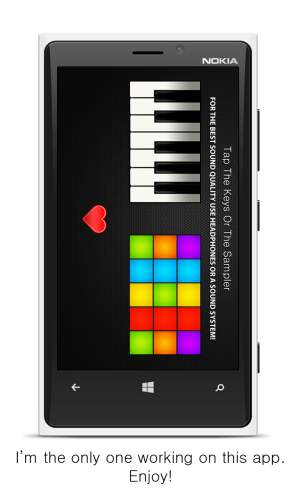Hi, I made this app, I'm pretty new to this, so don't hate.
Tap the Keys to play the keys or tap the Sampler to make beats!
Use headphones or a sound system for the best quality. Works best on Windows Phones with Equalizer in the audio settings section.
If you enjoy my work please support me by buying the PRO version which has many more features available.
In the Sampler mode, use the Mini Player to play local songs from your library and tap the buttons to make your own beats over them.
In the Keys mode, you can select a beat and play the keys over it, or also, you can play a song from your library.
Tap play to play a beat, tap stop to stop the beat. Easy! It's not recommended to play more beats at once because you may encounter different BPM and distortion.
Tap HIDE to hide the whole beats panel to get more free screen space and improve performance on low end phones then tap SHOW to bring them back.
Use the free screen space to navigate between the octaves and beats. Effects of the sliders: Volume, Pan and Pitch. Record your work using the 1, 2, 3, 4 recording slots.
The record follows the next example: Tapping 1 changes to R, and now you know that all your work is being recorded. Make a beat, and tap R again at the right moment to create a nice, looped beat. R changes to S, and now your recording is playing. Tapping S, stops your recorded beat and frees up the channel. Tapping STOP PLAYING, stops and frees all the channels.
The REVERB is off by default as the button says. Tapping it, brings a small echo to all sounds.
By tapping EDIT you can edit each sound's VOLUME, PITCH and PAN, and then SAVE it.
Use the PLAYER to play local songs from your playlist.
Tapping KEYS, brings you the KEYS, to play and record them too.
You can navigate easier between the sound packs by tapping BACK and NEXT.
NOTE THAT THE RECORDING FUNCTION IS STILL IN WORK. USE ONLY SLOT 1.
As far as I know, my app doesn't perform well on the Microsoft Lumia 535 because of the existing touch issues.
FEATURES:
- Recording/Looping function (still working on it)
- Keys mode in the Sampler mode
- Mini Player to play local songs with Shuffle and Repeat options
- 4 Sound Packs in the Sampler mode: Acoustic, Experimental, Dubstep and Big One (more soon)
- Option to edit each sound's Volume, Pitch and Pan with live preview while editing
- Option to permanently save the sound edits - Reverb effect trigger in the Sampler mode
- 3 Skins on the Sampler mode: Colored, Black and White (more soon)
- 2 Types of Sound Packs in the Keys mode: Guitar and Piano (more soon)
- 10 Beats (Dubstep and Drum & Bass) in the Keys mode with various editing options (more soon)
- No ads in the PRO version.
- No crashes
- New Sound Packs Coming
- Multi-Touch Support (up to 5 sounds played at once smoothly)
- The sounds play as fast as they can on touch
- High quality sounds
- Smooth navigation
- Works on every resolution
(You might need to lower the phone volume if you encounter distortion when playing through the phone's loud speaker, but you can always rise up the sound system volume)
The Player, the Recording/Looping function, the Keys in the Sampler mode are locked functions in the free version.
I hope you enjoy it.
Any feedback is appreciated. Please rate it, it helps me.
Tap the Keys to play the keys or tap the Sampler to make beats!
Use headphones or a sound system for the best quality. Works best on Windows Phones with Equalizer in the audio settings section.
If you enjoy my work please support me by buying the PRO version which has many more features available.
In the Sampler mode, use the Mini Player to play local songs from your library and tap the buttons to make your own beats over them.
In the Keys mode, you can select a beat and play the keys over it, or also, you can play a song from your library.
Tap play to play a beat, tap stop to stop the beat. Easy! It's not recommended to play more beats at once because you may encounter different BPM and distortion.
Tap HIDE to hide the whole beats panel to get more free screen space and improve performance on low end phones then tap SHOW to bring them back.
Use the free screen space to navigate between the octaves and beats. Effects of the sliders: Volume, Pan and Pitch. Record your work using the 1, 2, 3, 4 recording slots.
The record follows the next example: Tapping 1 changes to R, and now you know that all your work is being recorded. Make a beat, and tap R again at the right moment to create a nice, looped beat. R changes to S, and now your recording is playing. Tapping S, stops your recorded beat and frees up the channel. Tapping STOP PLAYING, stops and frees all the channels.
The REVERB is off by default as the button says. Tapping it, brings a small echo to all sounds.
By tapping EDIT you can edit each sound's VOLUME, PITCH and PAN, and then SAVE it.
Use the PLAYER to play local songs from your playlist.
Tapping KEYS, brings you the KEYS, to play and record them too.
You can navigate easier between the sound packs by tapping BACK and NEXT.
NOTE THAT THE RECORDING FUNCTION IS STILL IN WORK. USE ONLY SLOT 1.
As far as I know, my app doesn't perform well on the Microsoft Lumia 535 because of the existing touch issues.
FEATURES:
- Recording/Looping function (still working on it)
- Keys mode in the Sampler mode
- Mini Player to play local songs with Shuffle and Repeat options
- 4 Sound Packs in the Sampler mode: Acoustic, Experimental, Dubstep and Big One (more soon)
- Option to edit each sound's Volume, Pitch and Pan with live preview while editing
- Option to permanently save the sound edits - Reverb effect trigger in the Sampler mode
- 3 Skins on the Sampler mode: Colored, Black and White (more soon)
- 2 Types of Sound Packs in the Keys mode: Guitar and Piano (more soon)
- 10 Beats (Dubstep and Drum & Bass) in the Keys mode with various editing options (more soon)
- No ads in the PRO version.
- No crashes
- New Sound Packs Coming
- Multi-Touch Support (up to 5 sounds played at once smoothly)
- The sounds play as fast as they can on touch
- High quality sounds
- Smooth navigation
- Works on every resolution
(You might need to lower the phone volume if you encounter distortion when playing through the phone's loud speaker, but you can always rise up the sound system volume)
The Player, the Recording/Looping function, the Keys in the Sampler mode are locked functions in the free version.
I hope you enjoy it.
Any feedback is appreciated. Please rate it, it helps me.
Attachments
Last edited: