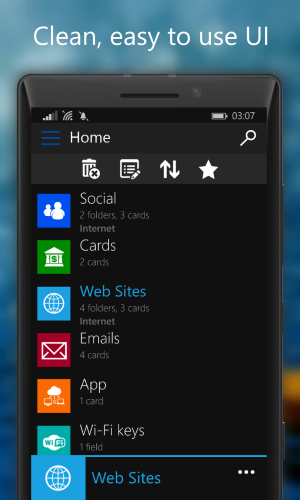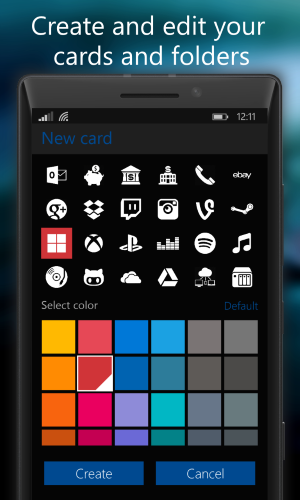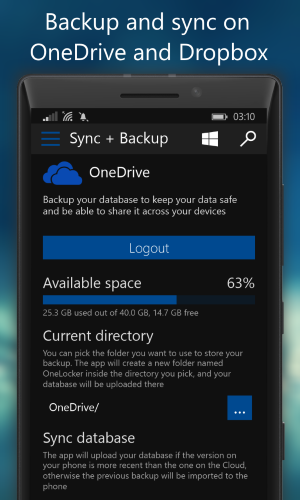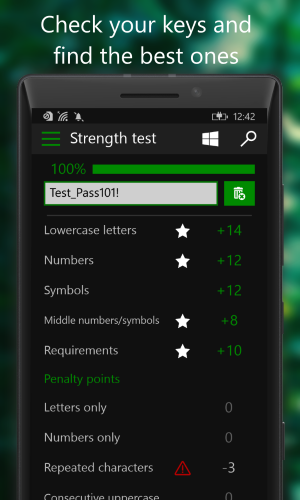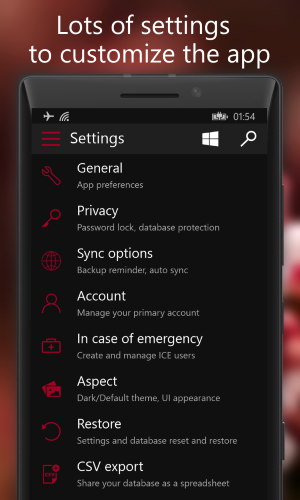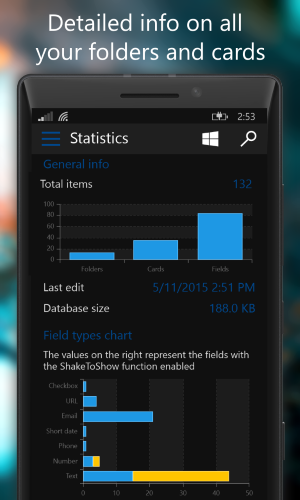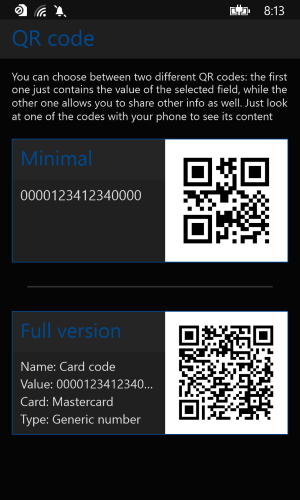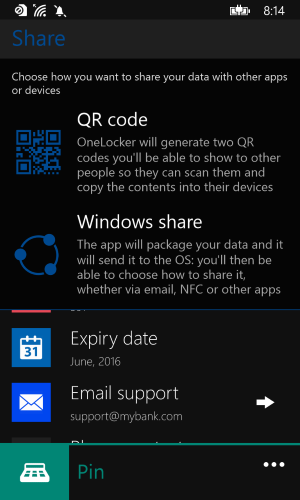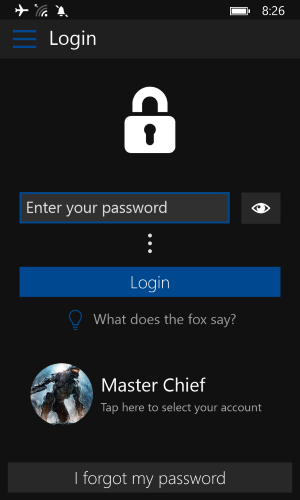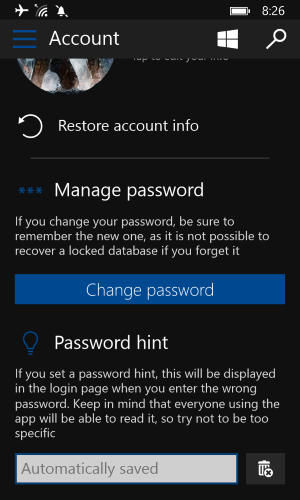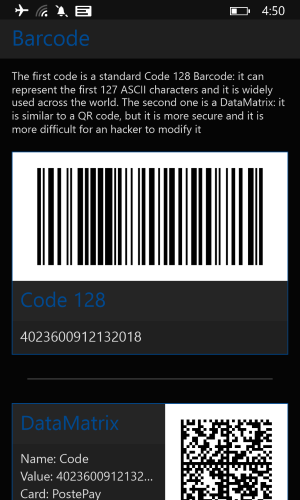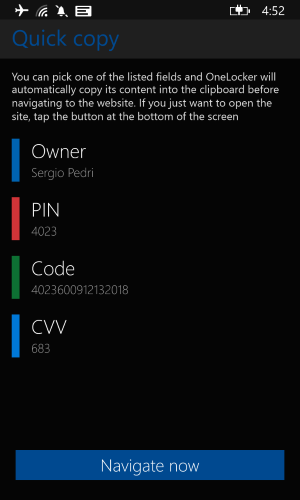Hello guys,
I'm a computer engineering student and after five months of hard work I recently published a new app: OneLocker.
It is a password manager that is also compatible with Password Safe Pro for Android and Windows, and it has a lot of interesting features I hope you'll like.
I put a lot of effort into the design: I wanted to create an app with a "W10 feel" while keeping some of the key aspects of the WP8.1 design guidelines.
So, I came up with this hamburger menu that you can toggle with a simple swipe left or right, just like with pivot pages.
These are some of the characteristics of the app:
? Super secure, NSA Top Secret standard AES encryption with 256bit keys
? Support for a primary account and multiple guest users
? You can add as many fields as you want to every card in your database, and you can choose from different field types (text, numbers, dates, images and more)
? Assign a group to the items you want, to be able to see them sorted by category
? Add your items to your favorites section
? Create templates from your cards and generate new items with a single touch
? Backup your database on both OneDrive and Dropbox, or inside your phone storage
? Export your data as a CSV file if you want to work with Excel or other external programs
? Set a lockout timer if a user enters the wrong password for too many times
? Tons of settings to customize your app, from the UI to its features
? You can have the app automatically delete the database if someone is trying to access it without having the right password
? Set notifications that will sync on other devices
? ShakeToShow function: shake your phone to quickly show all your hidden fields inside the current card
I wanted to create something that stood out from all the other password managers in the Store: so I tried to combine the best UI I could code with some great features that are not available in other apps, like a tool to test the strength of the passwords, the ability to see detailed statistics for the whole database or for a specific folder, classic functions like copy/cut/duplicate or the ability to create templates from existing cards.
OneLocker also lets you add all the fields you want to each one of your cards: you're not limited to the default templates and you can sort your fields or customize them as you want. The app also has a LOT of different settings so you can personalize it in every single aspect.
The app has a trial version with some limitations, while the full version is at 2.49$.
Here are a few screens from the app, I can't wait to know what you guys think!
Thank you in advance :smile:
Sergio
Last edited: