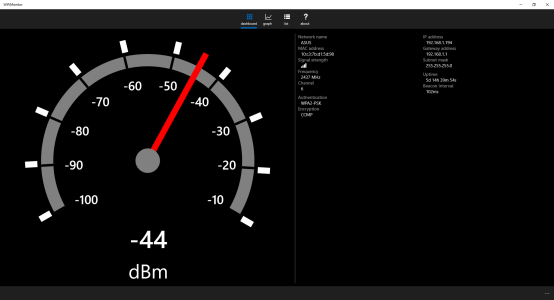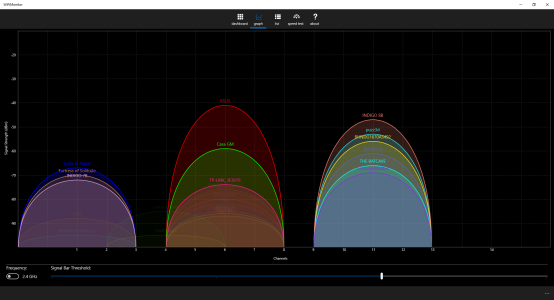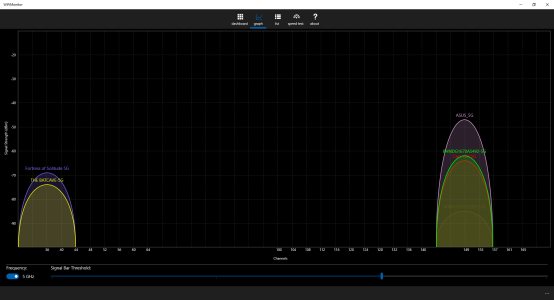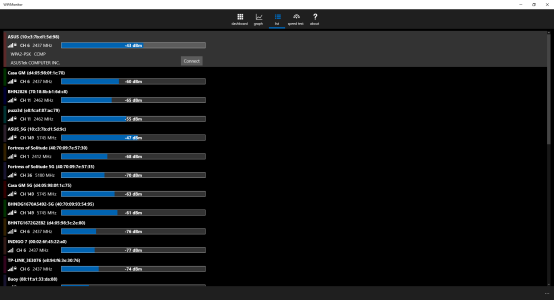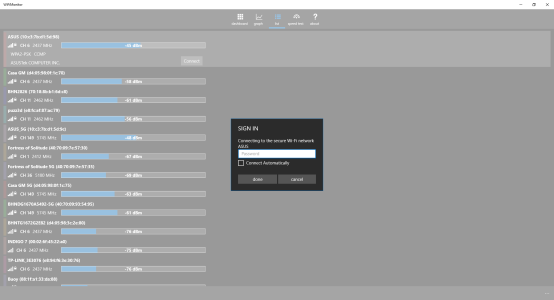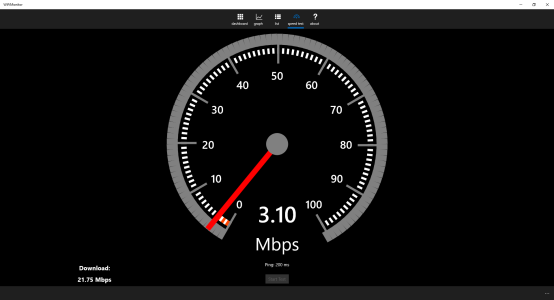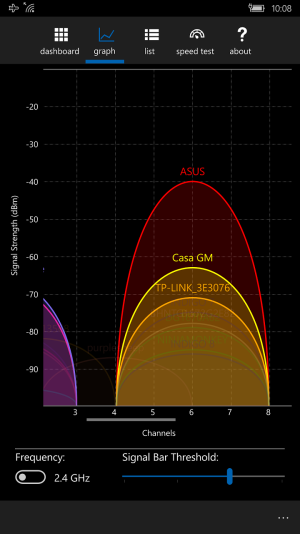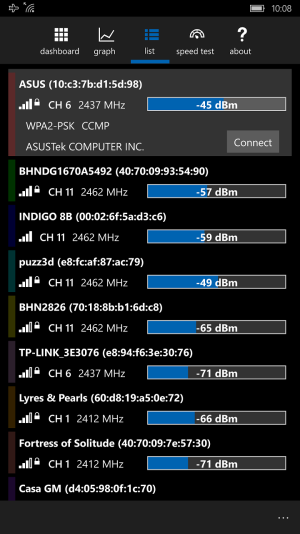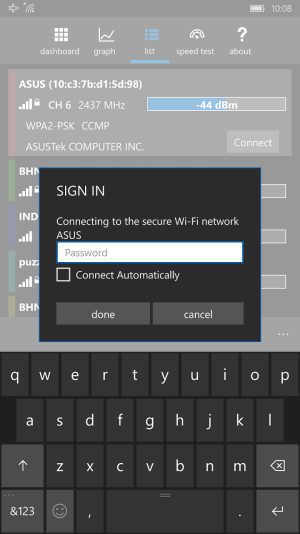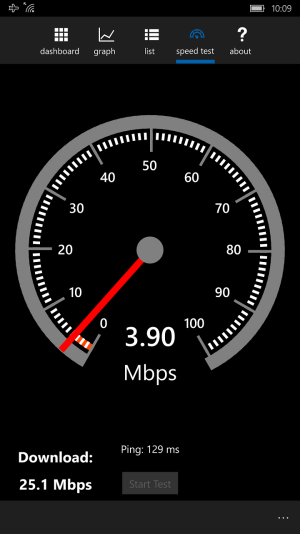Hello windowscentral,
I've just released my first Universal Windows app, WiFi Monitor, available on Windows 10 desktop and mobile devices. Based on the popular android app, this is a long awaited windows phone (and desktop) app that allows you to scan nearby WiFi networks in order to find the optimum channel frequency for your network, and more! Brought to you by the creator of VoiceWake and GrooveGrid
Basic free version features include:
Premium paid version features include:
Desktop Pictures:
Mobile Pictures:
I've just released my first Universal Windows app, WiFi Monitor, available on Windows 10 desktop and mobile devices. Based on the popular android app, this is a long awaited windows phone (and desktop) app that allows you to scan nearby WiFi networks in order to find the optimum channel frequency for your network, and more! Brought to you by the creator of VoiceWake and GrooveGrid
Basic free version features include:
- View currently connected WiFi info on the dashboard page
- View a detailed graph of nearby WiFi network signal strengths and channels (2.4 and 5 GHz)
- View a list of all nearby WiFi networks and information about them (SSID, MAC address, signal strength, security settings, etc.)
Premium paid version features include:
- No Ads (Coming soon to free version)
- Upload and Download speed testing
- Display WiFi vendor info on list page
- Connect directly to WiFi networks within the app
Desktop Pictures:
Mobile Pictures:
Last edited: